Home > Article > Web Front-end > hightcharts histogram variable width seamless time scale
I have previously summarized the css writing methods of Div line breaks and non-line breaks. But for table cells, we only know one attribute, nowrap, which can prevent it from wrapping. I have had this need recently, but I found that adding nowrap will still cause line breaks in some cases! Unfortunately, is there no way to force no line breaks? I searched Baidu for a while, which made me very happy. I really found a way and the problem was solved.
Highcharts.chart('container', {
chart: {
type: 'variwide' // varwide 依赖 varwide.js
},
title: {
text: '机器状态图'
},
subtitle: {
text: '数据来源:eurostat'
},
xAxis: {
categories: [
'2018-09-01',
'2018-09-02',
'2018-09-03',
'2018-09-01',
'2018-09-02',
'2018-09-03',
'2018-09-01',
'2018-09-02',
'2018-09-03',
'2018-09-01',
'2018-09-02',
'2018-09-03',
'2018-09-04'
],
crosshair: true
},
legend: {
enabled: true
},
series: [{
data: [
['正常', 1, 2122],
['调机', 1, 2311],
['待机', 1, 1111],
['正常', 1, 122],
['调机', 1, 2311],
['待机', 1, 1111],
['正常', 1, 122],
['调机', 1, 2311],
['待机', 1, 1111],
['正常', 1, 2122],
['调机', 1, 2311],
['待机', 1, 1111],
['修模',1, 3212]
],
colors:['#26B99A','#E74C3C','#FFFF37','#26B99A','#E74C3C','#FFFF37','#26B99A','#E74C3C','#FFFF37','#26B99A','#E74C3C','#FFFF37','#FFE4C4'],
colorByPoint: true,
}]
});
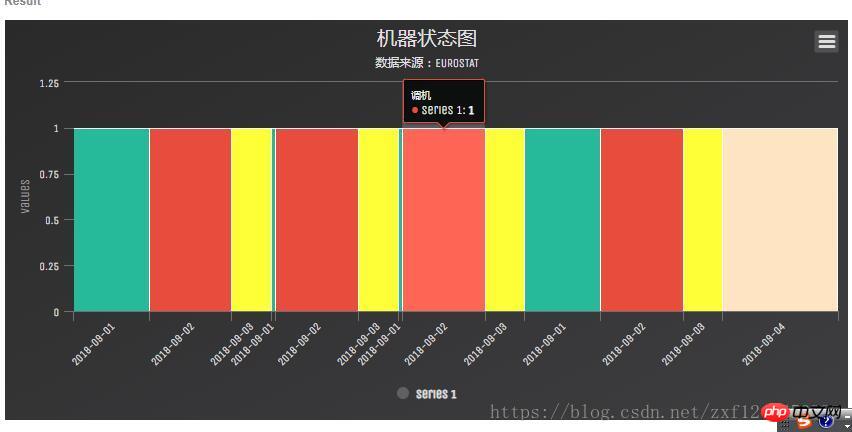
Related recommendations:
JS to easily implement CSS settings, DIV CSS commonly used CSS settings_javascript skills
css forced line break css method to force no line break_experience exchange
The above is the detailed content of hightcharts histogram variable width seamless time scale. For more information, please follow other related articles on the PHP Chinese website!