Home > Article > Web Front-end > Summary of common CSS compatibility issues and solutions
本篇文章给大家带来的内容是关于CSS常见兼容性问题及解决方法的总结 ,有一定的参考价值,有需要的朋友可以参考一下,希望对你有所帮助。
浏览器的兼容性问题,通常是因为不同的浏览器对同一段代码有不同的解析,造成页面显示不统一的情况。
这里谈到的浏览器,主要指IE6/IE7/IE... FireFox Chrome Opera Safari 等。 但更多的兼容还是考虑IE6/IE7/FF之间的斗争
先来谈谈CSS Hack
我们为了让页面形成统一的效果,要针对不同的浏览器或不同版本写出对应可解析的CSS样式,所以我们就把这个针对不同浏览器/版本而写CSS的过程叫做 CSS hack.
CSS hack主要有三种:IE条件注释法、CSS属性前缀法、选择器前缀法。
(1)IE条件注释法,即在正常代码之外添加判别IE浏览器或对应版本的条件注释,符合条件的浏览器或者版本号才回执行里边的代码。
(2)CSS属性前缀法,即是给css的属性添加前缀。比如 * 可以被IE6/IE7识别,但 _ 只能被IE6识别,IE6-IE10都可以识别 "\9",IE6不能识别!important FireFox不能识别 * _ \9
可以先使用“\9"标记,将IE分离出来,再用”*"分离出IE6/IE7,最后可以用“_”分离出IE6
.type{
color: #111; /* all */
color: #222\9; /* IE */
*color: #333; /* IE6/IE7 */
_color: #444; /* IE6 */
}所以可以按着优先级就能给特定的版本捎上特定颜色
可以先使用“\9"标记,将IE分离出来,再用”*"分离出IE6/IE7,最后可以用“_”分离出IE6
.type{
color: #111; /* all */
color: #222\9; /* IE */
*color: #333; /* IE6/IE7 */
_color: #444; /* IE6 */
}所以可以按着优先级就能给特定的版本捎上特定颜色
为什么说一般呢...你看看下面这个例子,IE6貌似还认得出!important
其实也能看出来了,当属性一起写在{}里头时,前者肯定会被后者覆盖。要使!important有效,就应置于多个{}间。
h1{color: #f00 !important; }
h1{color: #000;}
h2{color: #f00 !important; color: #000;}
test1
test2
说明:在标准模式中
“-″减号是IE6专有的hack
“\9″ IE6/IE7/IE8/IE9/IE10都生效
“\0″ IE8/IE9/IE10都生效,是IE8/9/10的hack
“\9\0″ 只对IE9/IE10生效,是IE9/10的hack
(3)选择器前缀法,顾名思义,就是给选择器加上前缀。
IE6可识别 *p{color:red;}
IE7可识别 *+p{color:red;}@media screen\9{...}只对IE6/7生效
@media \0screen {body { background: red; }}只对IE8有效
@media \0screen\,screen\9{body { background: blue; }}只对IE6/7/8有效
@media screen\0 {body { background: green; }} 只对IE8/9/10有效
@media screen and (min-width:0\0) {body { background: gray; }} 只对IE9/10有效
@media screen and (-ms-high-contrast: active), (-ms-high-contrast: none) {body { background: orange; }} 只对IE10有效 等等再来看看主要的兼容问题:
(1)最主要也是最常见的,就是浏览器对标签的默认支持不同,所以我们要统一,就要进行CSS reset . 最简单的初始化方法是 *{margin:0; padding:0;} 但不推荐,而且它也并不完善。
贴一个淘宝的样式初始化~
body, h1, h2, h3, h4, h5, h6, hr, p, blockquote, dl, dt, dd, ul, ol, li, pre, form, fieldset, legend, button, input, textarea, th, td { margin:0; padding:0; }
body, button, input, select, textarea { font:12px/1.5tahoma, arial, \5b8b\4f53; }
h1, h2, h3, h4, h5, h6{ font-size:100%; }
address, cite, dfn, em, var { font-style:normal; }
code, kbd, pre, samp { font-family:couriernew, courier, monospace; }
small{ font-size:12px; }
ul, ol { list-style:none; }
a { text-decoration:none; }
a:hover { text-decoration:underline; }
sup { vertical-align:text-top; }
sub{ vertical-align:text-bottom; }
legend { color:#000; }
fieldset, img { border:0; }
button, input, select, textarea { font-size:100%; }
table { border-collapse:collapse; border-spacing:0; }(2)IE6双边距bug: 块属性标签添加了浮动float之后,若在浮动方向上也有margin值,则margin值会加倍。其实这种问题主要就是会把某些元素挤到了第二行
解决的方式有两个:
1.给float元素添加display:inline 即可正常显示
2.就是hack处理了,对IE6进行 _margin-left:5px;
(3)跟上述差不多,也属于IE6双边距bug: 行内属性标签,为了设置宽高,我们经常就会设置成display:block; 这样一来就产生上述的问题。
解决办法也是天津display:inline; 但是这样一来我们就不能设置宽高了,所以呢需要再加个 display:table.
所以你设置display:block后,再添上display:inline和display:table
(4)上下margin重合问题,相邻的两个p margin-left margin-right 不会重合,但相邻的margin-top margin-bottom会重合。
.box1{width: 200px;height: 200px; border: 1px solid #333; }
.mt{margin-top: 10px;}
.mb{margin-bottom: 10px;}
(5)有些浏览器解析img标签也有不同,img是行内的,一般都会紧接着排放,但是在有些情况下还是会突然出现个间距,解决办法是给它来个浮动 float
(6)标签属性min-height是不兼容的,所以使用的时候也要稍微改改。这样吧:
.box{min-height:100px;height:auto !important; height:100px; overflow:visible;}(7)很多时候可能会纳闷超链接访问过后 样式就混乱了,hover样式不出现了。其实主要是其CSS属性的排序问题。一般来说,最好按照这个顺序:L-V-H-A
简单的记法是 love hat
a:link{} a:visited{} a:hover{} a:active{}(8)chrome下默认会将小于12px的文本强制按照12px来解析。解决办法是给其添加属性:
-webkit-text-size-adjust: none;
(9)png24位的图片在IE6下面会出现背景,所以最好还是使用png8格式的
(10)因为存在两种盒子模式:IE盒子模式和W3C标准模式,所以对象的实际宽度也要注意。
IE/Opera:对象的实际宽度 = (margin-left) + width + (margin-right)
Firefox/Mozilla:对象的实际宽度= (margin-left) + (border-left-width) + (padding- left) + width + (padding-right) + (border-right-width) + (margin-right)
(11)鼠标的手势也有问题:FireFox的cursor属性不支持hand,但是支持pointer,IE两个都支持;所以为了兼容都用pointer
(12)有个说法是:FireFox无法解析简写的padding属性设置。
如padding 5px 4px 3px 1px;必须改为 padding-top:5px; padding-right:4px; padding-bottom:3px; padding-left:1px。但我试了一下,发现还是可以解析的,难道是版本的原因?
(13)消除ul、ol等列表的缩进时,样式应写成:list-style:none;margin:0px;padding:0px; 其中margin属性对IE有效,padding属性对FireFox有效
(14)CSS控制透明度问题:一般就直接 opacity: 0.6 ; IE就 filter: alpha(opacity=60)
但在IE6下又有问题,所以又得弄成 filter:progid:DXImageTransform.Microsoft.Alpha(style=0,opacity=60);
(15)有些时候图片下方会出现一条间隙,通常会出现在FF和IE6下面比如
一般给img添加vertical-align属性即可,比如top middle img{verticle-align:center;}
(16)IE6下p高度无法小于10px
比如定义一条高2px的线条,FF和IE7都正常
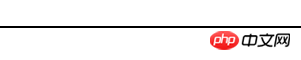
但IE6就是10px

解决的办法有两种:添加overflow属性或设置fontsize大小为高度大小 如:
&nbps;
相关推荐:
CSS常见兼容性问题总结_html/css_WEB-ITnose
The above is the detailed content of Summary of common CSS compatibility issues and solutions. For more information, please follow other related articles on the PHP Chinese website!