Home > Article > Web Front-end > Tips to solve css automatic prompt after entering semicolon in sublime
Sublime front-end development is really easy to use. There are many plug-ins, which are lightweight and convenient. However, you will always encounter troubles when using some plug-ins in sublime. They are different from what you imagined. For example, when using SublimeCodeIntel When plug-in, you will encounter an annoying problem:
When entering a semicolon in css to break a line, an automatic prompt always pops up, and pressing Enter will confirm the prompt, which is very annoying.
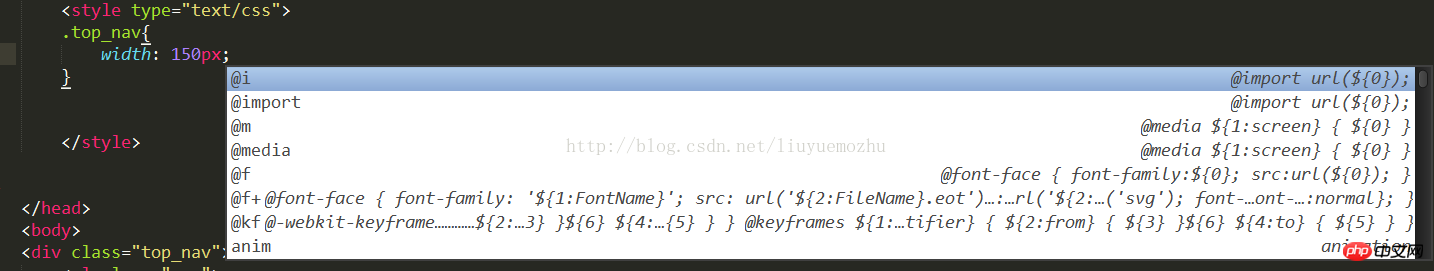
To this end: I searched online for 2 hours and finally found the solution:
Open the Sublime default settings file:
' Perferences->Package Settings->SublimeCodeIntel->Setting - Defalut'
Find: "codeintel_enabled_languages": For this item, just delete "HTML" in it.
This can be a perfect solution
The above is the detailed content of Tips to solve css automatic prompt after entering semicolon in sublime. For more information, please follow other related articles on the PHP Chinese website!