Home > Article > Web Front-end > How to make block-level elements display side by side in css?
Question: How do we make two block-level elements on the same line?
Answer:
1. Set the float attribute\(^o^)/~
Set the css format of the block-level element to float: left/right, for example, There are two panels, panelA and panelB. If you want them to be on the same line, you only need to set the css format of A to float: left/right. (Note: Just set the float attribute of A. If the float attribute of B is set, the elements after B will also be on the same line.) If this method is used, the two block-level elements will be next to each other. Effect example: 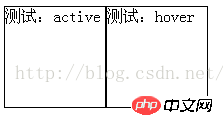
2. Set display to inline-block, that is, write the css code as display:inline-block. Using this method, there will be a certain gap between the two block-level elements. Note that this method is the same as the previous method, you still need to set the display attribute of A instead of the attribute of B. Effect example:

The above is the detailed content of How to make block-level elements display side by side in css?. For more information, please follow other related articles on the PHP Chinese website!