Home > Article > Backend Development > Detailed explanation of FTP upload and download functions in C# development tutorial
This article mainly introduces the FTP upload and download function of the C# development tutorial in detail. It has certain reference value. Interested friends can refer to
to build an FTP server. For your reference, the specific content is as follows
I recently wanted to implement such a function: uploading and downloading from the FTP server. I collected some information and saw the author nicknamed "Silly Girl and Technology" on the c podcast. The article I wrote is quite good, but some parts I personally feel are not very detailed. I made some slight modifications and put them here to share with everyone.
1. First we create a user. Of course, if we don’t want to create a user, we can also log in with the current logged in user. (Right-click "Computer" - Manage -)

2. We need to install the necessary IIS components (Control Panel - Programs - Turn Windows features on or off)

3. Create a folder locally as an FTP server

4. Set the properties of the folder

5. Open our IIS, add the FTP site, and add the corresponding configuration to start - search for iis - open the iis Information Services (IIS) Manager
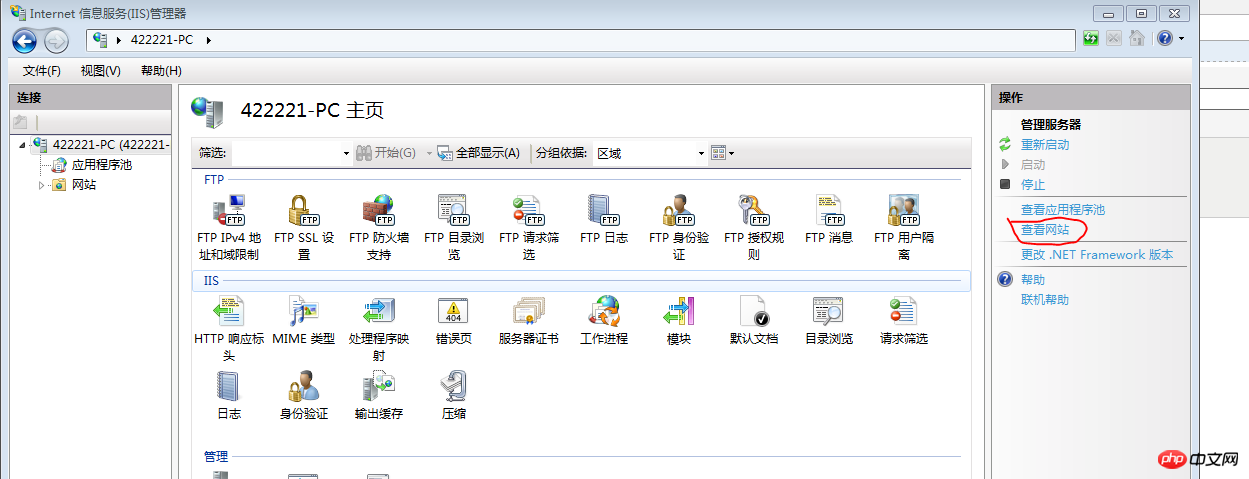
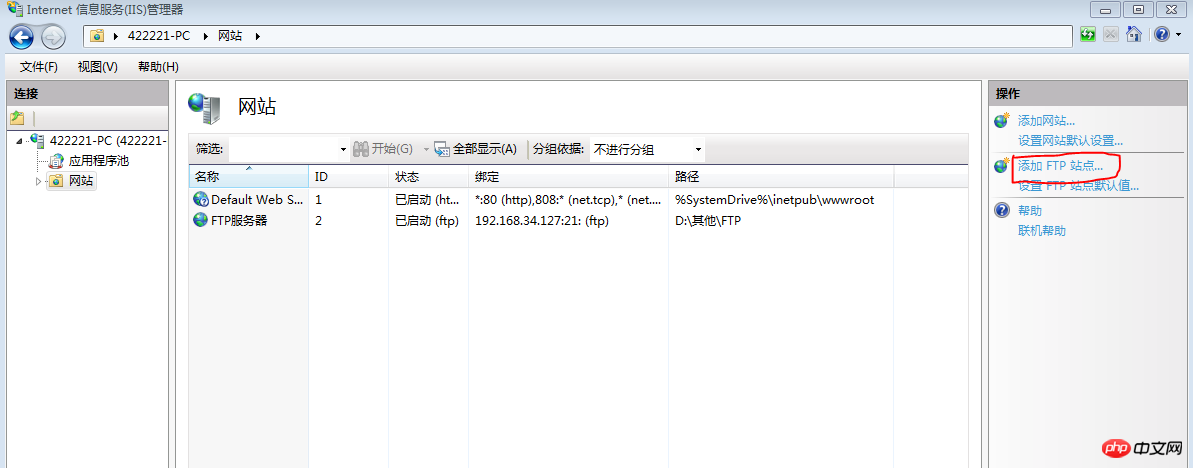
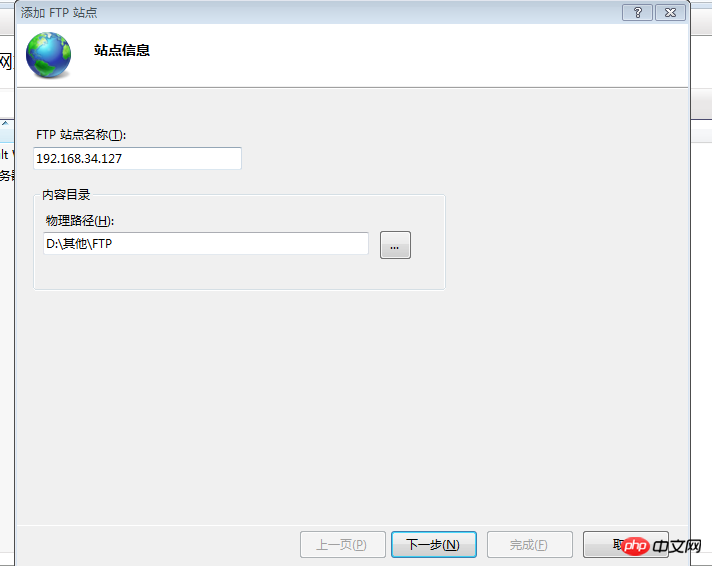
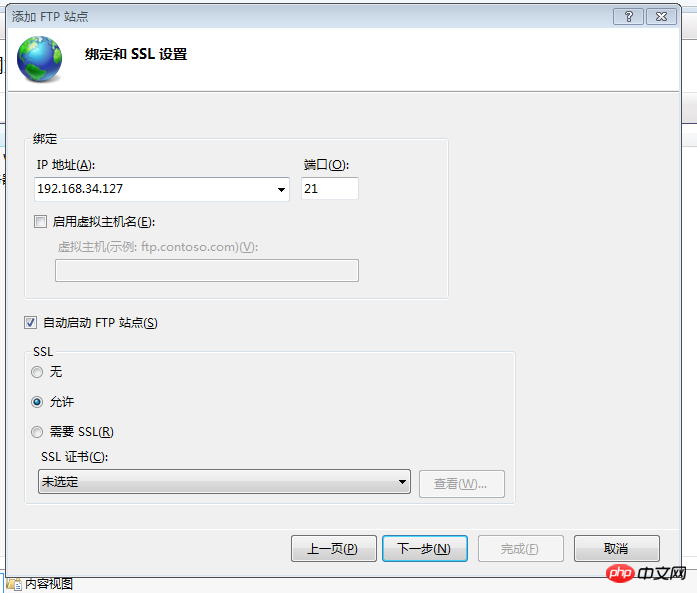
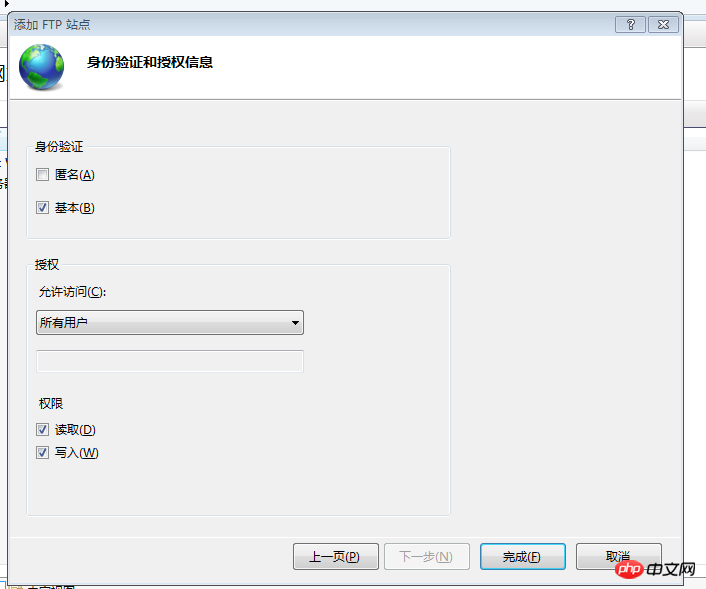
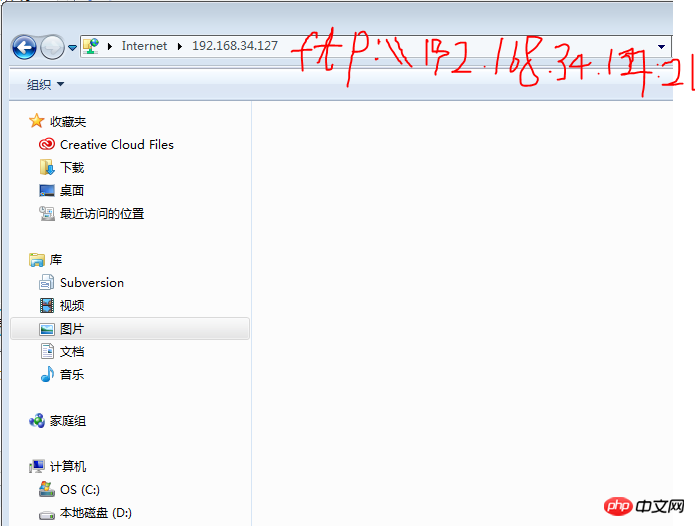
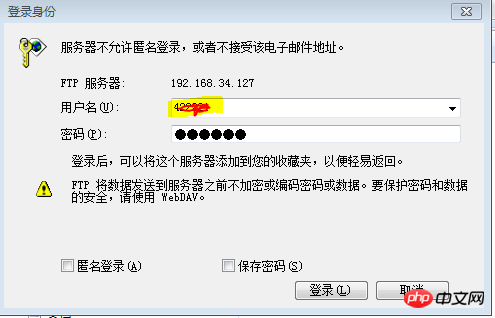
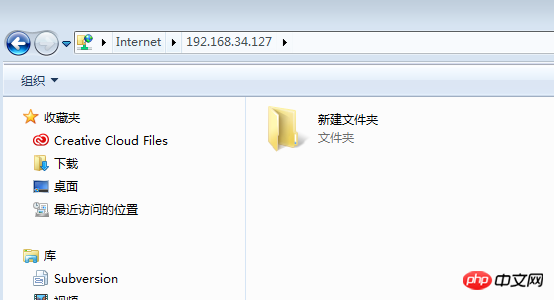

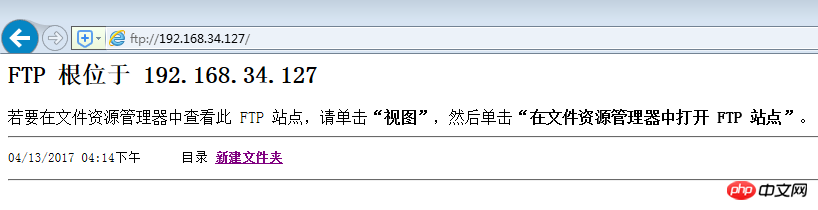 ##Test success
##Test success
The above is the detailed content of Detailed explanation of FTP upload and download functions in C# development tutorial. For more information, please follow other related articles on the PHP Chinese website!