Home > Article > CMS Tutorial > How to display different result templates by channel model on the dedecms search results page
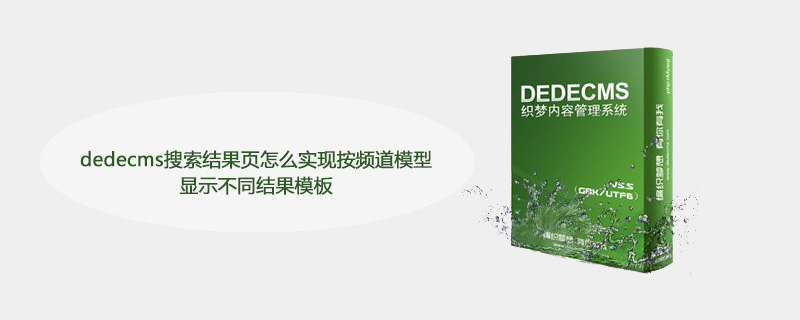
dedecms Search results page How to display different result templates by channel model?
dedecms’ own templates include picture models, article models, software models, etc. Sometimes it is necessary to add a judgment to the search box for user experience, such as displaying the template of the software model when searching for software models. , display the template of the article model when searching for article models.
Recommended learning: Dream Weaver cms
The specific implementation code is as follows:
1. Add the
code in the head area as follows :
2. Change the search code
The code is as follows:
The key point is
The code is as follows:
Key settings : Search by model set here 1 is the article model 3 is the software model
3. Copy serach.php and rename it to search_images.php
4. Open search_images.php
Change
code as follows:
require_once(DEDEINC."/arc.searchview.class.php");
to
code as follows:
require_once(DEDEINC."/arc.searchimg.class.php");
5. Copy arc.searchview.class.php and rename it to arc.searchimg .class.php
6. Open arc.searchimg.class.php
and find the code for
as follows:
$tempfile = $GLOBALS['cfg_basedir'].$GLOBALS['cfg_templets_dir']."/".$GLOBALS['cfg_df_style']."/search.htm";
is changed to
The code is as follows:
$tempfile = $GLOBALS['cfg_basedir'].$GLOBALS['cfg_templets_dir']."/".$GLOBALS['cfg_df_style']."/search_images.htm
The above is the detailed content of How to display different result templates by channel model on the dedecms search results page. For more information, please follow other related articles on the PHP Chinese website!