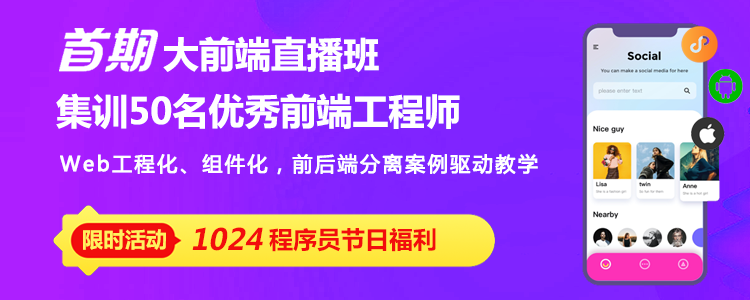1、使用lsb_release -a命令查看
[root@sky9896sky]# lsb_release -a bash:lsb_release: command not found [root@sky9896sky]#yum install lsb –y [root@sky9896sky]# lsb_release -a LSBVersion:base-4.0-amd64:base-4.0-noarch:core-4.0-amd64:core-4.0-noarch:graphics-4.0-amd64:graphics-4.0-noarch:printing-4.0-amd64:printing-4.0-noarch DistributorID: CentOS Description: CentOS release 6.7 (Final) Release: 6.7 Codename: Final
2、使用cat /etc/redhat-release命令查看
[root@sky9896 sky]# cat /etc/redhat-release CentOSrelease 6.7 (Final)
推荐教程:centos教程
以上就是centos如何查看版本号的详细内容,更多请关注php中文网其它相关文章!
声明:本文原创发布php中文网,转载请注明出处,感谢您的尊重!如有疑问,请联系admin@php.cn处理
上一篇:centos7怎么添加新用户 下一篇:centos怎么设置开机进入命令行模式