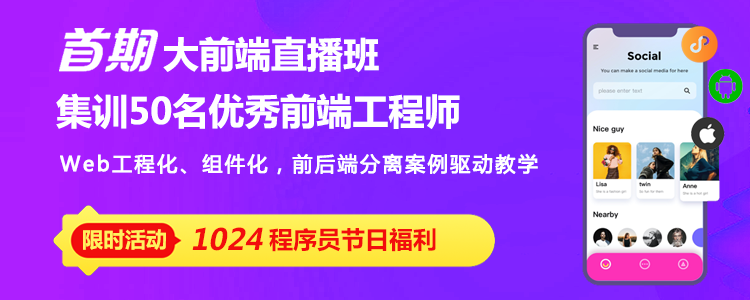bootstrap模态框加滚动条的方法:首先打开相应的代码文件;然后通过设置属性为“.modal-content {overflow: auto;max-height:300px;}”即可。

推荐:《bootstrap基础教程》
Bootstrap模态框添加滚动条(一级)
代码如下:
/*不使用页面的滚动条*/
/*css:
给模态框设置overflow-y: hidden;即为取消掉页面滚动条的使用*/
#HelpModal{margin-top: 95px;height: 300px;overflow-y: hidden;}
/*添加滚动条*/
.modal-content {overflow: auto;max-height:300px;}
/*html:模态框最外层设置id属性的overflow-y: hidden;,权重值高于自定义的.modal-open .modal类名设置的overflow-y: auto;*/
<div class="modal fade" id="HelpModal" tabindex="-1" role="dialog" aria-labelledby="myModalLabel" aria-hidden="true">以上就是bootstrap模态框加滚动条的详细内容,更多请关注php中文网其它相关文章!