Home > Article > Web Front-end > Optimizing database queries with React Query: ways to improve application performance
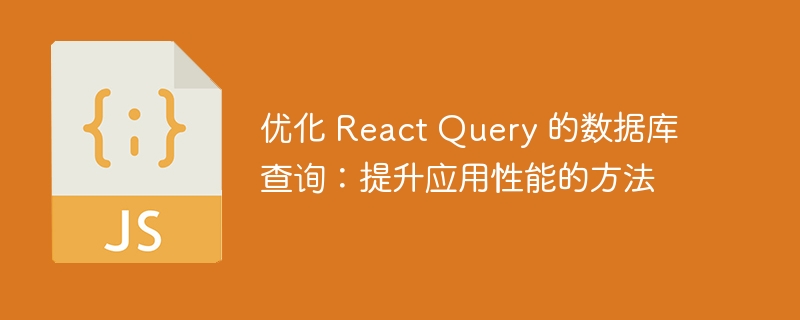
Optimizing database queries with React Query: Methods to improve application performance
Overview:
When developing modern web applications, data acquisition and manipulation are a very important issue. important link. With the development of front-end technology, the interaction between front-end applications and back-end databases is becoming more and more frequent. React Query is a powerful data state management library that combines React Hooks and a powerful caching mechanism to make data query and operation more efficient. However, as the amount of data increases, performance optimization of database queries becomes more and more critical. This article will introduce some methods to optimize React Query database queries to help you improve application performance.
1. Use the caching mechanism to reduce the frequency of database queries
React Query has a built-in caching mechanism that can store data in memory to avoid repeated database queries. When using React Query for data query, you can control the frequency of data update by setting the cache time. The following is a sample code:
import { useQuery } from 'react-query';
function UserList() {
const { data, isLoading } = useQuery('users', fetchUsers, {
cacheTime: 60000, // 缓存时间为 1 分钟
});
if (isLoading) {
return Loading...;
}
return (
In the above code, the cacheTime parameter controls the cache validity period. When the data exceeds the cache time, React Query will automatically reinitiate the database query.
2. Use data prefetching to obtain data in advance
React Query supports the data prefetching function, which can obtain data in advance when the page is loaded to avoid network delays when the user loads for the first time. The following is a sample code:
import { useQueryClient } from 'react-query';
function UserList() {
const queryClient = useQueryClient();
useEffect(() => {
queryClient.prefetchQuery('users', fetchUsers);
}, []);
const { data, isLoading } = useQuery('users', fetchUsers);
if (isLoading) {
return Loading...;
}
return (
In the above code, the useEffect hook function is used to call the prefetchQuery method when the component is mounted to obtain data in advance. Then, query the data normally in useQuery.
3. Use data change subscription to update UI
Use React Query's useQuerySubscription to subscribe to database data changes and update the UI in real time. Consider the following example:
import { useQuery, useQuerySubscription } from 'react-query';
function UserList() {
const { data, isLoading } = useQuery('users', fetchUsers);
useQuerySubscription('users');
if (isLoading) {
return Loading...;
}
return (
In the above code, useQuerySubscription is called after useQuery to implement subscription to data changes. useQuerySubscription updates the UI immediately when the database changes.
4. Reasonable use of query keys
When using React Query for data query, using appropriate query keys can also improve performance. The query key is a string parameter used to distinguish different queries. When the query key changes, React Query will reinitiate the database query. Reasonable use of query keys can control the granularity of data and avoid unnecessary database queries. Consider the following example:
import { useQuery } from 'react-query';
function UserList({ status }) {
const { data, isLoading } = useQuery(['users', status], fetchUsers);
if (isLoading) {
return Loading...;
}
return (
In the above code, the query key consists of two parts: users and status. When status changes, React Query will reinitiate the database query.
Conclusion:
By rationally using the caching mechanism, data prefetching, data change subscriptions and query keys, React Query database queries can be optimized and application performance improved. These methods can reduce database query frequency, reduce network latency, and enable real-time updates to the UI. During the development process, choosing the appropriate optimization method according to the specific situation can allow the application to obtain and operate data more efficiently. Let's build better web applications with React Query!
The above is the detailed content of Optimizing database queries with React Query: ways to improve application performance. For more information, please follow other related articles on the PHP Chinese website!