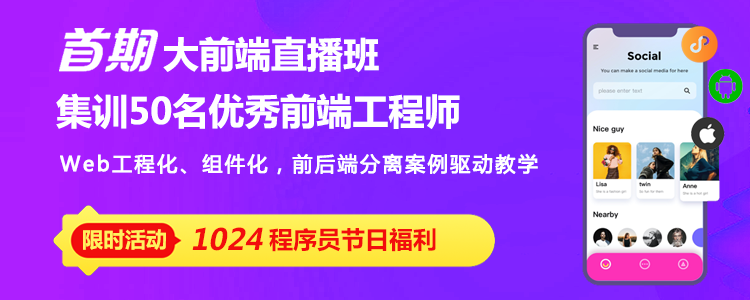php采集文章图片不显示的解决办法:1、根据关键字采集百度搜寻结果;2、把采集到的html,根据定义的域名做一次批量转换即可。

本文操作环境:windows7系统、PHP7.1版、DELL G3电脑
php采集文章图片不显示怎么办?
PHP CURL采集百度搜寻结果图片不显示问题的解决方法
1.根据关键字采集百度搜寻结果
根据关键字采集百度搜寻结果,可以使用curl实现,代码如下:
<?php
function doCurl($url, $data=array(), $header=array(), $timeout=30){
$ch = curl_init();
curl_setopt($ch, CURLOPT_URL, $url);
curl_setopt($ch, CURLOPT_HTTPHEADER, $header);
curl_setopt($ch, CURLOPT_RETURNTRANSFER, true);
curl_setopt($ch, CURLOPT_FOLLOWLOCATION, true);
curl_setopt($ch, CURLOPT_TIMEOUT, $timeout);
$response = curl_exec($ch);
if($error=curl_error($ch)){
die($error);
}
curl_close($ch);
return $response;
}
$wd = '仙剑奇侠传';
$url = 'http://www.baidu.com/s?wd='.urlencode($wd);
$data = array();
$header = array();
$response = doCurl($url, $data, $header, 5);
echo $response;
?>
输出后发现有部分图片不能显示

2.采集后的图片不显示原因分析
直接在百度中搜寻,页面是可以显示图片的。使用firebug查看图片路径,发现采集的图片域名与在百度搜寻的图片域名不同。
采集返回的图片域名 t11.baidu.com

正常搜寻的图片域名 ss1.baidu.com

查看采集与正常搜寻的html,发现有个域名转换的js是不一样的
采集
var list = {
"graph.baidu.com": "http://graph.baidu.com",
"t1.baidu.com":"http://t1.baidu.com",
"t2.baidu.com":"http://t2.baidu.com",
"t3.baidu.com":"http://t3.baidu.com",
"t10.baidu.com":"http://t10.baidu.com",
"t11.baidu.com":"http://t11.baidu.com",
"t12.baidu.com":"http://t12.baidu.com",
"i7.baidu.com":"http://i7.baidu.com",
"i8.baidu.com":"http://i8.baidu.com",
"i9.baidu.com":"http://i9.baidu.com",
};
正常搜寻
var list = {
"graph.baidu.com": "https://sp0.baidu.com/-aYHfD0a2gU2pMbgoY3K",
"t1.baidu.com":"https://ss0.baidu.com/6ON1bjeh1BF3odCf",
"t2.baidu.com":"https://ss1.baidu.com/6OZ1bjeh1BF3odCf",
"t3.baidu.com":"https://ss2.baidu.com/6OV1bjeh1BF3odCf",
"t10.baidu.com":"https://ss0.baidu.com/6ONWsjip0QIZ8tyhnq",
"t11.baidu.com":"https://ss1.baidu.com/6ONXsjip0QIZ8tyhnq",
"t12.baidu.com":"https://ss2.baidu.com/6ONYsjip0QIZ8tyhnq",
"i7.baidu.com":"https://ss0.baidu.com/73F1bjeh1BF3odCf",
"i8.baidu.com":"https://ss0.baidu.com/73x1bjeh1BF3odCf",
"i9.baidu.com":"https://ss0.baidu.com/73t1bjeh1BF3odCf",
};
因此可以断定是,百度根据来源地址、IP、header等参数,判断如果是采集的,则返回不同的js。
3.采集后图片不显示的解决方法
把采集到的html,根据定义的域名做一次批量转换即可。
<?php
function doCurl($url, $data=array(), $header=array(), $timeout=30){
$ch = curl_init();
curl_setopt($ch, CURLOPT_URL, $url);
curl_setopt($ch, CURLOPT_HTTPHEADER, $header);
curl_setopt($ch, CURLOPT_RETURNTRANSFER, true);
curl_setopt($ch, CURLOPT_FOLLOWLOCATION, true);
curl_setopt($ch, CURLOPT_TIMEOUT, $timeout);
$response = curl_exec($ch);
if($error=curl_error($ch)){
die($error);
}
curl_close($ch);
return $response;
}
// 域名转换
function cdomain($str){
$baidu_domain = '{
"http://graph.baidu.com": "https://sp0.baidu.com/-aYHfD0a2gU2pMbgoY3K",
"http://p.qiao.baidu.com":"https://sp0.baidu.com/5PoXdTebKgQFm2e88IuM_a",
"http://vse.baidu.com":"https://sp3.baidu.com/6qUDsjip0QIZ8tyhnq",
"http://hdpreload.baidu.com":"https://sp3.baidu.com/7LAWfjuc_wUI8t7jm9iCKT-xh_",
"http://lcr.open.baidu.com":"https://sp2.baidu.com/8LUYsjW91Qh3otqbppnN2DJv",
"http://kankan.baidu.com":"https://sp3.baidu.com/7bM1dzeaKgQFm2e88IuM_a",
"http://xapp.baidu.com":"https://sp2.baidu.com/yLMWfHSm2Q5IlBGlnYG",
"http://dr.dh.baidu.com":"https://sp0.baidu.com/-KZ1aD0a2gU2pMbgoY3K",
"http://xiaodu.baidu.com":"https://sp0.baidu.com/yLsHczq6KgQFm2e88IuM_a",
"http://sensearch.baidu.com":"https://sp1.baidu.com/5b11fzupBgM18t7jm9iCKT-xh_",
"http://s1.bdstatic.com":"https://ss1.bdstatic.com/5eN1bjq8AAUYm2zgoY3K",
"http://olime.baidu.com":"https://sp0.baidu.com/8bg4cTva2gU2pMbgoY3K",
"http://app.baidu.com":"https://sp2.baidu.com/9_QWsjip0QIZ8tyhnq",
"http://i.baidu.com":"https://sp0.baidu.com/74oIbT3kAMgDnd_",
"http://c.baidu.com":"https://sp0.baidu.com/9foIbT3kAMgDnd_",
"http://sclick.baidu.com":"https://sp0.baidu.com/5bU_dTmfKgQFm2e88IuM_a",
"http://nsclick.baidu.com":"https://sp1.baidu.com/8qUJcD3n0sgCo2Kml5_Y_D3",
"http://sestat.baidu.com":"https://sp1.baidu.com/5b1ZeDe5KgQFm2e88IuM_a",
"http://eclick.baidu.com":"https://sp3.baidu.com/-0U_dTmfKgQFm2e88IuM_a",
"http://api.map.baidu.com":"https://sp2.baidu.com/9_Q4sjOpB1gCo2Kml5_Y_D3",
"http://ecma.bdimg.com":"https://ss1.bdstatic.com/-0U0bXSm1A5BphGlnYG",
"http://ecmb.bdimg.com":"https://ss0.bdstatic.com/-0U0bnSm1A5BphGlnYG",
"http://t1.baidu.com":"https://ss0.baidu.com/6ON1bjeh1BF3odCf",
"http://t2.baidu.com":"https://ss1.baidu.com/6OZ1bjeh1BF3odCf",
"http://t3.baidu.com":"https://ss2.baidu.com/6OV1bjeh1BF3odCf",
"http://t10.baidu.com":"https://ss0.baidu.com/6ONWsjip0QIZ8tyhnq",
"http://t11.baidu.com":"https://ss1.baidu.com/6ONXsjip0QIZ8tyhnq",
"http://t12.baidu.com":"https://ss2.baidu.com/6ONYsjip0QIZ8tyhnq",
"http://i7.baidu.com":"https://ss0.baidu.com/73F1bjeh1BF3odCf",
"http://i8.baidu.com":"https://ss0.baidu.com/73x1bjeh1BF3odCf",
"http://i9.baidu.com":"https://ss0.baidu.com/73t1bjeh1BF3odCf",
"http://b1.bdstatic.com":"https://ss0.bdstatic.com/9uN1bjq8AAUYm2zgoY3K",
"http://ss.bdimg.com":"https://ss1.bdstatic.com/5aV1bjqh_Q23odCf",
"http://opendata.baidu.com":"https://sp0.baidu.com/8aQDcjqpAAV3otqbppnN2DJv",
"http://api.open.baidu.com":"https://sp0.baidu.com/9_Q4sjW91Qh3otqbppnN2DJv",
"http://tag.baidu.com":"https://sp1.baidu.com/6LMFsjip0QIZ8tyhnq",
"http://f3.baidu.com":"https://sp2.baidu.com/-uV1bjeh1BF3odCf",
"http://s.share.baidu.com":"https://sp0.baidu.com/5foZdDe71MgCo2Kml5_Y_D3",
"http://bdimg.share.baidu.com":"https://ss1.baidu.com/9rA4cT8aBw9FktbgoI7O1ygwehsv",
"http://1.su.bdimg.com":"https://ss0.bdstatic.com/k4oZeXSm1A5BphGlnYG",
"http://2.su.bdimg.com":"https://ss1.bdstatic.com/kvoZeXSm1A5BphGlnYG",
"http://3.su.bdimg.com":"https://ss2.bdstatic.com/kfoZeXSm1A5BphGlnYG",
"http://4.su.bdimg.com":"https://ss3.bdstatic.com/lPoZeXSm1A5BphGlnYG",
"http://5.su.bdimg.com":"https://ss0.bdstatic.com/l4oZeXSm1A5BphGlnYG",
"http://6.su.bdimg.com":"https://ss1.bdstatic.com/lvoZeXSm1A5BphGlnYG",
"http://7.su.bdimg.com":"https://ss2.bdstatic.com/lfoZeXSm1A5BphGlnYG",
"http://8.su.bdimg.com":"https://ss3.bdstatic.com/iPoZeXSm1A5BphGlnYG"
}';
$domain = json_decode($baidu_domain, true);
foreach($domain as $k=>$v){
$str = str_replace($k, $v, $str);
}
return $str;
}
$wd = '仙剑奇侠传';
$url = 'http://www.baidu.com/s?wd='.urlencode($wd);
$data = array();
$header = array();
$response = doCurl($url, $data, $header, 5);
echo cdomain($response); // 调用域名转换
?>
增加域名转换后,所有的图片都可以正常显示。

推荐学习:《PHP视频教程》
以上就是php采集文章图片不显示怎么办的详细内容,更多请关注php中文网其它相关文章!