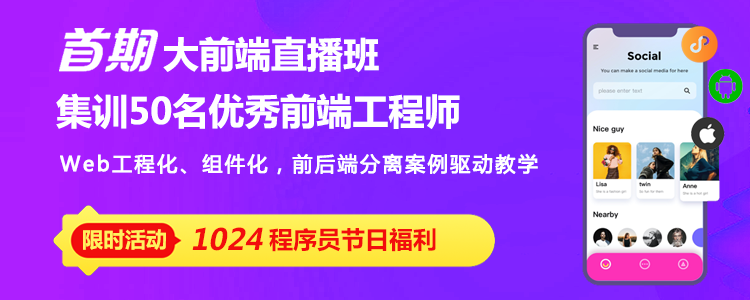php imagepng输出不了的解决办法:1、将所在文件存储为无BOM格式;2、定义header,并清空缓存区,代码如“header ('Content-Type: image/png');”。

本文操作环境:windows7系统、PHP7.1版,DELL G3电脑
php imagepng输出不了怎么办?
PHP ImagePng()在浏览器输出图片不能显示的问题
拿随机生成验证码的代码为例,想要成功输出图片至浏览器必须注意两项:
private function captcha(){
ob_clean();
session_start();
header ('Content-Type: image/png');
$image=imagecreatetruecolor(100, 30);//背景颜色为白色
$color=imagecolorallocate($image, 255, 255, 255);
imagefill($image, 20, 20, $color);
$code='';
for($i=0;$i<4;$i++){
$fontSize=8;
$x=rand(5,10)+$i*100/4;
$y=rand(5, 15);
$data='ABCDEFGHIJKLMNOPQRSTUVWXYZ123456789';
$string=substr($data,rand(0, strlen($data)),1);
$code.=$string;
$color=imagecolorallocate($image,rand(0,120), rand(0,120), rand(0,120));
imagestring($image, $fontSize, $x, $y, $string, $color);
}
$_SESSION['code']=$code;//存储在session里
for($i=0;$i<200;$i++){
$pointColor=imagecolorallocate($image, rand(100, 255), rand(100, 255), rand(100, 255));
imagesetpixel($image, rand(0, 100), rand(0, 30), $pointColor);
}
for($i=0;$i<2;$i++){
$linePoint=imagecolorallocate($image, rand(150, 255), rand(150, 255), rand(150, 255));
imageline($image, rand(10, 50), rand(10, 20), rand(80,90), rand(15, 25), $linePoint);
}
imagepng($image);
imagedestroy($image);
}<img class="img" src="http://xxxx/captcha">
(1)将所在文件存储为无BOM格式
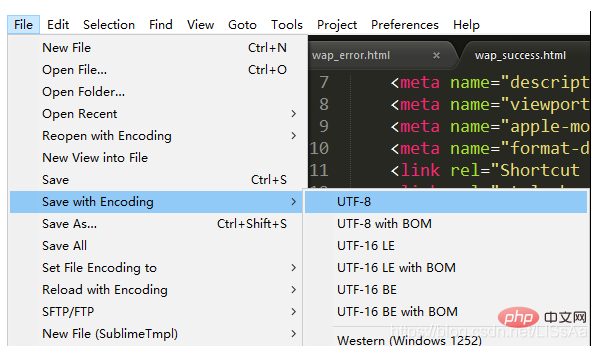
(2)定义header,并清空缓存区
header ('Content-Type: image/png');
ob_clean();推荐学习:《PHP视频教程》
以上就是php imagepng输出不了怎么办的详细内容,更多请关注php中文网其它相关文章!