Home > Article > PHP Framework > How to hide index.php in tp3.2.3
tp3.2.3隐藏index.php的方法:首先找到并打开“.htaccess”文件;然后修改内容为“RewriteRule ^(.*)$ index.php [L,E=PATH_INFO:$1]”即可。
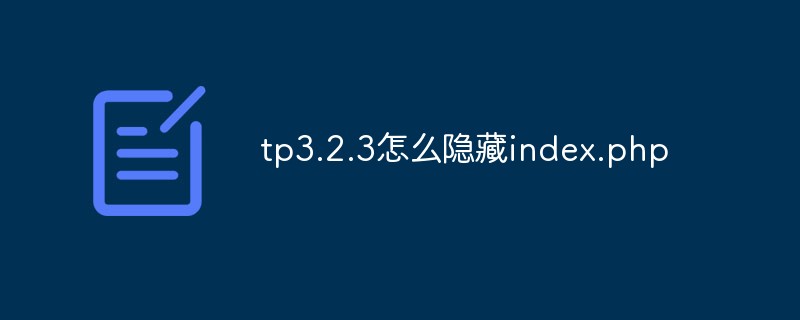
本文操作环境:windows7系统、tp3.2.3版,DELL G3电脑
tp3.2.3如何隐藏index.php?
在.htaccess这个文件中,框架初始的内容是:
Options +FollowSymlinks RewriteEngine On RewriteCond %{REQUEST_FILENAME} !-d RewriteCond %{REQUEST_FILENAME} !-f RewriteRule ^(.*)$ index.php/$1 [QSA,PT,L]
只需要改成这样(只有最后一行有所改变):
Options +FollowSymlinks RewriteEngine On RewriteCond %{REQUEST_FILENAME} !-d RewriteCond %{REQUEST_FILENAME} !-f RewriteRule ^(.*)$ index.php [L,E=PATH_INFO:$1]
就可以达到隐藏index.php的效果
相关推荐:最新的10个thinkphp视频教程
The above is the detailed content of How to hide index.php in tp3.2.3. For more information, please follow other related articles on the PHP Chinese website!