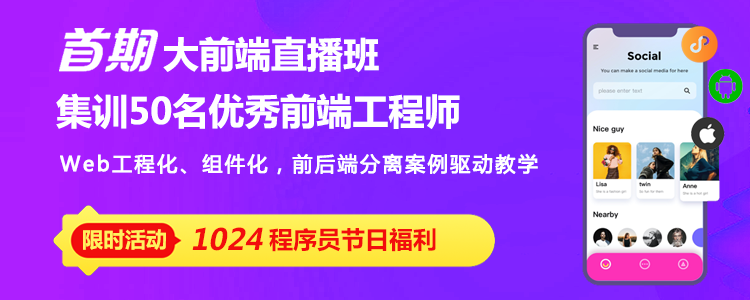(学习视频分享:css视频教程)
在开发中,有时遇到需要给背景层加颜色遮罩的项目,现在特定总结一下给背景图层加颜色遮罩的方法。

方法一:通过定位叠加(注意层级)
<div class="wrap1">
<div class="inner"> </div>
</div>
.wrap1 {
position: relative;
width: 1200px;
height: 400px;
background: rgba(0, 0, 0, .5);
}
.wrap1 .inner {
position: absolute;
left: 0;
right: 0;
top: 0;
bottom: 0;
background: url(ban8.jpg) no-repeat center center;
background-size: cover;
z-index: -1;
}方法二:通过伪类元素叠加
<div class="wrap2"></div>
.wrap2 {
position: relative;
width: 1200px;
height: 400px;
background: url(ban8.jpg) no-repeat center center;
background-size: cover;
}
.wrap2::before {
content: "";
position: absolute;
left: 0;
right: 0;
bottom: 0;
top: 0;
background-color: rgba(0, 0, 0, .5);
z-index: 2;
}方法三:CSS3颜色叠加background-blend-mode:multiply;(正片叠底)
<div class="wrap3"></div>
.wrap3 {
position: relative;
width: 1200px;
height: 400px;
background: url(ban8.jpg) rgba(0, 0, 0, .5) no-repeat center center;
background-blend-mode: multiply;
}拓展:背景模糊加颜色叠加

.wrap4 {
position: relative;
width: 1200px;
height: 400px;
background: url(ban8.jpg) rgba(0, 0, 0, .5) no-repeat center center;
background-blend-mode: multiply;
filter: blur(2px);
overflow: hidden;
}更多编程相关知识,请访问:编程入门!!
以上就是css3给背景图层加颜色遮罩的方法的详细内容,更多请关注php中文网其它相关文章!