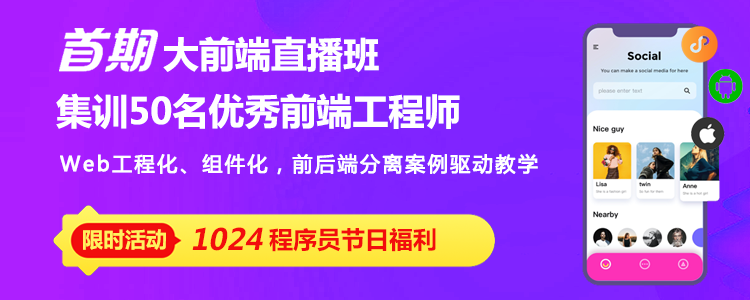iis6隐藏“index.php”的方法:首先打开“httpd.ini”文件;然后设置伪静态规则为“RewriteRule ^(?!/index.php)(?!/admin.php)(.*)$ /index.php/$1 [L]”即可。

推荐:《PHP视频教程》
IIS6 隐藏index.php的方法
thinkphp httpd.ini 伪静态规则
[ISAPI_Rewrite]
RewriteRule .*\.(?:gif|jpg|png|css|js|txt|jpeg|swf|flv) $0 [I,L]
RewriteRule /httpd(?:\.ini|\.parse\.errors) / [F,I,O]
RewriteCond %{REQUEST_FILENAME} !-f
RewriteCond %{REQUEST_FILENAME} !-d
RewriteRule ^(?!/index.php)(?!/admin.php)(.*)$ /index.php/$1 [L]以上就是iis6如何隐藏index.php的详细内容,更多请关注php中文网其它相关文章!
声明:本文原创发布php中文网,转载请注明出处,感谢您的尊重!如有疑问,请联系admin@php.cn处理
上一篇:php如何将xml转为字符串 下一篇:php 不支持png怎么办