The functions that open the root sign in excel are the sqrt() and power() functions. To take the square root, use the sqrt() function directly; if you take other square roots, use power(a,1/n) to take the nth root of a.

SQRT function
Function: Calculate the square root of the specified positive number.
Grammar:
SQRT(number)
Usage:
Take the following table as an example for demonstration;
The first step , enter =SQRT in the specified cell, that is, call the SQRT function;
The second step is to set the specified positive number;
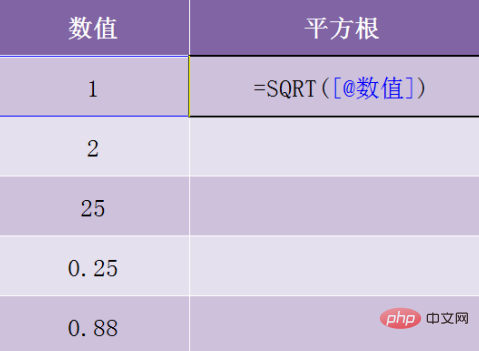
The third step is to click Enter to view the square root calculation results.

POWER function
The main function of the POWER function is to return the power of a given number.
The syntax of the POWER function is:
POWER(number,power)
Number required parameters, base, can be any real number.
power is a required parameter, the exponent of the base multiplication operation.
The two parameters can be any real numbers. When the value of the parameter power is a decimal, it means that the calculation is the square root; when the value of the parameter number is less than 0 and When the parameter power is a decimal, the POWER function will return the #NUM! error value.
Related learning recommendations: excel basic tutorial
The above is the detailed content of Which function is used to open the root sign in excel?. For more information, please follow other related articles on the PHP Chinese website!