Home > Article > Web Front-end > Introduction to DOM and BOM of JavaScript
This article brings you an introduction to JavaScript’s DOM and BOM. It has certain reference value. Friends in need can refer to it. I hope it will be helpful to you.
Document Object Model (DOM)
Interviewers like to ask: "Do you know what the Document Object Model is?", so today we will explain it one by one:
DOM:Document Object Model
Document
Chinese translation: document, the document here refers to XML and HTML Page, when you create a page and load it into a web browser, DOM is generated quietly behind the scenes, and it converts the web page document you wrote into a document object.
Object
Chinese translation: object, students who study js must be familiar with the sentence "everything is an object";
in JavaScript The types of languages can be roughly divided into the following three types:
User-defined objects
Self-created objects, for example:
var obj = {}
Built-in Object
Objects built into JavaScript do not need to be created by us and can be used directly, such as: Array, Math and Data, etc.
Host Object
In the last issue we knew what After hosting the environment, you should have a certain understanding of what the host object is. Here we refer to the objects provided by the browser, such as window and document.
The main concern in DOM is document. The main function of document object is to process web page content.
Model
Chinese Translation: Model, if you extract this word from the DOM, look at the picture below~ It will be easy to understand.
For example, as shown in the picture: It is a set of community building models. Basically, it will be found in any sales office. People who buy a house only need to follow this set of models to understand the length of the community after the construction is completed. What does it look like, what public facilities are there, how much vegetation area is...
The DOM is also like a model like this, but it represents the current web page loaded into the browser window, and we can use JavaScript to manipulate it to read.
After we have the model, we also need to be able to understand the model (which can be understood as I need to know what this model is used for);
If we don’t understand the model, it’s like talking to a The blind man said that the sun emits heat. For a blind man, he has no concept because he cannot see the sun;
So, although we can read the DOM through JavaScript, we You must first be able to understand the model.
DOM represents a document as a tree, with one main branch and countless branches. In fact, I personally think it is more like a family tree. Because when describing the relationship between tags, we often use words such as "parent", "child" and "brother" to indicate parallel tags and nested tags.
For example, the following picture:
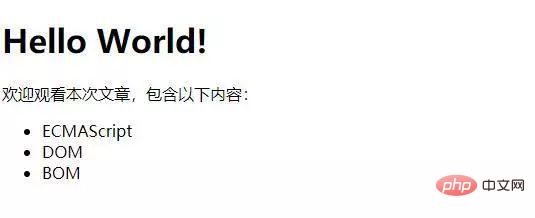
The specific code is as follows:
Document Hello World!
欢迎观看本次文章,包含以下内容:
We abstract the above structure into DOM Tree:
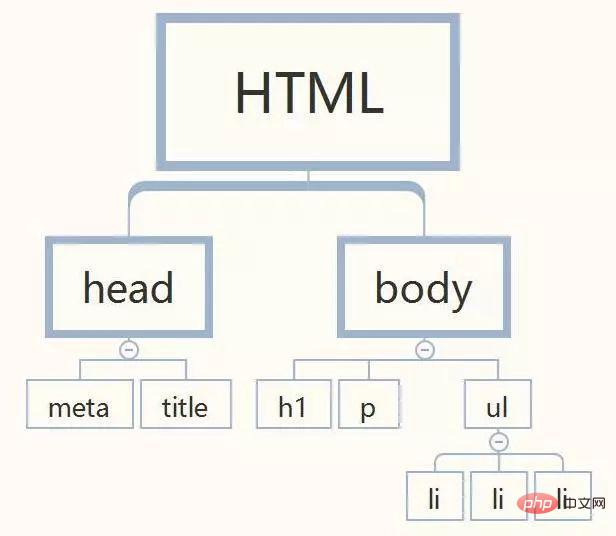
From the above picture, we can clearly see that the root element is html, and there are two sub-elements below, one is head, and the other is One is body, and the relationship between head and body is sibling, and so on. In this way, we can use the model to abstract all elements in the page into a tree.
So, DOM is simply: a set of methods to abstract and conceptualize the content of a document, and provide methods and interfaces for accessing and operating web content.
Levels of DOM
Don’t think that only ECMAScript has versions, DOM also has different levels.
W3C official website:
https://www.w3.org/standards/...
DOM is divided into the following:
DOM0: There is no inclusion standard. It is a preliminary experiment. It is mainly used for flipping pictures and verifying form data.
DOM1: A standard formulated in October 1998, consisting of two parts: DOM core and DOM HTML.
DOM2: Extended mouse and user interface events, range, traversal, and added support for CSS.
DOM3: The DOM is further expanded, a new method of validating documents is added, and the XML 1.0 specification is supported.
Web browser support for DOM
Since there are levels, it is inevitable to face compatibility issues. Let’s take a look. Browser support for each version:
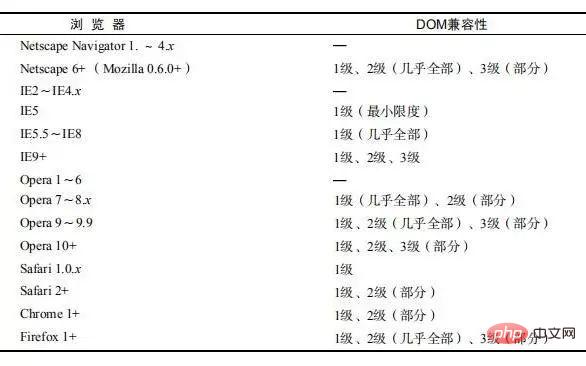
The picture comes from "JavaScript Advanced Programming"
In fact, DOM is not just for JavaScript, but also for many other languages. All implement DOM
Browser Object Model (BOM)
BOM: Browser Object Model
Provides methods and interfaces for interacting with the browser.
After understanding the DOM and looking at the BOM, you don’t need such a detailed explanation. Developers can use BOM to control parts other than the page displayed by the browser, such as getting the current browser version.
Fundamentally speaking, BOM only deals with browser windows and frames; but people are accustomed to counting all JavaScript extensions for browsers as part of the BOM. Here are some such extensions:
The ability to pop up a new browser window
The ability to move, zoom and close the browser window
The navigator object that provides detailed information about the browser
The location object that provides detailed information about the page loaded by the browser
The screen object that provides detailed information about the user's monitor resolution
Support for cookies
Like XMLHttpRequest and IE's ActiveXObject There is no standard for custom objects
BOM, so each browser has its own implementation.
But because all major browsers have common objects, these objects have become de facto standards.
W3C has standardized the most basic parts of JavaScript in browsers and has incorporated the main aspects of BOM into the HTML5 specification.
The above is the detailed content of Introduction to DOM and BOM of JavaScript. For more information, please follow other related articles on the PHP Chinese website!