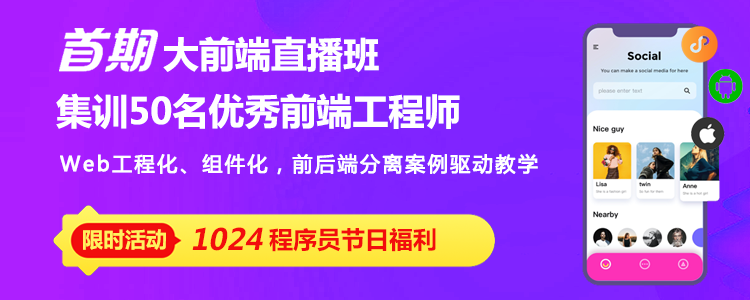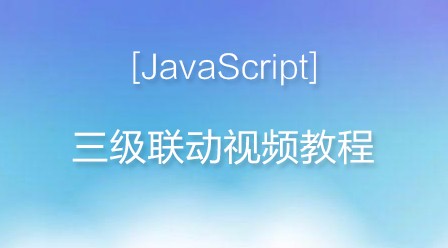首先,什么是zepto tap事件穿透?
tap事件穿透就是,有多个层级上有绑定事件,最上层的绑定了tap事件,下层绑定了click事件,在执行完上层事件后会触发下层事件,进而出现事件穿透。如果下层是input标签,必穿透。
究其原因:
是因为zepto实现tap事件是冒泡到document上时才触发的,也就是tap事件是绑定在document上,而click事件有延时执行。
下面我们贴下zepto.1.1.6 tap事件的源码:
;(function($){
var touch = {},
touchTimeout, tapTimeout, swipeTimeout, longTapTimeout,
longTapDelay = 750,
gesture
function swipeDirection(x1, x2, y1, y2) {
return Math.abs(x1 - x2) >=
Math.abs(y1 - y2) ? (x1 - x2 > 0 ? 'Left' : 'Right') : (y1 - y2 > 0 ? 'Up' : 'Down')
}
function longTap() {
longTapTimeout = null
if (touch.last) {
touch.el.trigger('longTap')
touch = {}
}
}
function cancelLongTap() {
if (longTapTimeout) clearTimeout(longTapTimeout)
longTapTimeout = null
}
function cancelAll() {
if (touchTimeout) clearTimeout(touchTimeout)
if (tapTimeout) clearTimeout(tapTimeout)
if (swipeTimeout) clearTimeout(swipeTimeout)
if (longTapTimeout) clearTimeout(longTapTimeout)
touchTimeout = tapTimeout = swipeTimeout = longTapTimeout = null
touch = {}
}
function isPrimaryTouch(event){
return (event.pointerType == 'touch' ||
event.pointerType == event.MSPOINTER_TYPE_TOUCH)
&& event.isPrimary
}
function isPointerEventType(e, type){
return (e.type == 'pointer'+type ||
e.type.toLowerCase() == 'mspointer'+type)
}
$(document).ready(function(){
var now, delta, deltaX = 0, deltaY = 0, firstTouch, _isPointerType
if ('MSGesture' in window) {
gesture = new MSGesture()
gesture.target = document.body
}
$(document)
.bind('MSGestureEnd', function(e){
var swipeDirectionFromVelocity =
e.velocityX > 1 ? 'Right' : e.velocityX < -1 ? 'Left' : e.velocityY > 1 ? 'Down' : e.velocityY < -1 ? 'Up' : null;
if (swipeDirectionFromVelocity) {
touch.el.trigger('swipe')
touch.el.trigger('swipe'+ swipeDirectionFromVelocity)
}
})
.on('touchstart MSPointerDown pointerdown', function(e){
if((_isPointerType = isPointerEventType(e, 'down')) &&
!isPrimaryTouch(e)) return
firstTouch = _isPointerType ? e : e.touches[0]
if (e.touches && e.touches.length === 1 && touch.x2) {
// Clear out touch movement data if we have it sticking around
// This can occur if touchcancel doesn't fire due to preventDefault, etc.
touch.x2 = undefined
touch.y2 = undefined
}
now = Date.now()
delta = now - (touch.last || now)
touch.el = $('tagName' in firstTouch.target ?
firstTouch.target : firstTouch.target.parentNode)
touchTimeout && clearTimeout(touchTimeout)
touch.x1 = firstTouch.pageX
touch.y1 = firstTouch.pageY
if (delta > 0 && delta <= 250) touch.isDoubleTap = true
touch.last = now
longTapTimeout = setTimeout(longTap, longTapDelay)
// adds the current touch contact for IE gesture recognition
if (gesture && _isPointerType) gesture.addPointer(e.pointerId);
})
.on('touchmove MSPointerMove pointermove', function(e){
if((_isPointerType = isPointerEventType(e, 'move')) &&
!isPrimaryTouch(e)) return
firstTouch = _isPointerType ? e : e.touches[0]
cancelLongTap()
touch.x2 = firstTouch.pageX
touch.y2 = firstTouch.pageY
deltaX += Math.abs(touch.x1 - touch.x2)
deltaY += Math.abs(touch.y1 - touch.y2)
})
.on('touchend MSPointerUp pointerup', function(e){
if((_isPointerType = isPointerEventType(e, 'up')) &&
!isPrimaryTouch(e)) return
cancelLongTap()
// swipe
if ((touch.x2 && Math.abs(touch.x1 - touch.x2) > 30) ||
(touch.y2 && Math.abs(touch.y1 - touch.y2) > 30))
swipeTimeout = setTimeout(function() {
touch.el.trigger('swipe')
touch.el.trigger('swipe' + (swipeDirection(touch.x1, touch.x2, touch.y1, touch.y2)))
touch = {}
}, 0)
// normal tap
else if ('last' in touch)
// don't fire tap when delta position changed by more than 30 pixels,
// for instance when moving to a point and back to origin
if (deltaX < 30 && deltaY < 30) {
// delay by one tick so we can cancel the 'tap' event if 'scroll' fires
// ('tap' fires before 'scroll')
tapTimeout = setTimeout(function() {
// trigger universal 'tap' with the option to cancelTouch()
// (cancelTouch cancels processing of single vs double taps for faster 'tap' response)
var event = $.Event('tap')
event.cancelTouch = cancelAll
touch.el.trigger(event)
// trigger double tap immediately
if (touch.isDoubleTap) {
if (touch.el) touch.el.trigger('doubleTap')
touch = {}
}
// trigger single tap after 250ms of inactivity
else {
touchTimeout = setTimeout(function(){
touchTimeout = null
if (touch.el) touch.el.trigger('singleTap')
touch = {}
}, 250)
}
}, 0)
} else {
touch = {}
}
deltaX = deltaY = 0
})
// when the browser window loses focus,
// for example when a modal dialog is shown,
// cancel all ongoing events
.on('touchcancel MSPointerCancel pointercancel', cancelAll)
// scrolling the window indicates intention of the user
// to scroll, not tap or swipe, so cancel all ongoing events
$(window).on('scroll', cancelAll)
})
;['swipe', 'swipeLeft', 'swipeRight', 'swipeUp', 'swipeDown',
'doubleTap', 'tap', 'singleTap', 'longTap'].forEach(function(eventName){
$.fn[eventName] = function(callback){ return this.on(eventName, callback) }
})
})(Zepto)详细分析:
根据zepto源码,我们很清楚地知道tap事件是通过绑定在document上的touch事件来模拟的。所以用户在点击tap事件(touchstart、touchend)时需要冒泡到document上才会触发。然而用户在touchstart和touchend时会触发click事件,但是此时click事件处于延时300ms,如果在这300ms之内tap事件已经完成,将上层元素删除或隐藏。在300ms到来之际,根据click事件的原则(当click事件的元素处于最上层时会处于click事件,所以有的时候错误的z-index的设置导致无法触发click事件),下层事件被执行,出现穿透现象。让下层是input元素,即使没有绑定click事件,由于其默认聚焦弹出键盘,穿透现象尤为严重。
解决方案:
1、github上有个fastclick插件,用来规避click事件的延时执行。引入文件后添加如下代码,并用click替代可能会导致穿透的tap事件元素。
$(function(){ new FastClick(document.body); })2、监听touchend事件来替代tap,或者touchstart,并阻止冒泡
$("#close").on("touchend",function(e){
$("#alertBox").hide();
e.preventDefault();
});3、使用css3的pointer-events : true 和 pointer-events : none交替使用对下层元素设置,阻止触发click事件。
4、延时消失上层元素,使得无法触发下层click事件,尽量在延时350ms以上(本人在ios9.2上微信6.3.15上测试过)。不过这样稍微有些体验不好,我们可以使用css3过度来改善体验。
setTimeout(function(){ $(#alertBox).hide(); } , 350 );
5、终极方案:用click替代所有tap。由于click的延时,导致体验问题,最好加上fastclick插件。
下面是我写了个简单的例子:可以用手机访问http://property.pingan.com/app/test/jltest/tap-through.html?a=1
通过例子,我们可以很明显的看到事件穿透后底层的button有按下的效果。在频繁的测试过程中,由于微信会缓存页面导致无法看到即时修改的内容,我们可以通过给url增加一些没用的参数如a=1,这样浏览器就会重新加载。
<!DOCTYPE html>
<html>
<head>
<meta charset="UTF-8">
<meta name="viewport" content="width=device-width,initial-scale=1.0,maximum-scale=1.0,user-scalable=0">
<title>test-tap-through</title>
<script src="js/zepto.min.js" charset="utf-8"></script>
<style media="screen">
body{
margin: 0;
padding: 0;
}
.test1,.test2{
position: relative;
}
.button{
width: 90%;
height: 75px;
background-color: #00ffff;
margin: 5%;
line-height: 75px;
text-align: center;
font-size: 40px;
}
.box{
position: absolute;
top:0;
left: 0;
width: 50%;
height: 200px;
background-color: #ff00ff;
margin: 5%;
line-height: 100px;
text-align: center;
font-size: 40px;
z-index: 100;
}
</style>
</head>
<body>
<p>
<input type="button" id="button1" value="button1">
<input type="button" id="button2" value="button2">
<p id="box1" style="display:none">box1</p>
<p id="box2" style="display:none">box2</p>
</p>
<p>
<input type="button" id="button3" value="button3">
<input type="button" id="button4" value="button4">
<p id="box3" style="display:none">box3</p>
<p id="box4" style="display:none">box4</p>
</p>
</body>
<script type="text/javascript">
$("#button1").click(function(){
$("#box2").hide();
$("#box1").show();
});
$("#button2").click(function(){
$("#box1").hide();
$("#box2").show();
});
$("#box2").tap(function(){
$("#box2").hide();
});
$("#box1").tap(function(){
$("#box1").hide();
});
$("#button3").click(function(){
$("#box4").hide();
$("#box3").show();
});
$("#button4").click(function(){
$("#box3").hide();
$("#box4").show();
});
$("#box3").tap(function(){
setTimeout(function(){$("#box3").hide();},350);
});
$("#box4").tap(function(){
setTimeout(function(){$("#box4").hide();},350);
});
</script>
</html>相信看了本文案例你已经掌握了方法,更多精彩请关注php中文网其它相关文章!
推荐阅读:
以上就是如何使用Zepto tap事件的穿透与点透(附代码)的详细内容,更多请关注php中文网其它相关文章!