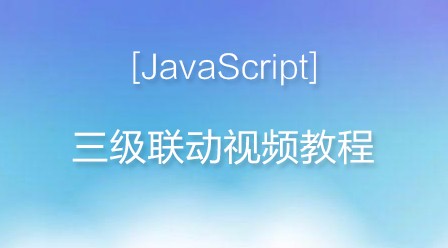应用场景,不同组件中操作统一组数据,不论哪个组件对数据进行了操作,其他组件中立马看到效果。这样他们就要共用一个服务实例,是本次的重点,如果不同实例,那么操作的就不是同一组数据,那么就不会有这样的效果,想实现共用服务实例,就是在所有父组件中priviates:[]中引入这个组件,子组件中不需要再次引入,那么他们都是用的父组件中的服务实例。
1、公用服务
import {Injectable} from "@angular/core";
@Injectable()
export class CommonService {
public dateList: any = [
{
name: "张旭超",
age: 20,
address: "北京市朝阳区"
}
];
constructor() {
}
addDateFun(data) {
this.dateList.push(data);
}
}2、parent.component.ts
import {Component, OnInit} from "@angular/core";
import {CommonService} from "./common.service";
// 这里要通过父子公用服务来操作数据,只需要在父组件中引入服务。
@Component({
selector: "parent-tag",
templateUrl: "parent.component.html",
providers: [
CommonService
]
})
export class ParentComponent implements OnInit {
public list: any = [];
constructor(private commonService: CommonService) {
this.list = commonService.dateList;
}
ngOnInit() {
}
}3、parent.component.html
<table width="500">
<tr *ngFor="let item of list">
<td>
{{item.name}}
</td>
<td>
{{item.age}}
</td>
<td>
{{item.address}}
</td>
</tr>
</table>
<child-one-tag></child-one-tag>4、child-one.component.ts
import {Component} from "@angular/core";
import {CommonService} from "./common.service";
@Component({
selector: "child-one-tag",
templateUrl: "child-one.component.html"
})
export class ChildOneComponent {
public display: boolean = false;
public username: string = "";
public age: number = 20;
public address: string = "";
constructor(public commonService: CommonService) {
}
showDialog() {
this.display = true;
}
hideDialog() {
this.display = false;
}
addInfoFun() {
let params = {
name: this.username,
age: this.age,
address: this.address
};
this.commonService.addDateFun(params);
params = {};
}
}5、child-one.component.html
<p-dialog header="弹窗" [(visible)]="display" [width]="300" appendTo="body" modal="modal"> <form #myForm="ngForm" name="myForm"> <p>姓名:<input type="text" name="username" [(ngModel)]="username" pInputText/></p> <p>年龄:<input type="number" name="age" [(ngModel)]="age" pInputText/></p> <p>地址:<input type="text" name="address" [(ngModel)]="address" pInputText/></p> <button pButton label="确定" type="submit" (click)="addInfoFun()"></button> <button pButton label="取消" (click)="hideDialog()"></button> </form> </p-dialog> <button label="添加" pButton (click)="showDialog()"></button>

相信看了本文案例你已经掌握了方法,更多精彩请关注php中文网其它相关文章!
推荐阅读:
以上就是怎样使用angular4在多个组件中数据通信的详细内容,更多请关注php中文网其它相关文章!