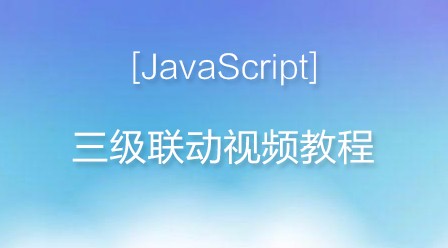写在前面
工程为前后端分离设计,使用Nginx为前端资源服务器,同时实现后台服务的反向代理。后台为Java Web工程,使用Tomcat部署服务。
前端框架:Bootstrap4,Vue.js2
后台框架:spring boot,spring data JPA
开发工具:IntelliJ IDEA,Maven
如何使用Bootstrap+Vue来实现动态table,数据的新增删除等操作,请查看使用Bootstrap + Vue.js实现表格的动态展示、新增和删除 。交代完毕,本文主题开始。
一、使用Bootstrap搭建表格
表格区
<p class="row">
<table class="table table-hover table-striped table-bordered table-sm">
<thead class="">
<tr>
<th><input type="checkbox"></th>
<th>序号</th>
<th>会员号</th>
<th>姓名</th>
<th>手机号</th>
<th>办公电话</th>
<th>邮箱地址</th>
<th>状态</th>
</tr>
</thead>
<tbody>
<tr v-for="(user,index) in userList">
<td><input type="checkbox" :value="index" v-model="checkedRows"></td>
<td>{{pageNow*10 + index+1}}</td>
<td>{{user.id}}</td>
<td>{{user.username}}</td>
<td>{{user.mobile}}</td>
<td>{{user.officetel}}</td>
<td>{{user.email}}</td>
<td v-if="user.disenable == 0">正常</td>
<td v-else>注销</td>
</tr>
</tbody>
</table>
</p>分页区
<p class="row mx-auto">
<ul class="nav justify-content-center pagination-sm">
<li class="page-item">
<a href="#" rel="external nofollow" rel="external nofollow" rel="external nofollow" rel="external nofollow" rel="external nofollow" class="page-link"><i class="fa fa-fast-backward" @click="switchToPage(0)"> </i></a>
</li>
<li class="page-item">
<a href="#" rel="external nofollow" rel="external nofollow" rel="external nofollow" rel="external nofollow" rel="external nofollow" class="page-link"><i class="fa fa-backward" @click="switchToPage(pageNow-1)"></i></a>
</li>
<li class="page-item" v-for="n in totalPages" :class="{active:n==pageNow+1}">
<a href="#" rel="external nofollow" rel="external nofollow" rel="external nofollow" rel="external nofollow" rel="external nofollow" @click="switchToPage(n-1)" class="page-link">{{n}}</a>
</li>
<li class="page-item">
<a href="#" rel="external nofollow" rel="external nofollow" rel="external nofollow" rel="external nofollow" rel="external nofollow" class="page-link"><i class="fa fa-forward" @click="switchToPage(pageNow+1)"></i></a>
</li>
<li class="page-item">
<a href="#" rel="external nofollow" rel="external nofollow" rel="external nofollow" rel="external nofollow" rel="external nofollow" class="page-link"><i class="fa fa-fast-forward" @click="switchToPage(totalPages-1)"></i></a>
</li>
</ul>
</p>二、初始化Vue对象及数据
创建Vue对象
var vueApp = new Vue({
el:"#vueApp",
data:{
userList:[],
perPage:10,
pageNow:0,
totalPages:0,
checkedRows:[]
},
methods:{
switchToPage:function (pageNo) {
if (pageNo < 0 || pageNo >= this.totalPages){
return false;
}
getUserByPage(pageNo);
}
}
});初始化数据
function getUserByPage(pageNow) {
$.ajax({
url:"/user/"+pageNow,
success:function (datas) {
vueApp.userList = datas.content;
vueApp.totalPages = datas.totalPages;
vueApp.pageNow = pageNow;
},
error:function (res) {
console.log(res);
}
});
}完整js代码:
<script>
var vueApp = new Vue({
el:"#vueApp",
data:{
userList:[],
perPage:10,
pageNow:0,
totalPages:0,
checkedRows:[]
},
methods:{
switchToPage:function (pageNo) {
if (pageNo < 0 || pageNo >= this.totalPages){
return false;
}
getUserByPage(pageNo);
}
}
});
getUserByPage(0);
function getUserByPage(pageNow) {
$.ajax({
url:"/user/"+pageNow,
success:function (datas) {
vueApp.userList = datas.content;
vueApp.totalPages = datas.totalPages;
vueApp.pageNow = pageNow;
},
error:function (res) {
console.log(res);
}
});
}
</script>三、使用JPA实现分页查询
controller接收请求
/**
* 用户相关请求控制器
* @author louie
* @date 2017-12-19
*/
@RestController
@RequestMapping("/user")
public class UserController {
@Autowired
private UserService userService;
/**
* 分页获取用户
* @param pageNow 当前页码
* @return 分页用户数据
*/
@RequestMapping("/{pageNow}")
public Page<User> findByPage(@PathVariable Integer pageNow){
return userService.findUserPaging(pageNow);
}
}JPA分页查询
@Service
public class UserServiceImpl implements UserService {
@Value("${self.louie.per-page}")
private Integer perPage;
@Autowired
private UserRepository userRepository;
@Override
public Page<User> findUserPaging(Integer pageNow) {
Pageable pageable = new PageRequest(pageNow,perPage,Sort.Direction.DESC,"id");
return userRepository.findAll(pageable);
}
}相信看了本文案例你已经掌握了方法,更多精彩请关注php中文网其它相关文章!
推荐阅读:
以上就是Bootstrap4与Vue2实现分页查询功能(附代码)的详细内容,更多请关注php中文网其它相关文章!