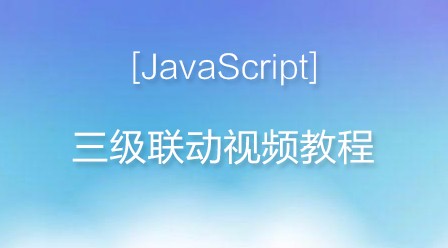html
<!DOCTYPE html>
<html lang="en">
<head>
<meta charset="UTF-8">
<title>收缩2</title>
<link rel="stylesheet" href="./sousuo.css">
<script src="./jquery-1.7.2.min.js"></script>
<script src="./sousuo.js"></script>
</head>
<body>
<p id="show-result">
<p id="btn-show">收缩</p>
<p id="btn-hide">显示</p>
<table id="table-area">
<tbody>
<tr>
<td>经贸北校区</td>
<td>
<ul>
<li>电话:13315955589</li>
<li>地址:地大南院综合楼20楼2017室</li>
</ul>
</td>
</tr>
<tr>
<td>汇华学院、经济管理学院</td>
<td>
<ul>
<li>电话:13315955589</li>
<li>地址:新市南路税务学校对面一克商务2楼领航学习中心</li>
</ul>
</td>
</tr>
<tr>
<td>铁道大学</td>
<td>
<ul>
<li>电话:13315955589</li>
<li>地址:新铁道大学家属院11号楼5单元201(居委会楼上)</li>
</ul>
</td>
</tr>
<tr>
<td>四方学院(南校区)</td>
<td>
<ul>
<li>电话:13315955589</li>
<li>地址:坦克北星徽超市西侧领航学习中心</li>
</ul>
</td>
</tr>
</tbody>
</table>
</p>
</body>
</html>css
* {
margin: 0;
padding: 0;
/*font-family: "Microsoft YaHei";*/
}
body{position: relative}
ul{list-style: none}
#show-result {
overflow-x: hidden;
overflow-y: auto;
width: 440px;
position: absolute;
right: 20px;
top: 150px;
height: 490px;
/*background-color: #7bbedf;*/
}
#show-result table {
position: absolute;
overflow-y: auto;
display: block;
width: 390px;
height: 100%;
/* position: relative; */
background-color: yellowgreen;
right: -20px;
}
table tr {
position: relative;
}
table tr td {
display: block;
/* width: 100%; */
}
table tr td:first-child {
border-top: 1px solid #DEDEDE;
color: #4890D7;
/* background-color: #00D685; */
/* height: 30%; */
font-size: 20px;
/* color: white; */
line-height: 40px;
padding-left: 20px;
}
table tr td:last-child {
/* font-size: 18px; */
padding-left: 20px;
/* height: 70%; */
}
#btn-show {
position: absolute;
width: 70px;
height: 70px;
background-color: darkgoldenrod;
line-height: 70px;
text-align: center;
color: white;
cursor: pointer;
left: 0;
}
.hideArea{
display: none;
}
#btn-hide {
width: 70px;
height: 70px;
background-color: red;
position: absolute;
cursor: pointer;
left: -70px;
line-height: 70px;
text-align: center;
}jQuery
$(document).ready(function () {
var showResult = $("#show-result");
$("#btn-show").click(function () {
$("#table-area").animate({right: '-390px'},1000);
$("#btn-show").animate({"left": "380px"},1000);
$("#btn-hide").delay(500).animate({left: '0'});
showResult.animate({width: '90px',height:'70px'},1000);
showResult.addClass('overHide');
});
$("#btn-hide").click(function () {
$("#table-area").animate({right: '-20px'},1000);
$("#btn-show").animate({"left": "0px"},1000);
$("#btn-hide").animate({left: '-70px'});
showResult.animate({width: '440px',height:'490px'},1000);
showResult.removeClass('overHide');
});
})以上就是css实现侧栏动态显示隐藏的案例的详细内容,更多请关注php中文网其它相关文章!