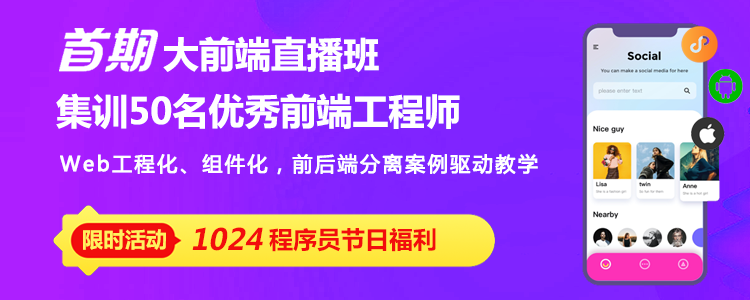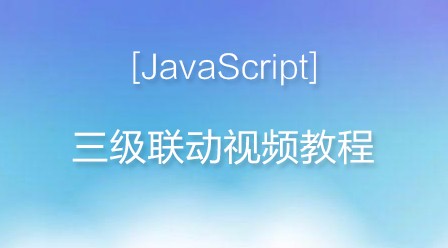//过滤Html的函数
public string checkStr(string html)
{
System.Text.RegularExpressions.Regex regex1 =
new System.Text.RegularExpressions.Regex(@"<script[\s\S]+</script *>",
System.Text.RegularExpressions.RegexOptions.IgnoreCase);
System.Text.RegularExpressions.Regex regex2 =
new System.Text.RegularExpressions.Regex(@" href *= *[\s\S]*script *:",
System.Text.RegularExpressions.RegexOptions.IgnoreCase);
System.Text.RegularExpressions.Regex regex3 =
new System.Text.RegularExpressions.Regex(@" no[\s\S]*=",
System.Text.RegularExpressions.RegexOptions.IgnoreCase);
System.Text.RegularExpressions.Regex regex4 =
new System.Text.RegularExpressions.Regex(@"<iframe[\s\S]+</iframe *>",
System.Text.RegularExpressions.RegexOptions.IgnoreCase);
System.Text.RegularExpressions.Regex regex5 =
new System.Text.RegularExpressions.Regex(@"<frameset[\s\S]+</frameset *>",
System.Text.RegularExpressions.RegexOptions.IgnoreCase);
System.Text.RegularExpressions.Regex regex6 =
new System.Text.RegularExpressions.Regex(@"\<img[^\>]+\>",
System.Text.RegularExpressions.RegexOptions.IgnoreCase);
System.Text.RegularExpressions.Regex regex7 =
new System.Text.RegularExpressions.Regex(@"</p>",
System.Text.RegularExpressions.RegexOptions.IgnoreCase);
System.Text.RegularExpressions.Regex regex8 =
new System.Text.RegularExpressions.Regex(@"<p>",
System.Text.RegularExpressions.RegexOptions.IgnoreCase);
System.Text.RegularExpressions.Regex regex9 =
new System.Text.RegularExpressions.Regex(@"<[^>]*>",
System.Text.RegularExpressions.RegexOptions.IgnoreCase);
html = regex1.Replace(html, ""); //过滤<script></script>标记
html = regex2.Replace(html, ""); //过滤href=javascript: (<A>) 属性
html = regex3.Replace(html, " _disibledevent="); //过滤其它控件的on...事件
html = regex4.Replace(html, ""); //过滤iframe
html = regex5.Replace(html, ""); //过滤frameset
html = regex6.Replace(html, ""); //过滤frameset
html = regex7.Replace(html, ""); //过滤frameset
html = regex8.Replace(html, ""); //过滤frameset
html = regex9.Replace(html, "");
html = html.Replace(" ", "");
html = html.Replace("</strong>", "");
html = html.Replace("<strong>", "");
return html;
}以上就是关于过滤Html的函数介绍的详细内容,更多请关注php中文网其它相关文章!