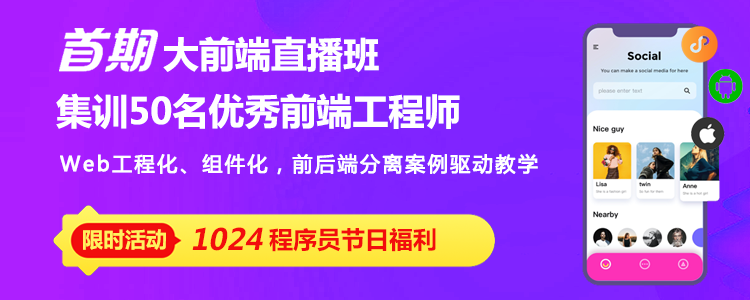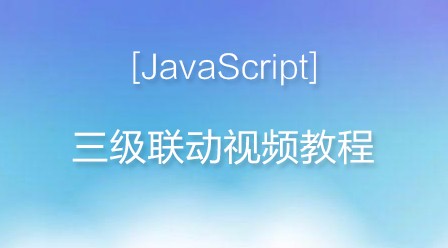标准的网页。我们知道DIV+CSS可以实现网页模块的总体布局,这基本取代了HTML中用table布局,DIV+CSS布局
更加灵活,改写代码方便。
经管系原网页截图:
我先开始做网页的整体模块布局草图:
下面开始编写代码:
第一次HTML代码:
经管系
Dreamweaver8 /*第一次添加的代码*/* { margin:0px; padding:0px;}body { padding:0px; margin:0px; font-size:12px;}#top { background-image: url(images/head.jpg); background-repeat: no-repeat; height: 120px; width: 998px; margin-right: auto; margin-left: auto;}#nav { background-image: url(images/n_nav_bg.gif); background-repeat: repeat-x; height: 37px; width: 998px; margin-right: auto; margin-left: auto;}#adpic { background-image: url(images/h4.jpg); background-repeat: no-repeat; height: 218px; width: 998px; margin-right: auto; margin-left: auto;}#news { height: 720px; width: 998px; margin-right: auto; margin-left: auto;}#link { background-image: url(images/n_title_bg.gif); background-repeat: repeat-x; height: 40px; width: 998px; margin-right: auto; margin-left: auto;}#copyright { background-color: #E2E2E2; height: 80px; width: 998px; margin-top: 0px; margin-right: auto; margin-left: auto; border-top-width: 5px;/*设置5像素的上边框*/ border-top-style: solid; border-top-color: #006042; margin-bottom: 0px;}#news #news_left { float: left; height: 720px; width: 233px; margin-right: 5px;}#news #news_mid { float: left; height: 720px; width: 455px; margin-right: 5px;}#news #news_right { height: 720px; width: 300px; float: left;}#news #news_left #news_left_top { height: 248px; width: 233px; background-color:#FF0000;}#news #news_left #news_left_mid { height: 240px; width: 233px; background-color:#00FF00;}#news #news_left #news_left_bottom { height: 232px; width: 233px; background-color:#0000FF;}#news #news_mid #news_mid_top { height: 488px; width: 455px; background-color:#000000;}#news #news_mid #news_mid_bottom { height: 232px; width: 455px; background-color:#999999;}#news #news_right #news_right_top { height: 248px; width: 300px; background-color:#FFFF00;}#news #news_right #news_right_mid { height: 240px; width: 300px; background-color:#00FFFF;}#news #news_right #news_right_bottom { height: 232px; width: 300px; background-color:#FF00FF;} 浏览器运行的结果为:
版权声明:本文为博主原创文章,未经博主允许不得转载。