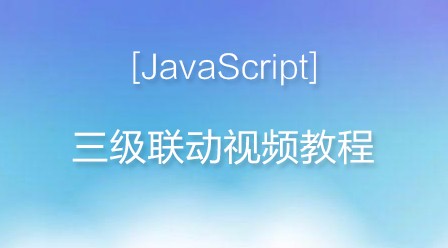local.ci/index.php能跑起来
local.ci/index.php/ 就报404错误。查看错误日志
2013/03/11 16:35:22 [error] 11036#7224: *23 "D:\nginx-1.3.13/html/index.php/index.php" is not found (3: The system cannot find the path specified), client: 127.0.0.1, server: local.ci, request: "GET /index.php/ HTTP/1.1", host: "local.ci"
.htaccess在application下。。代码为 Deny from all
nginx配置
#user nobody;
worker_processes 2;
#error_log logs/error.log;
#error_log logs/error.log notice;
#error_log logs/error.log info;
#pid logs/nginx.pid;
events {
worker_connections 1024;
}
http {
include mime.types;
default_type application/octet-stream;
#log_format main '$remote_addr - $remote_user [$time_local] "$request" '
# '$status $body_bytes_sent "$http_referer" '
# '"$http_user_agent" "$http_x_forwarded_for"';
#access_log logs/access.log main;
sendfile on;
#tcp_nopush on;
#keepalive_timeout 0;
keepalive_timeout 65;
#gzip on;
server {
listen 80;
server_name local.ci;
#charset koi8-r;
#access_log logs/host.access.log main;
location / {
root html;
index index.php;
}
error_page 404 /404.html;
# redirect server error pages to the static page /50x.html
#
error_page 500 502 503 504 /50x.html;
#location = /50x.html {
# root html;
#}
# proxy the PHP scripts to Apache listening on 127.0.0.1:80声明:本文内容由网友自发贡献,版权归原作者所有,本站不承担相应法律责任。如您发现有涉嫌抄袭侵权的内容,请联系admin@php.cn核实处理。上一篇:为何总是Warning: mysql_fetch_object(): supplied argument is not a valid MySQL resul 下一篇:php抓取天气预报接口数据有关问题,求指点相关文章推荐
• php Swoole实现毫秒定时计划任务(详解)• 【DTM】PHP协程客户端v0.1 beta版本发布啦!• 第五行出错,哪里符号有关问题 • PHP Date()函数详细参数• 帮忙解答 谢谢
相关课程推荐
jquery 基础视频教程
jQuery 很容易学习,希望通过我们的《jquery 基础视频教程》可以帮助大家来更好的学习jQuery。 jQuery 是一个 JavaScript 库,简化了 JavaScript 编程。
jQuery教程49671次播放
javascript三级联动视频教程
《javascript三级联动视频教程》介绍了javascript开发的三级联动功能,该功能在日常使用中还是经常能用的到的一个。
JavaScript教程29346次播放
独孤九贱(3)_JavaScript视频教程
javascript是运行在浏览器上的脚本语言,连续多年,被评为全球最受欢迎的编程语言。是前端开发必备三大法器中,最具杀伤力。如果前端开发是降龙十八掌,好么javascript就是第18掌:亢龙有悔。没有它,你的前端生涯是不完整的。《php.cn独孤九贱(3)-JavaScript视频教程》课程特色:php中文网原创幽默段子系列课程,以恶搞,段子为主题风格的php视频教程!轻松的教学风格,简短的教学模式,让同学们在不知不觉中,学会了javascript知识。
JavaScript教程117926次播放
独孤九贱(6)_jQuery视频教程
jQuery是一个快速、简洁的JavaScript框架。设计的宗旨是“write Less,Do More”,即倡导写更少的代码,做更多的事情。它封装JavaScript常用的功能代码,提供一种简便的JavaScript设计模式,优化HTML文档操作、事件处理、动画设计和Ajax交互。 核心特性可以总结为:具有独特的链式语法和短小清晰的多功能接口;具有高效灵活的css选择器,并且可对CSS选择器进行扩展;拥有便捷的插件扩展机制和丰富的插件。兼容各种主流浏览器,如IE 6.0+、FF 1.5+、Safari 2.0+、Opera 9.0+等,是全球最流行的前端开发框架之一。PHP中文网根据最新版本,独家录制jQuery最新视频教程,回馈PHP中文网的新老用户。
jQuery教程97359次播放
全部评论我要评论
取消发布评论发送 1/1