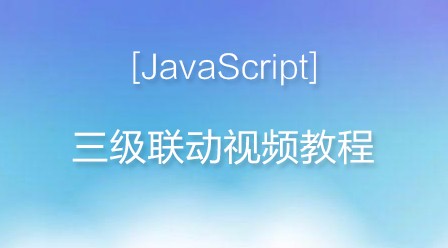于是设计了“javscript自运行时钟” 和 "ajax加载服务器时间" 相结合的形式来显示服务器时间。“javscript自运行时钟” 以某初始时间为起点自动运行,"ajax加载服务器时间" 每60s将服务器的时间给“javscript自运行时钟” 更新。
javscript自运行时钟:
/*!
* File: sc_clock.js
* Version: 1.0.0
* Author: LuLihong
* Date: 2014-06-06
* Desc: 自动运行的时钟
*
* 版权:开源,随便使用,请保持头部。
*/
/**
* 格式化输出
* @returns
*/
String.prototype.format = function() {
var args = arguments;
return this.replace(/\{(\d+)\}/g, function(m, i){return args[i];});
};
/**
* 转化为数字
* @returns
*/
String.prototype.toInt = function(defaultV) {
if (this === "" || !(/^\d+$/.test(this))) return defaultV;
return parseInt(this);
};
window.scClock =
{
year : 2014,
month : 1,
day : 1,
hour : 0,
minute : 0,
second : 0,
isRunning : false,
/**
* 显示时间的函数,调用者在调用startup函数时传入。
*/
showFunc : function(){},
/**
* 初始化
*/
init : function(y, mon, d, h, min, s){
this.year = y;
this.month = mon;
this.day = d;
this.hour = h;
this.minute = min;
this.second = s;
},
/**
* 初始化时间:时间格式:2014-06-09 11:30:30
*/
updateTime : function(time) {
var arr = time.split(/[\-\ \:]/);
if (arr.length != 6) return;
this.year = arr[0].toInt(2014);
this.month = arr[1].toInt(1);
this.day = arr[2].toInt(1);
this.hour = arr[3].toInt(0);
this.minute = arr[4].toInt(0);
this.second = arr[5].toInt(0);
},
/**
* 更新时间:时间格式:2014-06-09 11:30:30
*/
updateTime : function(time) {
var arr = time.split(/[\-\ \:]/);
if (arr.length != 6) return;
this.year = arr[0].toInt(2014);
this.month = arr[1].toInt(1);
this.day = arr[2].toInt(1);
this.hour = arr[3].toInt(0);
this.minute = arr[4].toInt(0);
this.second = arr[5].toInt(0);
},
/**
* 开始
*/
startup : function(func) {
if (this.isRunning) return;
this.isRunning = true;
this.showFunc = func;
window.setTimeout("scClock.addOneSec()", 1000);
},
/**
* 结束
*/
shutdown : function() {
if (!this.isRunning) return;
this.isRunning = false;
},
/**
* 获取时间
*/
getDateTime : function() {
var fmtString = "{0}-{1}-{2} {3}:{4}:{5}";
var sMonth = (this.month < 10) ? ("0" + this.month) : this.month;
var sDay = (this.day < 10) ? ("0" + this.day) : this.day;
var sHour = (this.hour < 10) ? ("0" + this.hour) : this.hour;
var sMinute = (this.minute < 10) ? ("0" + this.minute) : this.minute;
var sSecond = (this.second < 10) ? ("0" + this.second) : this.second;
return fmtString.format(this.year, sMonth, sDay, sHour, sMinute, sSecond);
},
/**
* 增加一秒
*/
addOneSec : function() {
this.second++;
if (this.second >= 60) {
this.second = 0;
this.minute++;
}
if (this.minute >= 60) {
this.minute = 0;
this.hour++;
}
if (this.hour >= 24) {
this.hour = 0;
this.day++;
}
switch(this.month) {
case 1:
case 3:
case 5:
case 7:
case 8:
case 10:
case 12: {
if (this.day > 31) {
this.day = 1;
this.month++;
}
break;
}
case 4:
case 6:
case 9:
case 11: {
if (this.day > 30) {
this.day = 1;
this.month++;
}
break;
}
case 2: {
if (this.isLeapYear()) {
if (this.day > 29) {
this.day = 1;
this.month++;
}
} else if (this.day > 28) {
this.day = 1;
this.month++;
}
break;
}
}
if (this.month > 12) {
this.month = 1;
this.year++;
}
this.showFunc(this.getDateTime());
if (this.isRunning)
window.setTimeout("scClock.addOneSec()", 1000);
},
/**
* 检测是否为闰年: 判断闰年的规则是,能被4整除,但能被100整除的不是闰年,能被400整除为闰年.
*/
isLeapYear : function() {
if (this.year % 4 == 0) {
if (this.year % 100 != 0) return true;
if (this.year % 400 == 400) return true;
}
return false;
}
};
调用代码:
/**
* 开始系统时间
*/
function startupClock() {
if (window.scClock) {
window.scClock.startup(function(time){
$("#currTime").text(time);
});
}
}
/**
* 加载系统时间
*/
function loadSystemTime() {
var jsonData = {
"ajaxflag": 1,
"mod": "time_mod"
};
$.getJSON(ajax_sc_url, jsonData, function(data){
if (data.code==0) {
if (window.scClock)
window.scClock.updateTime(data.time);
}
});
setTimeout("loadSystemTime()", 60000);
}
html显示代码: