
In Linux, you can use mcelog to check hardware errors; mcelog is a tool used to check hardware errors. Errors can be obtained based on the hot restart or hard restart caused by the error. The error information of the hot restart will be captured. If the hard restart error cannot be caught, you can use the "yum install mcelog" command to install it.
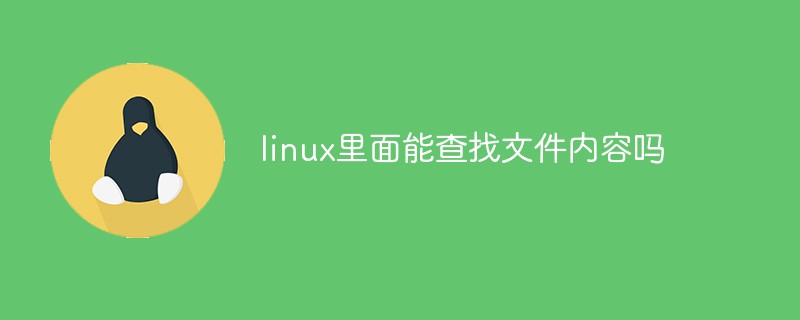
#The operating environment of this tutorial: linux7.3 system, Dell G3 computer.
1. mcelog is a tool used on Linux systems to check hardware errors, especially memory and CPU errors.
Uncorrected errors are critical exceptions that often result in kernel errors on the system if the CPU cannot recover. This causes the application to reset and interrupt.
For uncorrected errors, mcelog's ability to catch the error depends on whether the error resulted in a warm restart or a hard restart.
If it is a hot restart, the information will be captured by mcelog and can be seen after recovery. A hard reboot can result in data loss, and mcelog may not capture the event.
2. Installation
[root@RedHat_test ~]# yum install mcelog.x86_64
3. How to start mcelog
4, mcelog related files
If it needs to be reflected in the system log, you need to modify the /etc/mcelog/mcelog.conf file, remove the preceding #, and save it.
5. Run mcelog in the background
[root@RedHat_test ~]# mcelog --daemon
1. How to run mcelog manually
[root@RedHat_test ~]# mcelog --daemon
2. Check the mcelog log
[root@RedHat_test ~]# tail /var/log/mcelog # 什么也没有输出,表明正常
3. Check whether the mcelog daemon detects error information
[root@RedHat_test ~]# mcelog --client # 什么也没有输出,表明正常
4. Parse the mcelog output when the system exception occurs
[root@RedHat_test ~]# mcelog --ascii < file.log # or或者 [root@RedHat_test ~]# mcelog --ascii --file file.log
Recommended learning:
Linux video tutorialThe above is the detailed content of How to check hardware errors in Linux. For more information, please follow other related articles on the PHP Chinese website!