

1. Domain name resolution multiple IP examples
A simple sentence: Add several more A records of different IPs during dns resolution
For example: 
In the picture above, I resolved the domain name to two different IPs. After waiting for about ten minutes, we pinged and the results are as follows
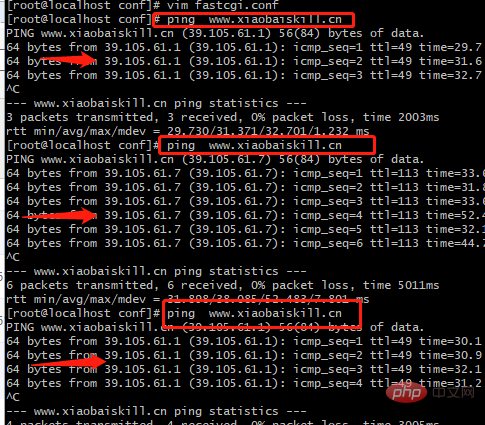
You can see that one domain name has been resolved to multiple IPs.
Another note: There is one line in Figure 1 that is not filled in, so it is the default. You can customize different IPs for different lines.
2. Load balancing DNS resolution principle diagram
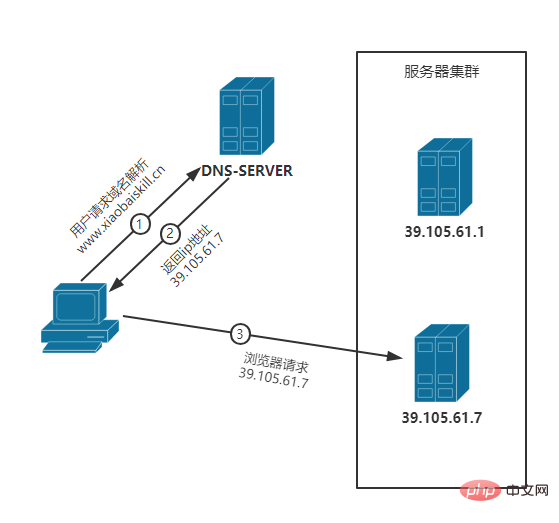
Every time When requesting a domain name, DNS will return different IP addresses based on the load balancing algorithm.
3. Advantages and Disadvantages of Load Balancing DNS Resolution
Advantages:
Simple configuration and no cost. The load balancing work is handed over to DNS Server, eliminating the trouble of management
Disadvantages:
It takes a certain amount of time to add and modify records to take effect (because DNS caches A records). Once a server breaks down and needs to go offline, even if the A record is modified, it will take a long time for it to take effect. During this time, DNS will still resolve the domain name to the offline server, eventually causing users to access fail. The load cannot be distributed on demand. DNS does not know the real load of each server, so the load effect is not very good
Actual situation:
In actual project deployment, we generally The server uses DNS resolution and domain name resolution as the first-level load balancing. Then NGINX load balancing is used in the server as the second-level load balancing.
For more Linux articles, please visit the Linux Tutorial column to learn!
The above is the detailed content of One domain name points to multiple IPs. For more information, please follow other related articles on the PHP Chinese website!