
This article introduces how to use the cloud migration tool FAQ to migrate the cloud platform cloud host to Alibaba Cloud ECS in one stop, and focuses on the specific steps. The content of this article is very compact, and I hope you will study patiently.
Cloud Migration Tool FAQ
1. In what scenarios can I use the cloud migration tool?
The cloud migration tool can migrate physical servers, virtual machines and other cloud platform cloud hosts to Alibaba Cloud ECS in one stop, and supports migration of mainstream Windows and Linux operating systems. For more details, please refer to What are cloud migration tools and P2V.
2. What is the migration process of cloud migration tools?
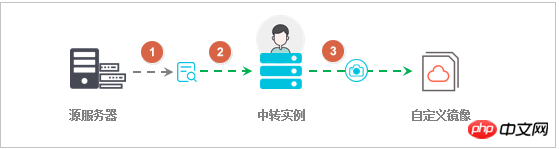
#Check whether the source server meets the migration conditions.
Create a temporary transit instance under your cloud account to transfer the source server system data to the transit instance.
Take a snapshot from the transit instance to create a custom image.
3. Does the cloud migration tool support resumed downloads?
support. After data transmission is interrupted, re-run the cloud migration tool to continue cloud migration.
4. Does the cloud migration tool support migrating incremental data?
not support. It is recommended to pause applications such as databases or container services before migrating to the cloud, or to filter the relevant data directories first, and then synchronize the data after the cloud migration is completed.
5. What is the result after the cloud migration is completed?
Generate a custom image of the source server operating system. You can log in to the ECS console and view it in the image list of the corresponding region.
6. What should I do after the migration is completed and the custom image is obtained?
It is recommended to use this image to create a pay-as-you-go instance and check whether the system is normal. After confirming that the image is available, select the instance specification suitable for your business and create one or more ECS instances.
7. How to deal with cloud migration interruption or failure prompt?
When the cloud migration tool program exits abnormally or the cloud migration progress is stuck, you can try to rerun the cloud migration tool to resume cloud migration.
If the cloud migration fails and Not Finished is displayed, you can view the log files in the Logs directory and refer to the Cloud Migration Tool Troubleshooting or API Error Center to view the cause of the error.
If the problem is still not solved, it is recommended that you add the cloud migration tool to support DingTalk group. You can also submit a work order and attach log information to contact after-sales customer service support.
8. What should I pay attention to about transit instances?
The cloud migration tool automatically creates, starts, stops, and releases the transit instance INSTANCE_FOR_GOTOALIYUN. To ensure the smooth completion of cloud migration, please do not manually interfere with the running status of the transit instance.
The default security group of the transit instance opens ports 8080 and 8703 in the inbound direction. These are the cloud migration service ports of the transit instance. Please do not modify or delete the security group configuration.
After the cloud migration is completed, the transit instance will be automatically released. If the cloud migration fails, the instance needs to be released manually.
9. What should I pay attention to about user_config.json?
If you have started migrating to the cloud and the transit instance has been created, do not modify the system disk size or data disk size configuration in user_config.json. If you still need to modify it, you must clean the client_data file and migrate it to the cloud again.
10. When do you need to filter directories or files?
There are data directories or files in the source server that do not need to be uploaded. You can configure Excludes file filtering to improve the efficiency of cloud migration.
In particular, you can filter databases, Docker containers, or active data directories or files that cannot be paused to improve the stability of data transfer.
11. What do I need to pay attention to about the client_data file?
The client_data file records the data of the cloud migration process, including transfer instance information, cloud migration progress etc. Under normal circumstances, please do not manually modify or delete the client_data file, otherwise the cloud migration may fail.
12. When do you need to clean up the client_data file?
To clear the client_data file, you can use the CLI command --cleardata, or through the Client Client Data menu item of the Windows GUI.
If you want to migrate to the cloud again after the cloud migration has started, you can clean the existing client_data file or overwrite it with the original client_data file and then run it again.
At the same time, in some cases where cloud migration fails, such as accidentally releasing transit instances, VPCs, virtual switches, or security groups that do not exist, you can try clearing client_data to solve the problem.
13. How to migrate to the cloud again after the cloud migration is completed?
Clean the client_data data file, and then run the cloud migration tool to migrate to the cloud again.
14. What should I do if the transit instance is accidentally released?
Clean the client_data data file, and then run the cloud migration tool to migrate to the cloud again.
15. Why is it prompted that the account balance is insufficient NotEnoughBalance?
The cloud migration tool itself is free, but a pay-as-you-go transit instance is created by default when migrating to the cloud. According to Alibaba Cloud charging service standards, creating a pay-as-you-go instance requires your cloud account balance to be no less than RMB 100.
16. Why does it prompt that the RAM permissions are insufficient Forbidden.RAM?
The AccessKey created by your RAM account does not have permission to manage ECS and VPC resources. It is recommended that you contact the main account to authorize the AliyunECSFullAccess and AliyunVPCFulAccess role policies.
17. Why is it prompted that the sub-account has insufficient permissions Forbidden.SubUser?
The cloud migration tool needs to use the account AccessKeyID and AccesKeySecret to create a transit instance. This operation is an order operation. When the RAM account does not have order permission, the error Forbidden.SubUser will appear. It is recommended that you use the main account AccessKey when migrating to the cloud.
18. What public addresses and ports does my server need to access in the outbound direction?
The cloud migration tool needs to access the following Alibaba Cloud services:
Access ECS through TCP port 80 http://ecs-cn-hangzhou.aliyuncs.com
Access VPC http://vpc.aliyuncs.com through TCP port 80
Access STS https://sts.aliyuncs.com through HTTPS port 443
Through proxy port 8080 and 8703 Access the public IP of the transit instance.
Note: The source server does not need to open any inbound port, but it needs to access the above public network address and port in the outbound direction.
19. How to check the system after migrating Windows server?
When starting the instance for the first time after migrating the Windows system:
Check whether the system disk data is complete.
If any data disk is missing, enter Disk Management to check whether the drive letter is missing.
Check whether the network service is normal.
Windows 2008 and above systems need to use administrator rights to run ResetFilePermission within the instance to reset the file attributes, and then restart the instance.
Check whether other system application services are normal.
20. Which Windows Servers does Alibaba Cloud support activating?
Supports automatic activation of Windows Server 2003, 2008, 2012 and 2016. If you migrate other Windows versions not listed here to ECS, you need to apply for a license mobility certificate.
21. How to check whether the cloud migration conditions are met before migrating a Linux server?
You can use the client_check tool that comes with the cloud migration tool to detect it. Just run the ./client_check --check command. If all detection items prompt OK, it means that the cloud migration conditions are met.
22. How to check the system after migrating the Linux server?
When starting the instance for the first time after migrating the Linux system:
Check whether the system disk data is complete.
If there is a data disk, you need to mount the data disk yourself.
Check whether the network service is normal.
Then check whether other system services are normal.
The above is the detailed content of How to use the cloud migration tool FAQ to migrate the cloud platform cloud host to Alibaba Cloud ECS in one stop. For more information, please follow other related articles on the PHP Chinese website!