
ip 192.168.6.203 Nginx
ip 192.168.6.* (multiple) Mysql
Check whether Nginx has the stream module installed

If not installed, the installation steps are as follows
pkill nginx
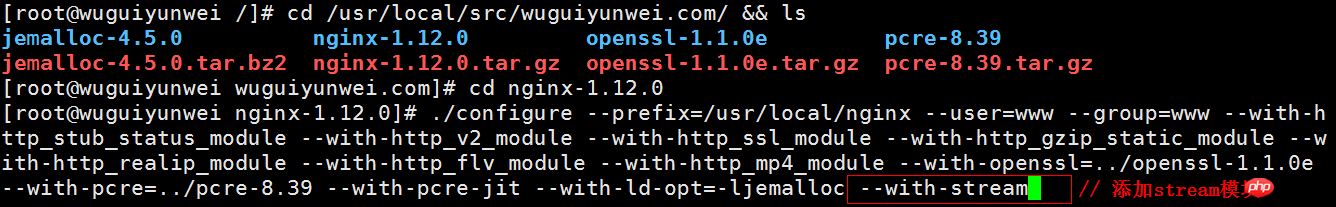
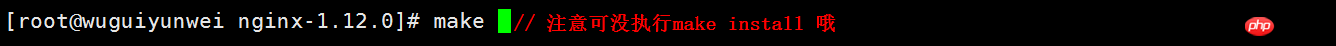
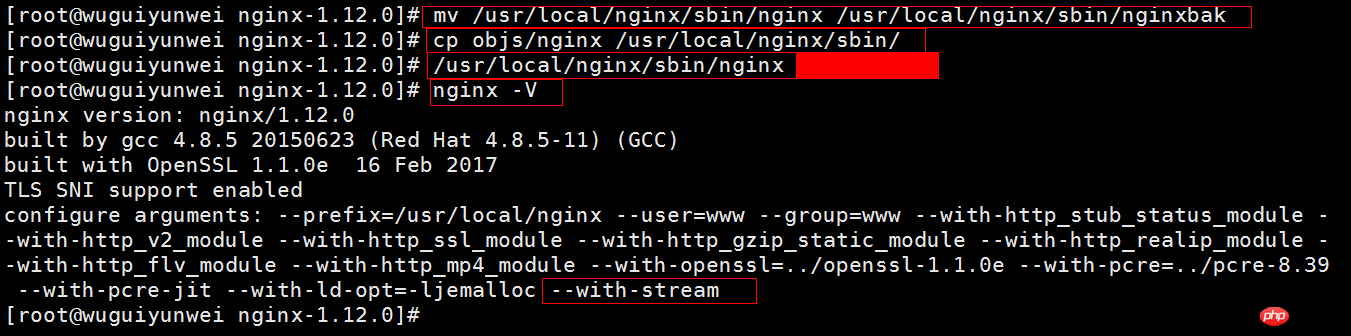
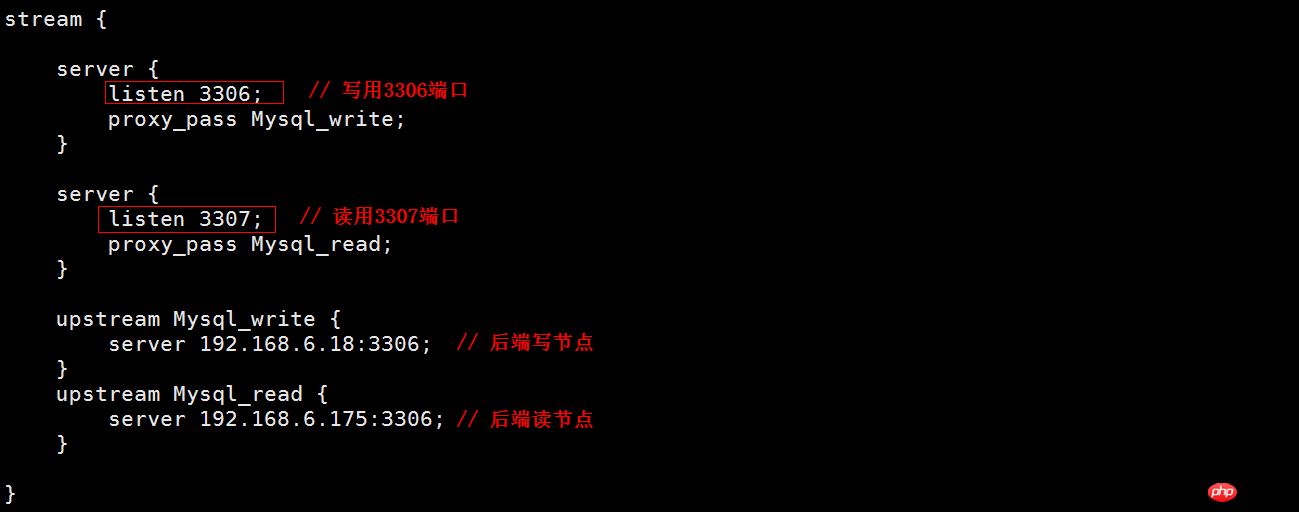

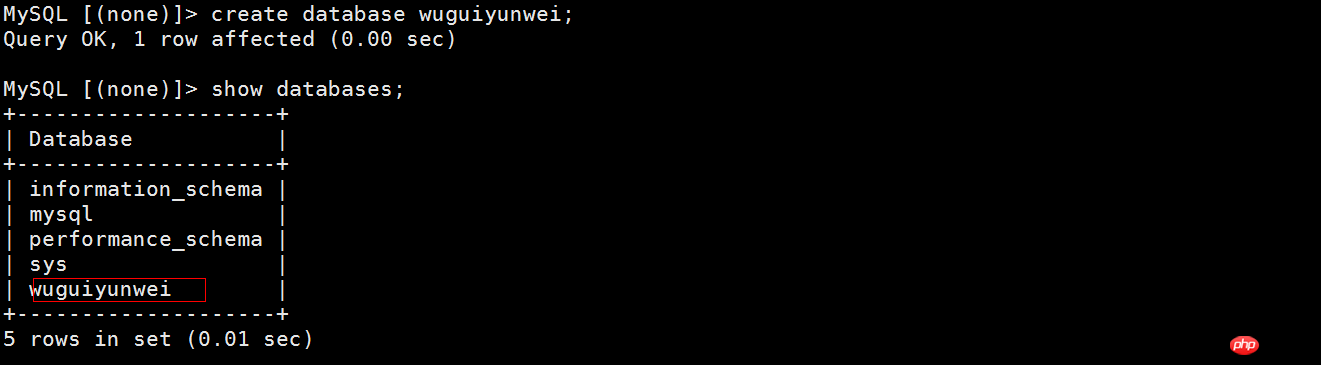

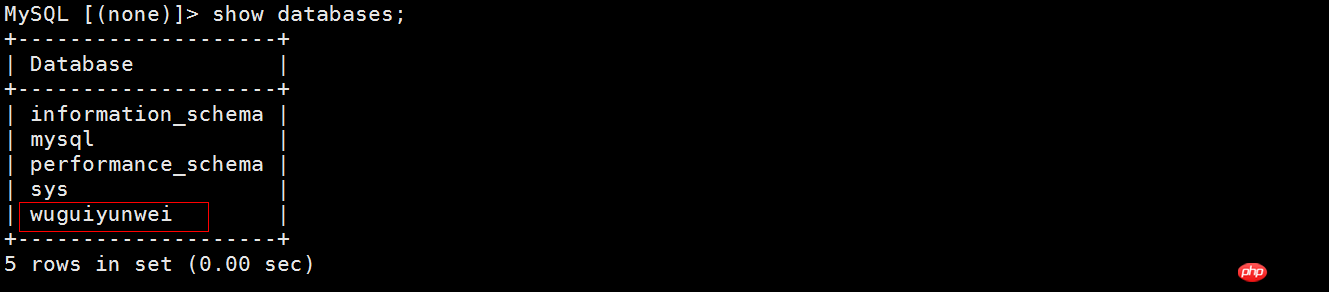
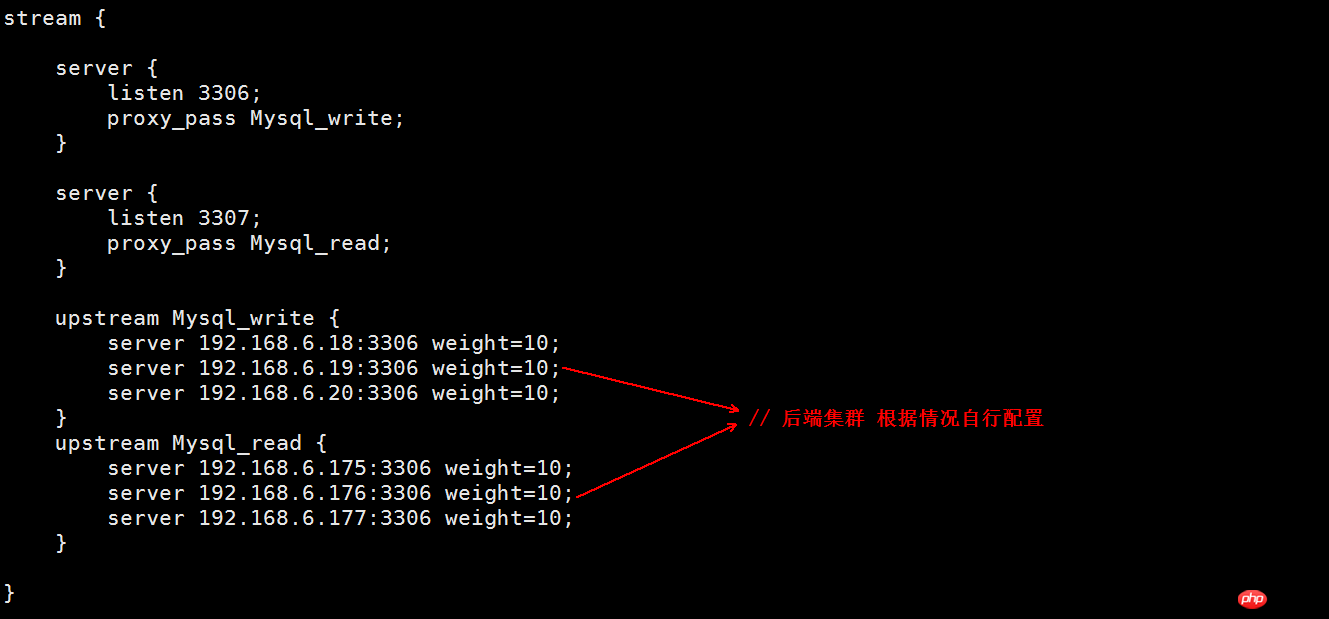
worker_processes auto;
pid /var/run/nginx.pid;
worker_rlimit_nofile 51200;
use epoll;
worker_connections 51200;
multi_accept on;
}
listen 3306;
proxy_pass Mysql_write;
}
listen 3307;
proxy_pass Mysql_read;
}
server 192.168.6.19:3306 weight=10;
server 192.168.6.20:3306 weight=10;
server 192.168 .6.18:3306 weight=10;
}
upstream Mysql_read {
server 192.168.6.175:3306 weight=10;
server 192.168.6.176:3306 weight=10;
server 192.168. 6.177:3306 weight=10;
}
http {
include mime.types;
default_type application/octet-stream;
server_names_hash_bucket_size 128;
client_header_buffer_size 32k;
large_client_header_buffers 4 32k;
client_max_body_size 1024m;
client_body_buffer_size 10m;
sendfile on;
tcp_nopush on;
keepalive_timeout 120;
server_tokens off;
tcp_ nodelay on;
fastcgi_send_timeout 300;
fastcgi_read_timeout 300;
fastcgi_buffer_size 64k;
fastcgi_buffers 4 64k;
fastcgi_busy_buffers_size 128k;
fastcgi_temp_file_write_size 128k;
fastcgi_intercept_errors on;
gzip_types
text/javascript application/javascript application/x-javascript
text/x-json application/json application/x-web-app-manifest+json
text/css text/plain text/x-component
font/opentype application/x-font-ttf application/vnd. ms-fontobject
image/x-icon;
gzip_disable “MSIE [1-6]\.(?!.*SV1)”;
open_file_cache max=1000 inactive=20s;
open_file_cache_valid 30s;
open_file_cache_min_uses 2;
open_file_cache_errors on;
 This article comes from Wuguiyunwei.com
This article comes from Wuguiyunwei.com
The above is the detailed content of nginx four-layer load balancing configuration. For more information, please follow other related articles on the PHP Chinese website!
 nginx restart
nginx restart Detailed explanation of nginx configuration
Detailed explanation of nginx configuration Detailed explanation of nginx configuration
Detailed explanation of nginx configuration What are the differences between tomcat and nginx
What are the differences between tomcat and nginx Top ten digital currency exchanges
Top ten digital currency exchanges What key do you press to recover when your computer crashes?
What key do you press to recover when your computer crashes? How to connect to access database in vb
How to connect to access database in vb How to use the Print() function in Python
How to use the Print() function in Python



