环境:
windows 10
PyCharm 2016.3.2
遇到问题:
刚开始学python,想用BeautifulSoup解析网页,但出现报错:
UserWarning: No parser was explicitly specified, so I'm using the best available HTML parser for this system ("lxml"). This usually isn't a problem, but if you run this code on another system, or in a different virtual environment, it may use a different parser and behave differently.
The code that caused this warning is on line 4 of the file C:/Users/excalibur/PycharmProjects/learn/getMyIP.py. To get rid of this warning, change code that looks like this:
BeautifulSoup([your markup])
to this:
BeautifulSoup([your markup], "lxml")
markup_type=markup_type))然后根据提示和官网的文档加上:BeautifulSoup(markup, "html.parser")
结果出现了这样的报错:
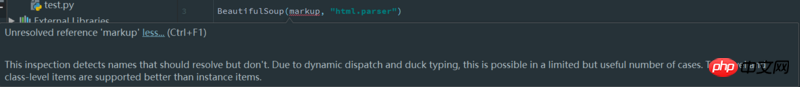
在Google搜了下,都是说要导入路径,但是在 Settings -> Project -> Project Interpreter 里是这样的
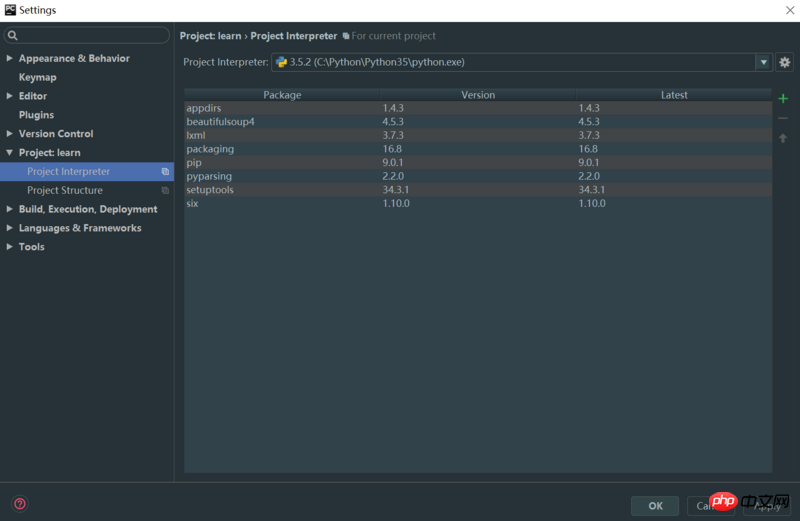
显示BeautifulSoup已经导入了
请问我要怎么做才能解决这个问题呢?
万分感谢!
다른 분들의 코드를 보다가 결국 문제가 무엇인지 알아냈습니다
경로 문제가 아니라 매개변수 전달 문제
마크업은 실제로 구문 분석되는 콘텐츠입니다. 예를 들면 다음과 같습니다.
으아악또는
으아악PS. 문서에 함수 매개변수 목록이 없습니다. 제가 잘못 찾아본 것인지 모르겠습니다...
으아악