Java 리플렉션은 주석 정보를 얻을 수 있습니다. 1. 주석 인스턴스 가져오기: 특정 주석이 있는 클래스, 메서드 또는 필드의 인스턴스를 가져옵니다. 2. 주석 정보 사용: 주석 멤버에 액세스하여 메타데이터를 검색합니다. 예를 들어 클래스의 주석 값은 "Example Annotation"입니다.
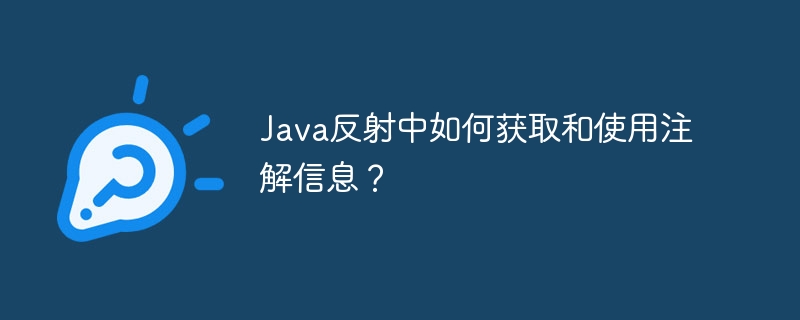
Java 리플렉션에서 주석 정보 가져오기 및 사용
리플렉션은 프로그램이 런타임 시 클래스의 구조와 동작을 검사하고 수정할 수 있게 해주는 Java 프로그래밍의 강력한 기능입니다. 리플렉션을 사용하여 주석 정보를 얻고 사용할 수도 있습니다. 주석은 클래스, 메서드 또는 필드에 첨부할 수 있는 메타데이터입니다.
주석 가져오기
클래스, 메서드 또는 필드에 대한 주석을 얻으려면 다음 메서드를 사용할 수 있습니다.
Class clazz = ...; // 获取类上带有 MyAnnotation 注解的实例 MyAnnotation classAnnotation = clazz.getAnnotation(MyAnnotation.class); // 获取方法上带有 MyAnnotation 注解的实例 Method method = ...; MyAnnotation methodAnnotation = method.getAnnotation(MyAnnotation.class); // 获取字段上带有 MyAnnotation 注解的实例 Field field = ...; MyAnnotation fieldAnnotation = field.getAnnotation(MyAnnotation.class);
주석 사용
주석 인스턴스를 가져온 후 해당 멤버에 액세스하여 메타데이터 정보를 검색할 수 있습니다. . 예:
if (classAnnotation != null) { System.out.println("类的注解值:" + classAnnotation.value()); }
실행 예시
@MyAnnotation주석이 있는 클래스가 있다고 가정해 보겠습니다.
@MyAnnotation(value = "Example annotation") public class MyClass { public static void main(String[] args) { Class clazz = MyClass.class; MyAnnotation annotation = clazz.getAnnotation(MyAnnotation.class); if (annotation != null) { System.out.println(annotation.value()); } } }
이 프로그램을 실행하면 다음이 출력됩니다.
Example annotation
이는 클래스의 주석을 성공적으로 얻고 사용했음을 보여줍니다. 정보.
위 내용은 Java 리플렉션에서 주석 정보를 얻고 사용하는 방법은 무엇입니까?의 상세 내용입니다. 자세한 내용은 PHP 중국어 웹사이트의 기타 관련 기사를 참조하세요!
