Java 데이터베이스 연결에 대한 모범 사례에는 연결 풀을 사용하여 연결 관리, 연결 누수 감지 메커니즘 구현, ReadyStatements 사용, 연결 제한 설정 및 올바른 트랜잭션 관리가 포함됩니다. Spring Boot에서 JPA를 사용하면 JPA 데이터 소스 구성, 엔터티 정의, JPA 저장소 삽입, JPA API를 사용하여 데이터베이스와 상호 작용하는 등의 모범 사례를 통해 데이터베이스 상호 작용이 단순화됩니다.
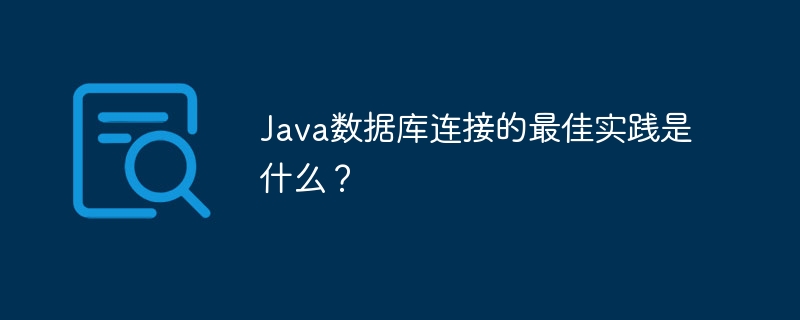
Java 데이터베이스 연결 모범 사례
소개
Java 애플리케이션에서 데이터베이스 연결을 설정하고 관리하는 것은 효율적이고 안정적인 데이터베이스 운영에 중요합니다. 데이터베이스 연결 모범 사례를 따르면 애플리케이션의 성능, 견고성 및 보안이 크게 향상될 수 있습니다.
모범 사례
연결 풀링 사용
코드 샘플:
import javax.sql.DataSource;
import com.zaxxer.hikari.HikariConfig;
import com.zaxxer.hikari.HikariDataSource;
public class ConnectionPoolExample {
public static DataSource createConnectionPool() {
HikariConfig config = new HikariConfig();
config.setJdbcUrl("jdbc:mysql://localhost:3306/mydb");
config.setUsername("root");
config.setPassword("password");
config.setMaximumPoolSize(10);
return new HikariDataSource(config);
}
public static void main(String[] args) {
// Get the data source
DataSource dataSource = createConnectionPool();
// Get a connection from the pool
Connection connection = dataSource.getConnection();
// Use the connection
// ...
// Close the connection
connection.close();
}
}연결 누출 감지
PreparedStatement를 사용하세요
PreparedStatements 来执行 SQL 查询和更新,而不是直接使用 Statement를 사용하세요. 코드 예:
import java.sql.Connection;
import java.sql.PreparedStatement;
import java.sql.SQLException;
public class PreparedStatementExample {
public static void main(String[] args) throws SQLException {
// Get a connection
Connection connection = DriverManager.getConnection("jdbc:mysql://localhost:3306/mydb", "root", "password");
// Create a prepared statement
String sql = "SELECT * FROM users WHERE name = ?";
PreparedStatement statement = connection.prepareStatement(sql);
// Set the parameter
statement.setString(1, "John Doe");
// Execute the query
ResultSet results = statement.executeQuery();
// Close the statement
statement.close();
}
}Connection Limits
거래 관리
실용 사례: Spring Boot 애플리케이션에서 JPA 사용
Spring Boot упроЂает работус базами данныхс помочьв JPA는 개발자가 데이터베이스 상호 작용을 사용하여 더 쉽게 작업할 수 있도록 하는 높은 수준의 추상화 계층을 제공합니다.
JPA 데이터 소스 구성
@SpringBootApplication
public class JpaApplication {
public static void main(String[] args) {
SpringApplication.run(JpaApplication.class, args);
}
@Bean
public DataSource dataSource() {
HikariConfig config = new HikariConfig();
config.setJdbcUrl("jdbc:mysql://localhost:3306/mydb");
config.setUsername("root");
config.setPassword("password");
config.setMaximumPoolSize(10);
return new HikariDataSource(config);
}
}엔티티 정의
@Entity
public class User {
@Id
@GeneratedValue(strategy = GenerationType.IDENTITY)
private Long id;
private String name;
// Getters and setters
}JPA 저장소에 삽입
@Autowired
private UserRepository userRepository;
public void saveUser(String name) {
User user = new User();
user.setName(name);
userRepository.save(user);
}JPA API를 사용하여 데이터베이스와 상호작용
public List<User> findByName(String name) {
return userRepository.findByName(name);
}위 내용은 Java 데이터베이스 연결에 대한 모범 사례는 무엇입니까?의 상세 내용입니다. 자세한 내용은 PHP 중국어 웹사이트의 기타 관련 기사를 참조하세요!