팩토리 패턴 Go에서 팩토리 패턴을 사용하면 구체적인 클래스를 지정하지 않고도 객체를 생성할 수 있습니다. 객체를 나타내는 인터페이스(예: Shape)를 정의합니다. 인터페이스를 구현하는 구체적인 유형(예: Circle 및 Rectangle)을 만듭니다. 지정된 유형(예: ShapeFactory)의 객체를 생성하려면 팩토리 클래스를 생성합니다. 팩토리 클래스를 사용하여 클라이언트 코드에서 개체를 만듭니다. 이 디자인 패턴은 구체적인 유형에 직접 연결하지 않고도 코드의 유연성을 높입니다.
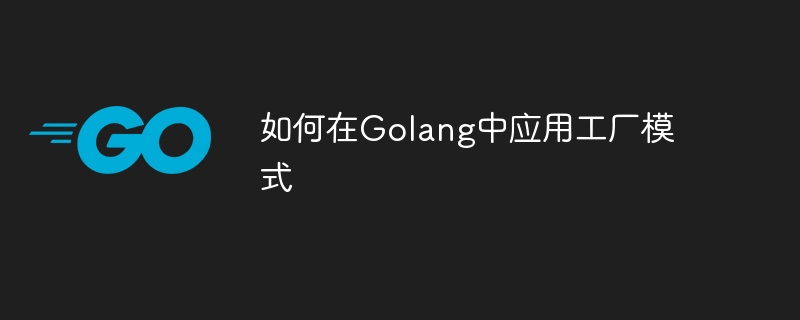
소개
팩토리 패턴은 구체적인 클래스를 지정하지 않고도 객체를 생성할 수 있는 디자인 패턴입니다. 이는 특정 인터페이스를 사용하여 객체 인스턴스를 생성하고 반환하는 팩토리 클래스를 생성함으로써 달성할 수 있습니다.
Implementation
Golang에서는 인터페이스{}와 type을 사용하여 팩토리 패턴을 만들 수 있습니다. 먼저, 생성할 객체를 나타내는 인터페이스를 정의해야 합니다. 예를 들어 모양 팩토리를 생성해 보겠습니다. interface{} 和 type 创建工厂模式。首先,我们需要定义一个接口来表示我们将创建的对象。让我们以创建一个形状工厂为例:
type Shape interface {
Area() float64
Perimeter() float64
}接下来,我们需要创建具体形状的类型,它们实现了 Shape
type Circle struct {
radius float64
}
func (c *Circle) Area() float64 {
return math.Pi * c.radius * c.radius
}
func (c *Circle) Perimeter() float64 {
return 2 * math.Pi * c.radius
}Shape 인터페이스를 구현하는 특정 모양 유형을 생성해야 합니다. type Rectangle struct {
length float64
width float64
}
func (r *Rectangle) Area() float64 {
return r.length * r.width
}
func (r *Rectangle) Perimeter() float64 {
return 2 * (r.length + r.width)
}type ShapeFactory struct{}
func (f *ShapeFactory) CreateShape(shapeType string) Shape {
switch shapeType {
case "circle":
return &Circle{}
case "rectangle":
return &Rectangle{}
default:
return nil
}
}factory := &ShapeFactory{}
circle := factory.CreateShape("circle")
circle.radius = 5
fmt.Println("Circle area:", circle.Area())
rectangle := factory.CreateShape("rectangle")
rectangle.length = 10
rectangle.width = 5
fmt.Println("Rectangle area:", rectangle.Area())Circle area: 78.53981633974483 Rectangle area: 50
rrreee 결론
팩토리 패턴을 사용하면 특정 모양을 지정하지 않고도 모양 개체를 만들 수 있습니다. 이는 우리의 코드를 더욱 유연하고 유지 관리하기 쉽게 만듭니다. 🎜위 내용은 Golang에서 팩토리 패턴을 적용하는 방법의 상세 내용입니다. 자세한 내용은 PHP 중국어 웹사이트의 기타 관련 기사를 참조하세요!