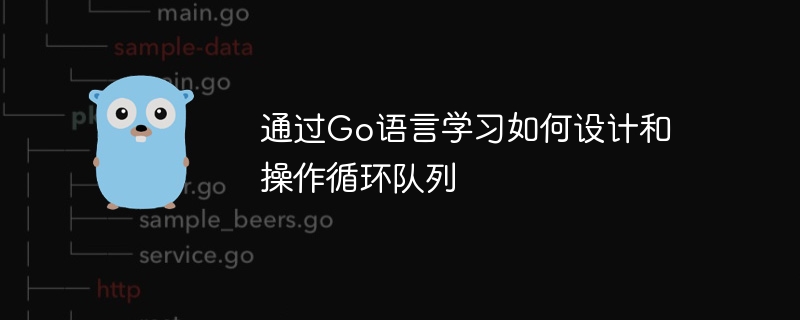
순환 대기열을 설계하고 조작하는 것은 데이터 구조에서 흔히 발생하는 문제이며, Go에서 코드를 작성하여 이 개념을 배우면 순환 대기열의 작동 방식과 구현 방법을 이해하는 데 도움이 됩니다. 이번 글에서는 순환 큐의 개념과 Go 언어로 순환 큐를 작성하는 구체적인 예를 살펴보겠습니다. 먼저 순환큐의 정의와 동작을 이해해보자.
원형 큐는 고리 모양의 큐 데이터 구조로 큐의 선두와 꼬리가 논리적으로 연결되어 있다는 것이 기본 특징입니다. 큐의 끝이 배열의 끝에 도달했을 때 큐의 헤드에 여전히 공간이 있으면 이 공간을 사용하여 루프를 형성할 수 있습니다.
순환 대기열의 일반적인 작업은 다음과 같습니다.
다음은 Go 언어를 사용하여 순환 대기열을 구현하는 코드 예제입니다.
package main
import "fmt"
type MyCircularQueue struct {
data []int
size int
front int
rear int
}
func Constructor(k int) MyCircularQueue {
return MyCircularQueue{
data: make([]int, k),
size: k,
front: 0,
rear: 0,
}
}
func (this *MyCircularQueue) EnQueue(value int) bool {
if this.IsFull() {
return false
}
this.data[this.rear] = value
this.rear = (this.rear + 1) % this.size
return true
}
func (this *MyCircularQueue) DeQueue() bool {
if this.IsEmpty() {
return false
}
this.front = (this.front + 1) % this.size
return true
}
func (this *MyCircularQueue) Front() int {
if this.IsEmpty() {
return -1
}
return this.data[this.front]
}
func (this *MyCircularQueue) Rear() int {
if this.IsEmpty() {
return -1
}
return this.data[(this.rear - 1 + this.size) % this.size]
}
func (this *MyCircularQueue) IsEmpty() bool {
return this.front == this.rear
}
func (this *MyCircularQueue) IsFull() bool {
return (this.rear + 1) % this.size == this.front
}
func main() {
obj := Constructor(3)
fmt.Println(obj.EnQueue(1)) // true
fmt.Println(obj.EnQueue(2)) // true
fmt.Println(obj.EnQueue(3)) // true
fmt.Println(obj.EnQueue(4)) // false
fmt.Println(obj.Rear()) // 3
fmt.Println(obj.IsFull()) // true
fmt.Println(obj.DeQueue()) // true
fmt.Println(obj.EnQueue(4)) // true
fmt.Println(obj.Rear()) // 4
}이 코드에서는 MyCircularQueue结构体,其中包含了循环队列的数据和操作方法。通过构造函数Constructorinitialize 순환 대기열을 정의한 다음 enqueue, dequeue, Methods를 구현합니다. 대기열이 비어 있는지, 대기열이 가득 차 있는지 확인합니다.
이 예제를 통해 Go 언어를 사용하여 순환 대기열을 설계하고 운영하는 방법을 명확하게 이해할 수 있으며, 순환 대기열의 구현 원리에 대해 심층적으로 이해할 수 있습니다. 이 기사가 순환 대기열과 Go 언어 프로그래밍을 배우는 모든 사람에게 도움이 되기를 바랍니다.
위 내용은 Go 언어로 순환 대기열을 설계하고 운영하는 방법을 알아보세요.의 상세 내용입니다. 자세한 내용은 PHP 중국어 웹사이트의 기타 관련 기사를 참조하세요!