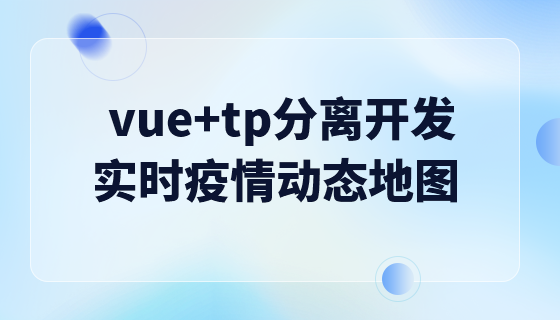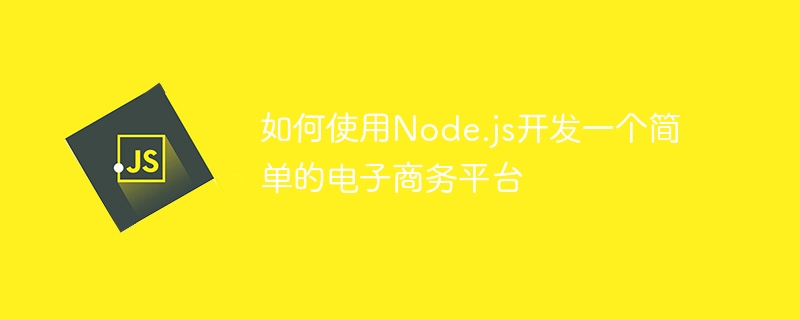
전자상거래의 급속한 발전과 함께 기술적 수단을 통해 자신만의 전자상거래 플랫폼을 구축하는 방법에 대해 점점 더 많은 사람들이 주목하고 있습니다. 빠르고 효율적이며 가벼운 JavaScript 실행 환경인 Node.js는 점차 전자 상거래 플랫폼 개발에 선호되는 기술이 되었습니다. 그렇다면 Node.js를 사용하여 간단한 전자상거래 플랫폼을 개발하는 방법은 무엇일까요? 이 문서에서는 구체적인 구현 단계를 소개하고 관련 코드 예제를 제공합니다.
우선 Node.js 개발환경을 준비해야 합니다. 공식 홈페이지(https://nodejs.org/)에서 설치 패키지를 다운로드하여 설치하거나, 패키지 관리자를 통해 설치할 수 있습니다(예: npm install node 명령을 사용하여 설치).
설치가 완료되면 설치가 성공했는지 확인해야 합니다. 명령줄에 node -v 명령을 입력하면 설치에 성공하면 버전 정보가 출력됩니다. 다음으로 Node.js와 함께 제공되는 npm(Node Package Manager)을 사용하여 Express, Mongoose 등과 같은 필수 타사 라이브러리 및 프레임워크를 설치할 수 있어 보다 편리하게 개발하는 데 도움이 됩니다.
전자상거래 플랫폼 백엔드 구축 시 Express 프레임워크를 사용하여 RESTful API를 빠르게 구축할 수 있습니다. 다음은 간단한 샘플 코드입니다.
const express = require('express');
const bodyParser = require('body-parser');
const mongoose = require('mongoose');
const app = express();
app.use(bodyParser.urlencoded({ extended: false }));
app.use(bodyParser.json());
// 连接MongoDB数据库
mongoose.connect('mongodb://localhost:27017/e-commerce', { useNewUrlParser: true });
const db = mongoose.connection;
db.on('error', console.error.bind(console, 'connection error:'));
db.once('open', function() {
console.log('MongoDB connected!');
});
// 定义商品模型
const productSchema = new mongoose.Schema({
name: String,
price: Number,
image: String
});
const Product = mongoose.model('Product', productSchema);
// API路由
app.get('/products', (req, res) => {
Product.find((err, products) => {
if (err) return console.error(err);
res.send(products);
});
});
app.post('/products', (req, res) => {
const newProduct = new Product(req.body);
newProduct.save((err, product) => {
if (err) return console.error(err);
res.send(product);
});
});
// 服务器端口号
const port = process.env.PORT || 3000;
app.listen(port, () => {
console.log(`Server listening on port ${port}`);
});이 코드에서는 먼저 Express 프레임워크를 사용하여 간단한 RESTful API를 구축하고 제품 모델을 정의합니다. 다음으로, 제품 목록을 얻고 새 제품을 생성하는 데 사용되는 두 개의 API 경로를 정의했습니다. 마지막으로 서버의 포트 번호를 지정하고 해당 포트 번호를 수신하여 서버를 시작합니다.
전자상거래 플랫폼의 프런트엔드를 구축할 때 Vue.js를 프런트엔드 프레임워크로 사용하고 다음을 통해 백엔드 API를 호출할 수 있습니다. 액시오스. 다음은 간단한 샘플 코드입니다.
<!DOCTYPE html>
<html>
<head>
<meta charset="utf-8">
<title>电商平台</title>
<script src="https://cdn.jsdelivr.net/npm/vue"></script>
<script src="https://unpkg.com/axios/dist/axios.min.js"></script>
</head>
<body>
<div id="app">
<h1>商品列表</h1>
<ul>
<li v-for="product in products">
<img :src="product.image" :alt="product.name" style="max-width:90%">
<h2>{{ product.name }}</h2>
<p>价格: ¥{{ product.price }}</p>
</li>
</ul>
<form v-on:submit.prevent="addProduct">
<h1>添加新商品</h1>
<label>商品名称:</label>
<input type="text" v-model="newProduct.name"><br>
<label>商品价格:</label>
<input type="number" v-model="newProduct.price"><br>
<label>商品图片:</label>
<input type="text" v-model="newProduct.image"><br>
<button type="submit">添加</button>
</form>
</div>
<script>
new Vue({
el: '#app',
data: {
products: [],
newProduct: {
name: '',
price: '',
image: ''
}
},
created() {
axios.get('/products')
.then(response => {
this.products = response.data;
})
.catch(error => {
console.error(error);
});
},
methods: {
addProduct() {
axios.post('/products', this.newProduct)
.then(response => {
this.products.push(response.data);
this.newProduct = {
name: '',
price: '',
image: ''
};
})
.catch(error => {
console.error(error);
});
}
}
});
</script>
</body>
</html>이 코드에서는 Vue.js를 사용하여 간단한 프런트 엔드 페이지를 구축하고 Axios를 통해 백엔드에서 제공하는 API를 호출합니다. 페이지에는 제품 목록과 새 제품을 추가하기 위한 양식이 포함되어 있으며, 사용자가 양식을 제출하면 POST 요청을 통해 백엔드로 데이터를 보내고 제품 목록에 추가된 제품을 표시합니다.
이 시점에서 간단한 상품 목록과 상품 기능 추가로 전자상거래 플랫폼 개발이 완료되었습니다. 물론 이를 기반으로 검색, 제품 세부정보, 장바구니 등 더 많은 기능을 확장할 수 있습니다. 이 기사가 여러분에게 영감을 줄 수 있기를 바라며 Node.js 전자상거래 플랫폼 개발에 성공하길 바랍니다!
위 내용은 Node.js를 사용하여 간단한 전자상거래 플랫폼을 개발하는 방법의 상세 내용입니다. 자세한 내용은 PHP 중국어 웹사이트의 기타 관련 기사를 참조하세요!
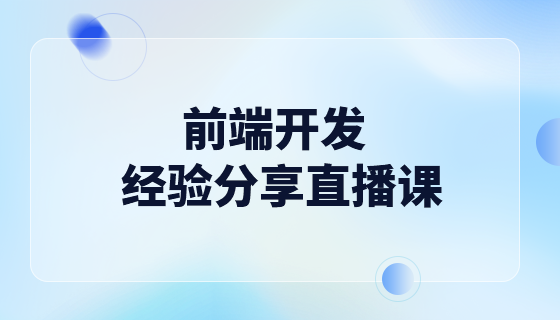

![PHP 실용 개발 시작하기: 빠른 PHP 생성 [중소기업 포럼]](https://img.php.cn/upload/course/000/000/035/5d27fb58823dc974.jpg)