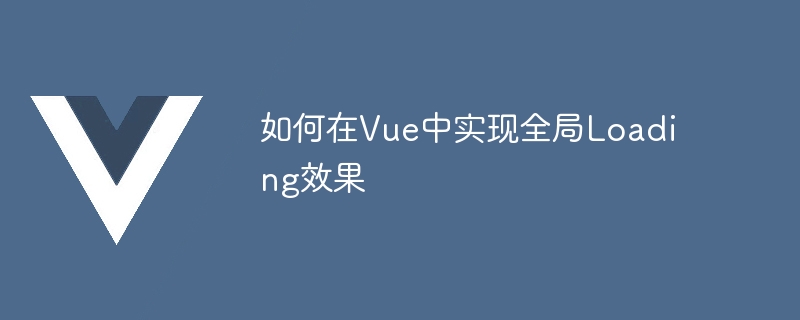
Vue에서 전역 로딩 효과를 구현하는 방법
Vue 개발에서는 전역 로딩 효과를 구현하는 것이 일반적인 요구 사항입니다. 전역 로딩 효과는 사용자에게 페이지가 로딩 중임을 알려주는 좋은 메시지를 제공하여 사용자 경험을 향상시킬 수 있습니다. 이 기사에서는 Vue에서 전역 로딩 효과를 구현하는 방법을 소개하고 특정 코드 예제를 제공합니다.
먼저 전역 Loading 구성 요소를 만들어야 합니다. 이 구성 요소는 회전하는 로딩 아이콘과 같은 간단한 로딩 애니메이션일 수 있습니다. Element UI 또는 Ant Design Vue에서 제공하는 Loading 컴포넌트와 같은 타사 UI 라이브러리를 사용할 수 있습니다. 예를 들면 다음과 같습니다.
<template>
<div class="global-loading">
<el-loading :visible="visible" text="加载中..."></el-loading>
</div>
</template>
<script>
export default {
data() {
return {
visible: false
}
},
methods: {
show() {
this.visible = true
},
hide() {
this.visible = false
}
}
}
</script>
<style scoped>
.global-loading {
position: fixed;
top: 0;
left: 0;
right: 0;
bottom: 0;
background: rgba(0, 0, 0, 0.5);
display: flex;
justify-content: center;
align-items: center;
}
</style>이 컴포넌트에서는 Element UI에서 제공하는 el-loading 컴포넌트를 사용하고 visible 속성을 통해 Loading 표시 및 숨기기를 제어합니다. el-loading组件,并通过visible属性控制Loading的显示和隐藏。
接下来,我们需要在App.vue中使用全局Loading组件,并在需要的时候显示和隐藏它。可以使用Vue的事件总线机制来实现组件之间的通信。具体实现如下:
<template>
<div id="app">
<router-view></router-view>
<GlobalLoading ref="globalLoading"></GlobalLoading>
</div>
</template>
<script>
import GlobalLoading from './components/GlobalLoading.vue'
export default {
components: {
GlobalLoading
},
mounted() {
this.$bus.$on('show-loading', () => {
this.$refs.globalLoading.show()
})
this.$bus.$on('hide-loading', () => {
this.$refs.globalLoading.hide()
})
},
beforeDestroy() {
this.$bus.$off('show-loading')
this.$bus.$off('hide-loading')
}
}
</script>在这个示例中,我们引入了全局Loading组件,并使用ref属性给它起了一个名字。在mounted钩子函数中,我们使用事件总线的$on方法监听show-loading和hide-loading事件,并在对应的回调函数中调用全局Loading组件的show和hide方法来显示和隐藏Loading。
要在其他组件中触发全局Loading效果,我们可以使用事件总线的$emit方法来触发show-loading和hide-loading事件。下面是一个示例:
<template>
<div>
<h1>这是其他组件</h1>
<button @click="startLoading">开始加载</button>
<button @click="stopLoading">停止加载</button>
</div>
</template>
<script>
export default {
methods: {
startLoading() {
this.$bus.$emit('show-loading')
},
stopLoading() {
this.$bus.$emit('hide-loading')
}
}
}
</script>在这个示例中,我们分别在两个按钮的点击事件中调用$emit方法触发show-loading和hide-loading
App.vue에서 전역 Loading 구성 요소를 사용하고 필요할 때 표시하고 숨겨야 합니다. 그것. 구성 요소 간의 통신은 Vue의 이벤트 버스 메커니즘을 사용하여 달성할 수 있습니다. 구체적인 구현은 다음과 같습니다. 🎜rrreee🎜이 예에서는 전역 Loading 구성 요소를 소개하고 ref 속성을 사용하여 이름을 지정합니다. 마운트된 후크 기능에서는 이벤트 버스의 $on 메서드를 사용하여 show-loading 및 hide-loading 이벤트를 실행하고 해당 콜백 함수에서 전역 Loading 구성 요소의 <code>show 및 hide 메서드를 호출하여 Loading을 표시하거나 숨깁니다. 🎜$emit 메서드를 사용하여show-loadinghide-loading 이벤트. 예는 다음과 같습니다. 🎜rrreee🎜이 예에서는 $emit 메서드를 호출하여 두 버튼의 클릭 이벤트에서 show-loading 및 hide를 트리거합니다. -loading 이벤트를 실행하여 전역 Loading 효과를 표시하고 숨깁니다. 🎜🎜위 단계를 통해 Vue에서 전역 로딩 효과를 얻을 수 있습니다. 전역 Loading 효과가 필요한 경우 해당 구성 요소에서 이벤트를 트리거하기만 하면 전역 Loading 구성 요소가 표시되어 사용자에게 좋은 메시지를 제공합니다. 구체적인 효과는 실제 실행되는 샘플 코드를 참고하시기 바랍니다. 🎜위 내용은 Vue에서 전역 로딩 효과를 구현하는 방법의 상세 내용입니다. 자세한 내용은 PHP 중국어 웹사이트의 기타 관련 기사를 참조하세요!