
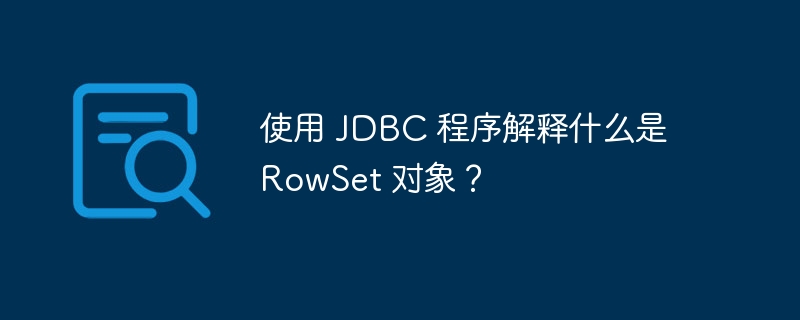
RowSet은ResultSet개체를 둘러싼 래퍼입니다. 데이터베이스에 연결하거나 연결을 끊을 수 있으며 직렬화할 수 있습니다. 속성을 설정하여 JavaBean 구성 요소를 유지 관리합니다. 네트워크를 통해 RowSet 객체를 전달할 수 있습니다. 기본적으로 RowSet 객체는 스크롤 및 업데이트 가능하며 ResultSet 객체를 스크롤 및 업데이트 가능하게 만드는 데 사용됩니다.
RowSetProvider.newFactory( ).createJdbcRowSet()메소드를 사용할 수 있습니다.
데이터베이스에 데이터 세트라는 테이블이 있다고 가정합니다.
+--------------+-----------+ | mobile_brand | unit_sale | +--------------+-----------+ | Iphone | 3000 | | Samsung | 4000 | | Nokia | 5000 | | Vivo | 1500 | | Oppo | 900 | | MI | 6400 | | MotoG | 4360 | | Lenovo | 4100 | | RedMi | 4000 | | MotoG | 4360 | | OnePlus | 6334 | +--------------+-----------+
다음 JDBC 예에서는 RowSet 객체를 생성하고 이를 사용하여 데이터 세트라는 테이블의 내용을 검색합니다.
import java.sql.DriverManager; import javax.sql.RowSet; import javax.sql.rowset.RowSetProvider; public class RowSetExample { public static void main(String args[]) throws Exception { //Registering the Driver DriverManager.registerDriver(new com.mysql.jdbc.Driver()); //Creating the RowSet object RowSet rowSet = RowSetProvider.newFactory().createJdbcRowSet(); //Setting the URL String mysqlUrl = "jdbc:mysql://localhost/TestDB"; rowSet.setUrl(mysqlUrl); //Setting the user name rowSet.setUsername("root"); //Setting the password rowSet.setPassword("password"); //Setting the query/command rowSet.setCommand("select * from Dataset"); System.out.println("Contents of the table"); while(rowSet.next()) { System.out.print("Brand: "+rowSet.getString(1)+", "); System.out.print("Sale: "+rowSet.getString(2)); System.out.println(""); } } }
Contents of the table Brand: Iphone, Sale: 3000 Brand: Samsung, Sale: 4000 Brand: Nokia, Sale: 5000 Brand: Vivo, Sale: 1500 Brand: Oppo, Sale: 900 Brand: MI, Sale: 6400 Brand: MotoG, Sale: 4360 Brand: Lenovo, Sale: 4100 Brand: RedMi, Sale: 4000 Brand: MotoG, Sale: 4360 Brand: OnePlus, Sale: 6334
위 내용은 JDBC 프로그램을 이용하여 RowSet 객체가 무엇인지 설명하시오.의 상세 내용입니다. 자세한 내용은 PHP 중국어 웹사이트의 기타 관련 기사를 참조하세요!