
싱글턴 디자인 패턴을 사용하세요. 아래는 단일 객체를 반환하는 Java 코드입니다 -
ConnectDatabase.java
import java.sql.Connection;
import java.sql.DriverManager;
public class ConnectDatabase {
static Connection conn = null;
public static Connection getConnection() {
if (conn != null) return conn;
String database = "test";
String Username = "root";
String password = "123456";
return getConnection(database, Username, password);
}
private static Connection getConnection(String databaseName, String UserName, String password) {
try {
Class.forName("com.mysql.jdbc.Driver");
conn = DriverManager.getConnection("jdbc:mysql://localhost/" + databaseName + "?user=" + UserName + "&password=" + password);
} catch (Exception e) {
e.printStackTrace();
}
return conn;
}
}다음은 위 메소드를 호출하는 클래스입니다 -
CallConnection.java
import java.sql.Connection;
public class CallConnection {
public static void main(String[] args) {
Connection con = ConnectDatabase.getConnection();
if (con != null) {
System.out.println("Connection successful !!!");
}
}
} 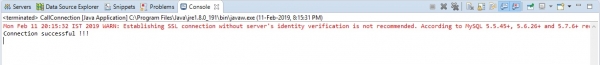
위 출력은 다음과 같습니다 -
Mon Feb 11 20:15:32 IST 2019 WARN: Establishing SSL connection without server's identity verification is not recommended. According to MySQL 5.5.45+, 5.6.26+ and 5.7.6+ requirements SSL connection must be established by default if explicit option isn't set. For compliance with existing applications not using SSL the verifyServerCertificate property is set to 'false'. You need either to explicitly disable SSL by setting useSSL=false, or set useSSL=true and provide truststore for server certificate verification. Connection successful !!!
위 내용은 Java-MySQL 애플리케이션 전체에서 하나의 데이터베이스 연결 개체를 사용하는 방법은 무엇입니까?의 상세 내용입니다. 자세한 내용은 PHP 중국어 웹사이트의 기타 관련 기사를 참조하세요!