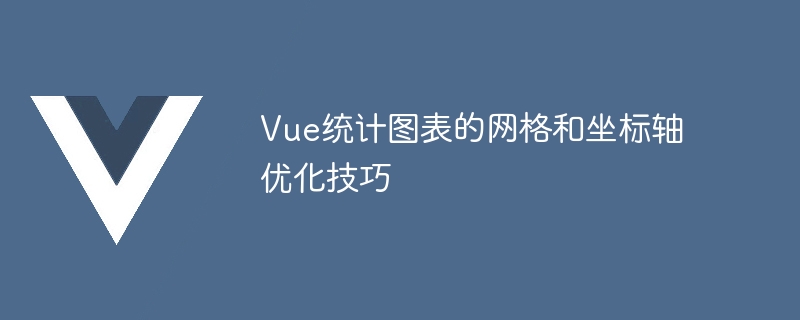
Vue 통계 차트의 그리드 및 좌표축 최적화를 위한 팁
소개:
Vue를 사용하여 데이터 시각화 통계 차트를 개발할 때 그리드 및 좌표축을 최적화하는 방법은 주의가 필요한 문제입니다. 이 문서에서는 그리드와 축의 성능과 사용자 경험을 향상시키는 몇 가지 최적화 기술을 소개합니다.
1. 그리드 최적화 기술
코드 예:
<template>
<div>
<canvas ref="gridCanvas"></canvas>
</div>
</template>
<script>
export default {
mounted() {
this.drawGrid();
},
methods: {
drawGrid() {
const canvas = this.$refs.gridCanvas;
const ctx = canvas.getContext('2d');
const width = canvas.width;
const height = canvas.height;
ctx.strokeStyle = '#eaeaea'; // 网格线颜色
ctx.lineWidth = 1; // 网格线宽度
// 绘制虚线网格
for(let x = 0.5; x < width; x += 20) {
ctx.moveTo(x, 0);
ctx.lineTo(x, height);
}
for(let y = 0.5; y < height; y += 20) {
ctx.moveTo(0, y);
ctx.lineTo(width, y);
}
ctx.stroke();
}
}
}
</script>
<style scoped>
canvas {
width: 100%;
height: 100%;
}
</style>2. 좌표축 최적화 기술
코드 샘플:
<template>
<div>
<canvas ref="axisCanvas"></canvas>
</div>
</template>
<script>
export default {
data() {
return {
startX: 0,
startY: 0,
endX: 200,
endY: 200,
};
},
mounted() {
this.drawAxis();
},
methods: {
drawAxis() {
const canvas = this.$refs.axisCanvas;
const ctx = canvas.getContext('2d');
const width = canvas.width;
const height = canvas.height;
ctx.strokeStyle = '#000'; // 坐标轴线颜色
ctx.lineWidth = 2; // 坐标轴线宽度
ctx.setLineDash([5, 5]); // 设置虚线效果
ctx.beginPath();
ctx.moveTo(this.startX, height);
ctx.lineTo(this.startX, this.startY);
ctx.lineTo(width, this.startY);
ctx.stroke();
// 模拟坐标轴动画效果
const animate = () => {
if (this.startX < this.endX) {
this.startX += 1;
requestAnimationFrame(animate);
}
if (this.startY < this.endY) {
this.startY += 1;
requestAnimationFrame(animate);
}
ctx.clearRect(0, 0, width, height);
this.drawAxis();
};
animate();
}
}
}
</script>
<style scoped>
canvas {
width: 100%;
height: 100%;
}
</style>결론:
가상 그리드와 단순화된 선 스타일을 사용하고 축 배율을 최적화하고 부드러운 애니메이션 효과를 사용하면 통계 차트의 성능과 사용자 경험을 효과적으로 향상시킬 수 있습니다. 실제 개발에서는 특정 상황에 따라 적절한 최적화 기술을 선택하고 Vue 프레임워크와 함께 구현하여 더 나은 결과를 얻을 수 있습니다.
위 내용은 Vue 통계 차트의 그리드 및 축 최적화 팁의 상세 내용입니다. 자세한 내용은 PHP 중국어 웹사이트의 기타 관련 기사를 참조하세요!