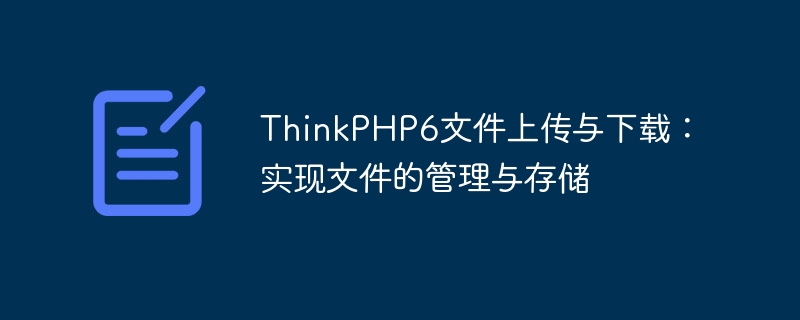
ThinkPHP6 파일 업로드 및 다운로드: 파일 관리 및 저장 실현
소개:
인터넷의 급속한 발전으로 파일 업로드 및 다운로드는 일상 업무와 생활에서 필수적인 기능 중 하나가 되었습니다. ThinkPHP6 프레임워크에서는 간단한 코드를 통해 파일을 업로드하고 다운로드하여 파일 관리 및 저장을 용이하게 할 수 있습니다. 이 기사에서는 ThinkPHP6 프레임워크에서 파일 업로드 및 다운로드 기능을 구현하는 방법을 소개하고 해당 코드 예제를 제공합니다.
1. 파일 업로드 기능 구현
public function upload() { $file = request()->file('file'); $savePath = './uploads/'; // 文件保存路径 // 移动文件到指定位置 $result = $file->move($savePath); if ($result) { // 文件移动成功 echo '文件上传成功'; } else { // 文件移动失败 echo '文件上传失败'; } }
public function upload() { if (request()->isPost()) { $file = request()->file('file'); $savePath = './uploads/'; // 文件保存路径 // 移动文件到指定位置 $result = $file->move($savePath); if ($result) { // 文件移动成功 echo '文件上传成功'; } else { // 文件移动失败 echo '文件上传失败'; } } return $this->fetch(); }
2. 파일 다운로드 기능 구현
下载文件
public function download() { // 获取要下载的文件路径 $filePath = './uploads/' . input('file'); // 文件下载 if (file_exists($filePath)) { header('Content-Type: application/octet-stream'); header('Content-Disposition: attachment; filename=' . basename($filePath)); header('Content-Length: ' . filesize($filePath)); readfile($filePath); } else { echo '文件不存在'; } }
public function download() { $filePath = './uploads/' . input('file'); if (file_exists($filePath)) { header('Content-Type: application/octet-stream'); header('Content-Disposition: attachment; filename=' . basename($filePath)); header('Content-Length: ' . filesize($filePath)); readfile($filePath); } else { echo '文件不存在'; } }
결론:
위 코드 예시를 통해 ThinkPHP6 프레임워크에서 파일 업로드 및 다운로드 기능을 구현하는 것이 매우 간단하다는 것을 알 수 있습니다. 이러한 지식을 습득함으로써 우리는 파일을 쉽게 관리 및 저장할 수 있으며 파일 업로드 및 다운로드에 대한 사용자의 요구를 충족할 수 있습니다. 이 기사가 파일 업로드 및 다운로드 기능을 구현하는 모든 사람에게 도움이 되기를 바랍니다.
위 내용은 ThinkPHP6 파일 업로드 및 다운로드: 파일 관리 및 저장 실현의 상세 내용입니다. 자세한 내용은 PHP 중국어 웹사이트의 기타 관련 기사를 참조하세요!