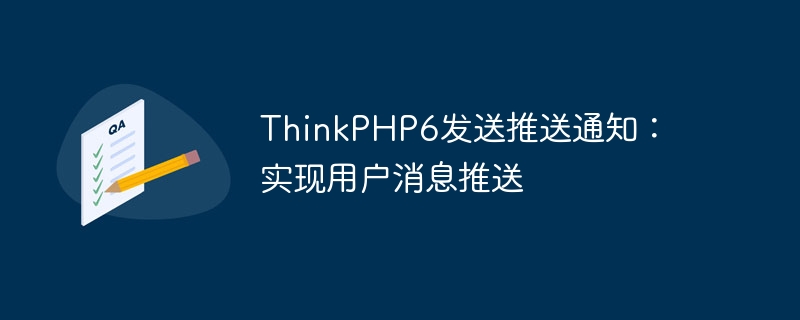
ThinkPHP6 푸시 알림 보내기: 사용자 메시지 푸시 구현
소개:
현대 웹 애플리케이션에서 메시지 푸시는 실시간 알림과 즉각적인 업데이트를 제공하는 중요한 기능 중 하나가 되었습니다. 사용자는 작업 중에 적시에 메시지 알림을 받게 되어 사용자 경험과 상호 작용이 향상됩니다. 이 기사에서는 코드 예제와 함께 ThinkPHP6 프레임워크에서 사용자 메시지 푸시 기능을 구현하는 방법을 소개합니다.
1. 준비
확장 팩 설치:
composer require topthink/think-swoole
2. 푸시 서비스 구성
config/swoole.php 파일을 열고 Swoole 서비스 구성:
return [ // ... 'swoole' => [ 'enable' => true, // 启用Swoole 'type' => 'http', 'host' => '0.0.0.0', 'port' => 9501, // 自定义端口号 'worker_num' => 1, 'pid_file' => app()->getRuntimePath() . 'swoole.pid', 'log_file' => app()->getRuntimePath() . 'swoole.log', 'document_root' => app()->getPublicPath(), 'static_handler_locations' => [], 'enable_static_handler' => false, ], ];
public/index.php 파일을 수정하고 Swoole 시작 파일 소개 :
// ... // 启动框架(自动生成) if (PHP_SAPI == 'cli' && isset($argv[1]) && $argv[1] == 'swoole') { $think = require dirname(__DIR__) . '/thinkphp/base.php'; $swoole = new hinkswooleServer(app()); $swoole->start(); } else { // ... } // ...
3. 메시지 푸시 컨트롤러 만들기
컨트롤러 파일 app/controller/Push.php를 만들고 다음 코드를 작성합니다.
namespace appcontroller; use swoole_websocket_server; use thinkswoolewebsocketsocketioHandlerInterface; use thinkswoolewebsocketsocketioSocketio; use thinkswoolewebsocketsocketioSocketIos2; use thinkswoolewebsocketsocketioSocketioFrame; use thinkswoolewebsocketsocketiohandlerConnect; use thinkswoolewebsocketsocketiohandlerDisconnect; use thinkswoolewebsocketsocketiohandlerEvents; use thinkswoolewebsocketsocketioPacket; use thinkswoolewebsocketsocketioStreamResponse; use thinkswoolewebsocketsocketioWebSocket; use thinkswoolewebsocketsocketioWebsocketFrame; use thinkswoolewebsocketsocketioHandlerLoader; class Push implements HandlerInterface { public function onOpen(WebSocket $websocket, Request $request) { // 连接成功时触发 } public function onMessage(WebSocket $websocket, WebsocketFrame $frame) { // 接收到消息时触发 } public function onClose(WebSocket $websocket, $fd, $reactorId) { // 连接关闭时触发 } }
메시지 푸시 기능을 다음에서 구현합니다. 컨트롤러:
namespace appcontroller; use appmodelUser; use think acadeDb; use think acadeRequest; use thinkpushPusher; class Push { // 发送消息给指定用户 public function pushToUser($userId, $message) { $user = User::find($userId); if ($user) { $push = new Pusher(); $push->setConnection('pusher'); // 设置推送连接名 $push->setContent($message); $push->to($user->push_channel)->send(); return "消息推送成功"; } else { return "用户不存在"; } } // 发送消息给多个用户 public function pushToUsers($userIds, $message) { $users = User::whereIn('id', $userIds)->select(); if ($users) { $push = new Pusher(); $push->setConnection('pusher'); // 设置推送连接名 foreach ($users as $user) { $push->setContent($message); $push->to($user->push_channel)->send(); } return "消息推送成功"; } else { return "用户不存在"; } } // 发送广播消息 public function broadcast($message) { $push = new Pusher(); $push->setConnection('pusher'); // 设置推送连接名 $push->channel('public-channel')->setContent($message)->broadcast(); return "消息推送成功"; } }
4. 메시지 푸시 기능을 사용하세요
메시지 푸시 기능을 사용해야 하는 컨트롤러나 비즈니스 로직에서 Push 클래스를 인스턴스화하고 해당 메서드를 호출하면 메시지를 보낼 수 있습니다.
use appcontrollerPush; function sendPushNotification() { $push = new Push(); // 发送消息给指定用户 $push->pushToUser($userId, $message); // 发送消息给多个用户 $push->pushToUsers($userIds, $message); // 发送广播消息 $push->broadcast($message); }
요약:
이 글에서는 ThinkPHP6 프레임워크에서 사용자 메시지 푸시 기능을 구현하는 방법을 소개합니다. Swoole 서비스를 구성하고 Swoole의 WebSocket 기능과 관련 확장 패키지를 사용하여 메시지 푸시 컨트롤러를 만들고 특정 사용자, 다중 사용자 및 브로드캐스트에 메시지를 보내는 방법을 제공했습니다. 개발자는 사용자에게 더 나은 실시간 메시징 경험을 제공하기 위해 실제 요구 사항에 따라 확장하고 최적화할 수 있습니다.
위 내용은 ThinkPHP6은 푸시 알림을 보냅니다: 사용자 메시지 푸시 구현의 상세 내용입니다. 자세한 내용은 PHP 중국어 웹사이트의 기타 관련 기사를 참조하세요!