이 기사의 예에서는 단락 텍스트의 확장 및 접기 효과를 제어하기 위해 더 많은 콘텐츠를 보기 위해 클릭하는 jquery의 구현을 설명합니다. 참고할 수 있도록 모든 사람과 공유하세요. 자세한 내용은 다음과 같습니다.
여기서는 jQuery를 사용하여 텍스트 확장 및 접기 효과를 구현합니다. 텍스트를 클릭하면 텍스트 내용이 완전히 표시됩니다. 필요하지 않은 경우 텍스트가 표시되도록 합니다. 를 다시 클릭하면 콘텐츠가 축소됩니다. 즉, 콘텐츠의 일부가 숨겨집니다. 많은 대형 웹사이트에서 사용되는 더 많은 기능을 보려면 클릭하세요. 예를 들어, 일부 영화 소개와 제품 소개는 페이지 레이아웃 효과를 위해 기본적으로 숨겨져 있는 경우가 있습니다.
작동 효과는 아래 그림과 같습니다.
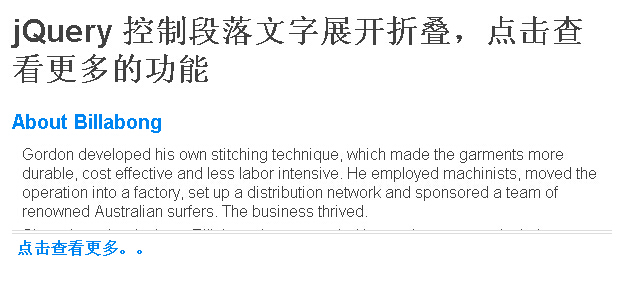
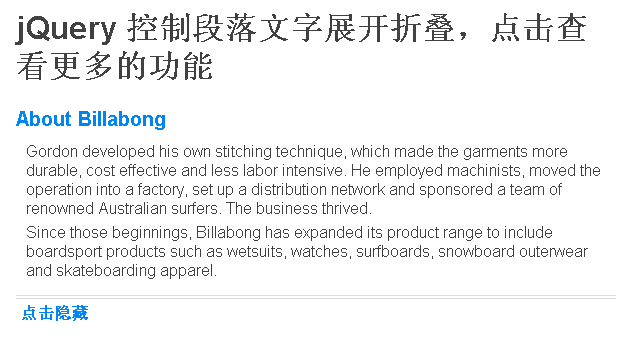
구체 코드는 다음과 같습니다.
<!DOCTYPE html>
<head>
<meta http-equiv="Content-Type" content="text/html; charset=utf-8" />
<title>jQuery文本段落展开和折叠效果</title>
<style>
html,body,p,h2,p{margin: 0;padding: 0;}
html{font: 1em Arial, Helvetica, sans-serif;color: #444;}
a{color: #0087f1;}
p{margin-bottom: 5px;}
#container{margin: 0 auto;width: 600px;}
#container h2{font-size: 20px;color: #0087f1;}
#wrap{position: relative;padding: 10px;overflow: hidden;}
#gradient{width: 100%;height: 35px;background: url() repeat-x;position: absolute;bottom: 0;left: 0;}
#read-more{padding: 5px;border-top: 4px double #ddd;background: #fff;color: #333;}
#read-more a{padding-right: 22px;background: url() no-repeat 100% 50%;font-weight: bold;text-decoration: none;}
#read-more a: hover{color: #000;}
</style>
<script type="text/javascript" src="jquery-1.6.2.min.js?7.1.34"></script>
<script type="text/javascript">
$(function(){
var slideHeight = 75; // px
var defHeight = $('#wrap').height();
if(defHeight >= slideHeight){
$('#wrap').css('height' , slideHeight + 'px');
$('#read-more').append('<a href="#">点击查看更多。。</a>');
$('#read-more a').click(function(){
var curHeight = $('#wrap').height();
if(curHeight == slideHeight){
$('#wrap').animate({
height: defHeight
}, "normal");
$('#read-more a').html('点击隐藏');
$('#gradient').fadeOut();
}else{
$('#wrap').animate({
height: slideHeight
}, "normal");
$('#read-more a').html('点击查看更多。。');
$('#gradient').fadeIn();
}
return false;
});
}
});
</script>
</head>
<body>
<p id="container">
<h1>jQuery 控制段落文字展开折叠,点击查看更多的功能</h1>
<h2>About Billabong</h2>
<p id="wrap">
<p>
<p>Gordon developed his own stitching technique, which made the garments more durable, cost effective and less labor intensive. He employed machinists, moved the operation into a factory, set up a distribution network and sponsored a team of renowned Australian surfers. The business thrived.</p>
<p>Since those beginnings, Billabong has expanded its product range to include boardsport products such as wetsuits, watches, surfboards, snowboard outerwear and skateboarding apparel.</p>
</p>
<p id="gradient"></p>
</p>
<p id="read-more"></p>
</p>
</body>
</html>