의 기본 해석을 호출합니다.
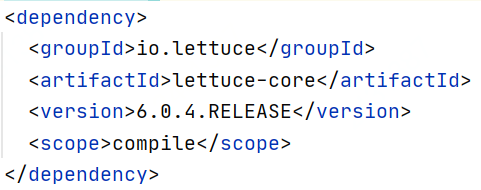
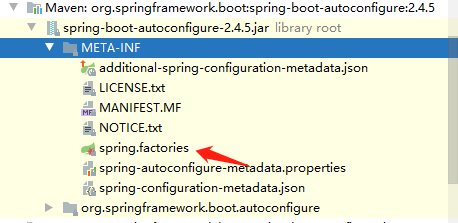
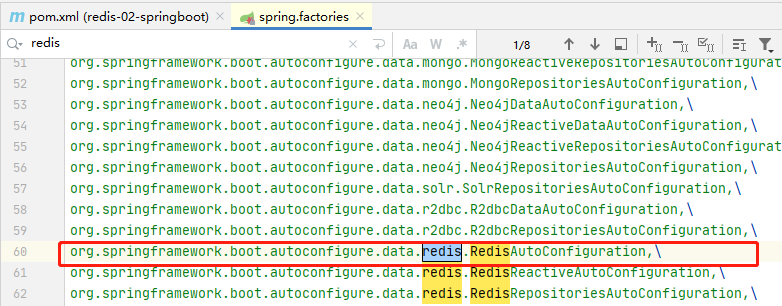 찾기
찾기
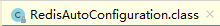
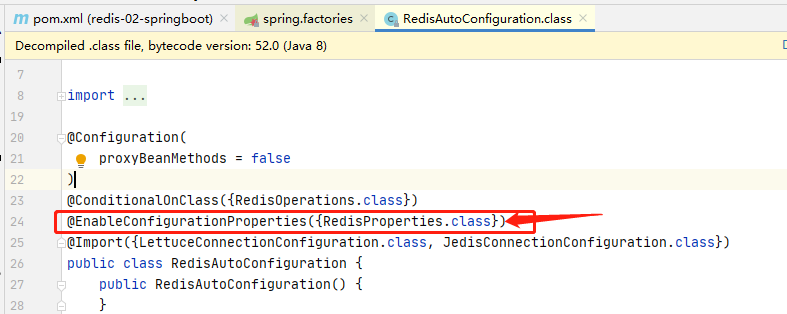
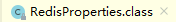
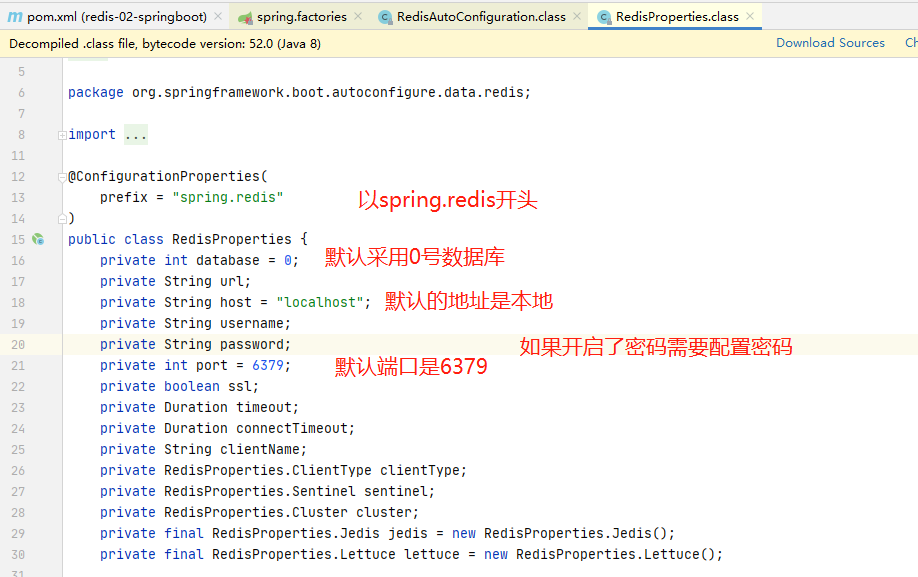
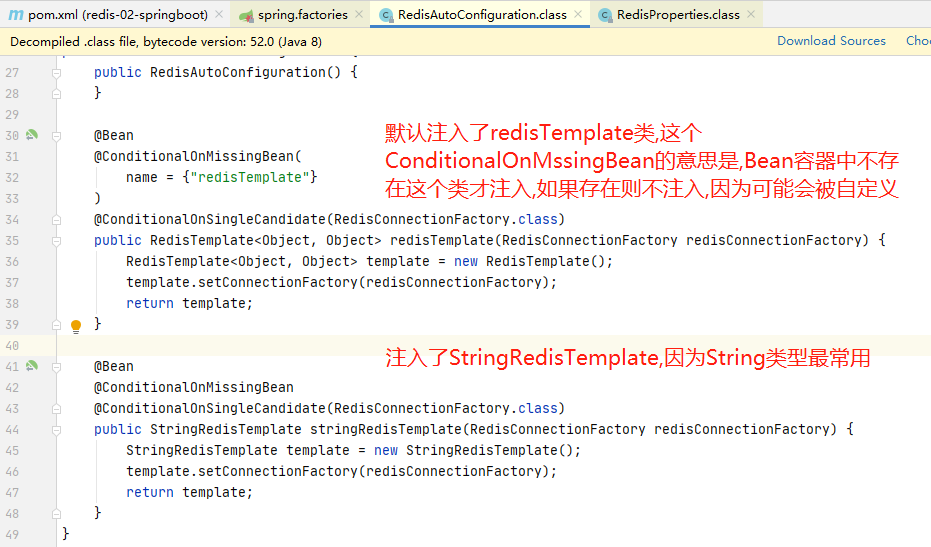
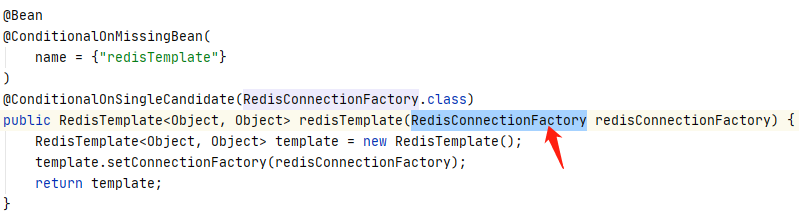
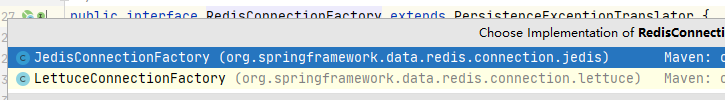
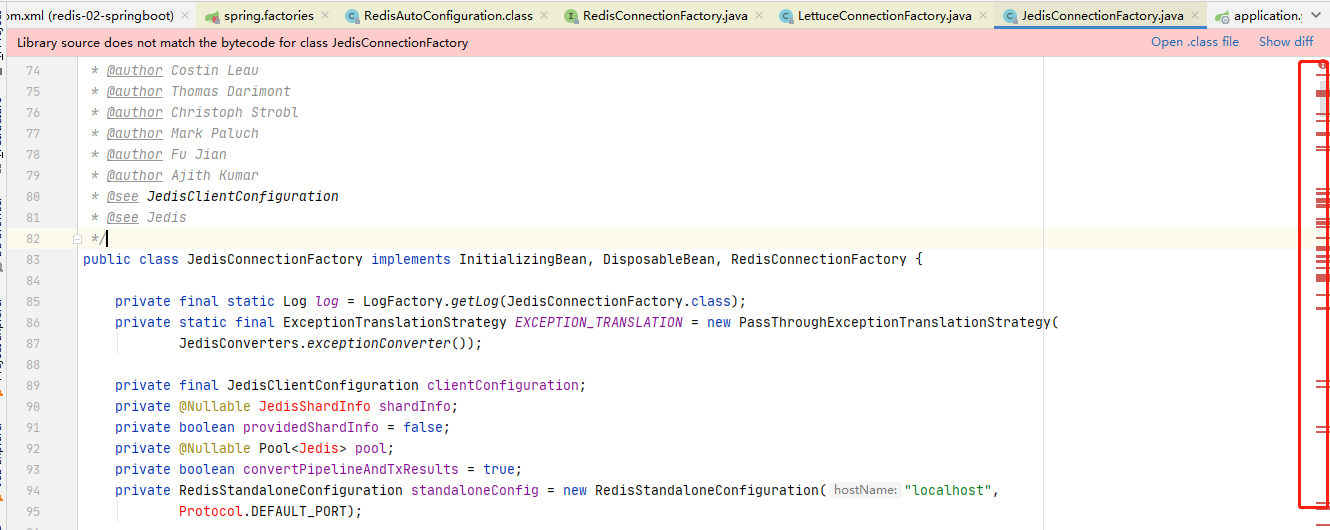
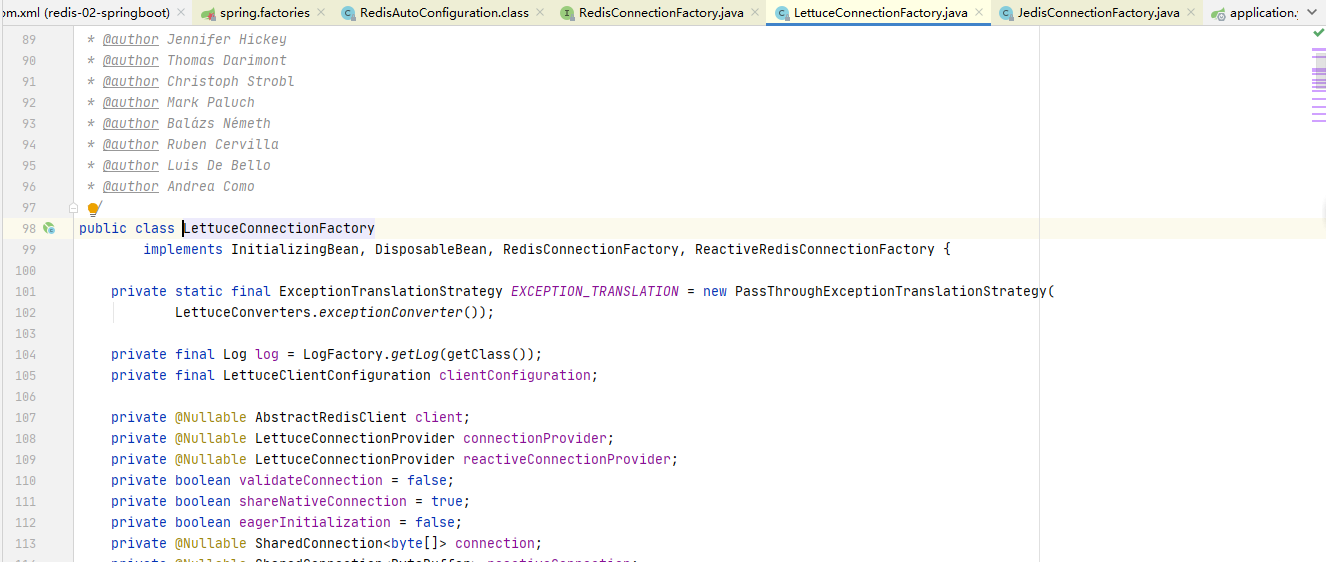
yml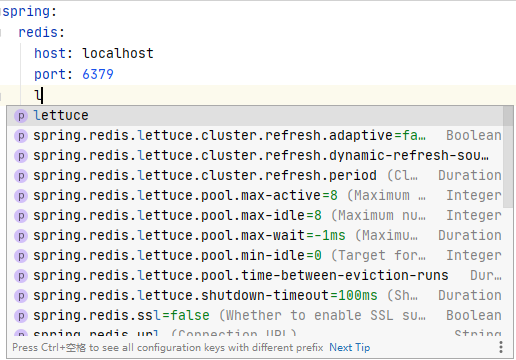
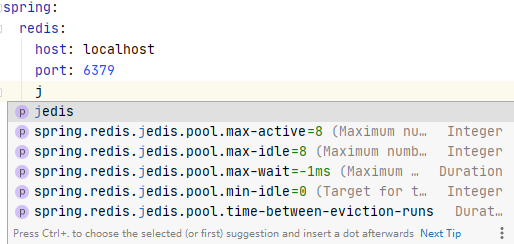
spring:
redis:
host: localhost
port: 6379在项目创建的时候选择,如果没有选择就添加
<dependency>
<groupId>org.springframework.boot</groupId>
<artifactId>spring-boot-starter-data-redis</artifactId>
</dependency>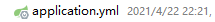
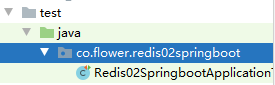
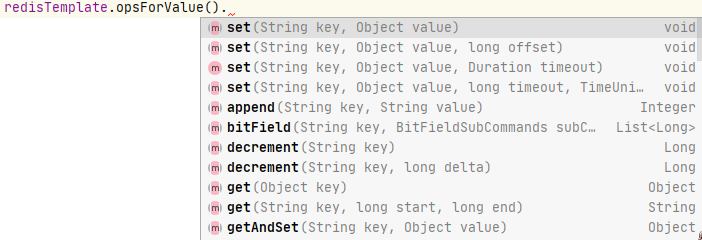
常用的操作可以直接点就可以了
关于事物的
redisTemplate.unwatch();
redisTemplate.watch("key");
redisTemplate.multi();
redisTemplate.discard();
redisTemplate.exec();关于数据库的操作需要获取链接后使用连接对象操作
RedisConnection connection = redisTemplate.getConnectionFactory().getConnection();connection.flushAll();connection.flushDb();connection.close();
package co.flower.redis02springboot;import org.junit.jupiter.api.Test;import org.springframework.beans.factory.annotation.Autowired;import org.springframework.boot.test.context.SpringBootTest;import org.springframework.data.redis.connection.RedisConnection;import org.springframework.data.redis.core.RedisTemplate;
@SpringBootTestclass Redis02SpringbootApplicationTests {/** * 我居然直接就指定了泛型 RedisTemplate<String,Object>结果就直接报错了,删除泛型后成功 */@Autowiredprivate RedisTemplate redisTemplate;
@Testvoid contextLoads() {// 英文测试redisTemplate.opsForValue().set("name","xiaojiejie");
System.out.println(redisTemplate.opsForValue().get("name"));// 中文测试redisTemplate.opsForValue().set("name","小姐姐");
System.out.println(redisTemplate.opsForValue().get("name"));
}
}
执行结果,SpringBoot的启动加载和结束销毁没有粘贴/***SpringBootStart****/xiaojiejie
小姐姐/***SpringBootStop*****/위 내용은 SpringBoot가 Redis 작업 API를 통합하는 방법의 상세 내용입니다. 자세한 내용은 PHP 중국어 웹사이트의 기타 관련 기사를 참조하세요!