from tkinter import * import tkinter.messagebox as msg root = Tk() root.title('井字棋') # labels Label(root, text="player1 : X", font="times 15").grid(row=0, column=1) Label(root, text="player2 : O", font="times 15").grid(row=0, column=2)
이 코드에서는 먼저 tkinter 모듈과 tkinter.messagebox 모듈을 가져왔습니다. 그런 다음 root라는 Tk 개체를 만들고 제목을 설정합니다. 여기서는 Tic Tac Toe라고 이름을 붙였습니다. tkinter 模块和 tkinter.messagebox 模块。然后,我们创建了一个名为 root 的 Tk 对象,并设置了它的标题。我们这里命名为井字棋。
接着,我们创建了两个 Label 对象,并将它们放置在根窗口中的第一行和第二列。Label 对象的文本分别是 player1 : X 和 player2 : O,它们的字体大小为 15 像素。
最后,我们创建了一个名为 msg 的 messagebox
Label 개체를 만들어 루트 창의 첫 번째 행과 두 번째 열에 배치합니다. Label 개체의 텍스트는 각각 player1 : X 및 player2 : O이며 글꼴 크기는 15픽셀입니다. 마지막으로 msg라는 이름의 messagebox 개체를 생성하고 이를 루트 창에 표시합니다. 사용자가 메시지 상자의 버튼을 클릭하면 사용자가 볼 수 있도록 사용자의 메인 창에 메시지 상자가 표시됩니다. 이 예에서는 단순히 메시지 상자를 표시합니다. 버튼 정의button1 = Button(root, width=15, font=('Times 16 bold'), height=7, command=lambda: checker(1)) button1.grid(row=1, column=1) button2 = Button(root, width=15, height=7, font=('Times 16 bold'), command=lambda: checker(2)) button2.grid(row=1, column=2) button3 = Button(root, width=15, height=7, font=('Times 16 bold'), command=lambda: checker(3)) button3.grid(row=1, column=3) button4 = Button(root, width=15, height=7, font=('Times 16 bold'), command=lambda: checker(4)) button4.grid(row=2, column=1)
if digit == 1 and digit in digits:
digits.remove(digit)
##player1 will play if the value of count is even and for odd player2 will play
if count % 2 == 0:
mark = 'X'
panels[digit] = mark
elif count % 2 != 0:
mark = 'O'
panels[digit] = mark
button1.config(text=mark)
count = count + 1
sign = mark
if (win(panels, sign) and sign == 'X'):
msg.showinfo("Result", "Player1 wins")
root.destroy()
elif (win(panels, sign) and sign == 'O'):
msg.showinfo("Result", "Player2 wins")
root.destroy()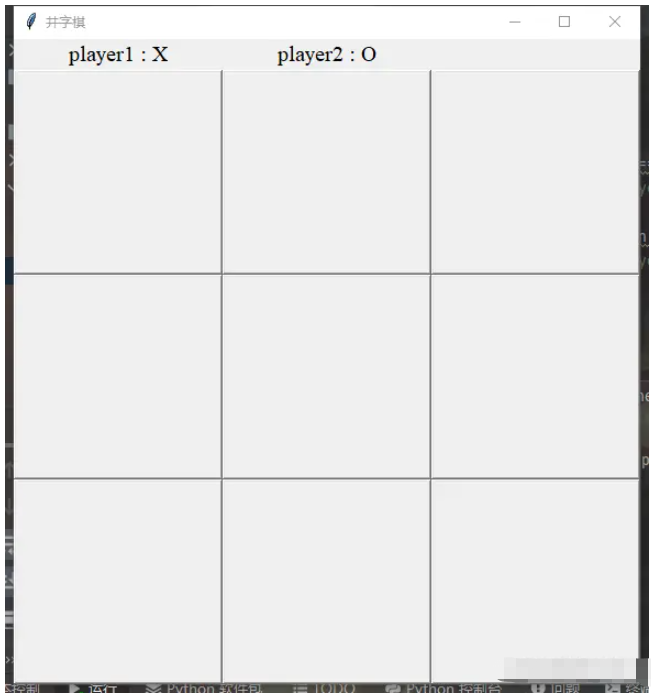 효과
효과
위 내용은 Python을 기반으로 간단한 tic-tac-toe 게임을 만드는 방법의 상세 내용입니다. 자세한 내용은 PHP 중국어 웹사이트의 기타 관련 기사를 참조하세요!