package com.demo.utils;
import org.springframework.util.StringUtils;
import java.util.LinkedList;
import java.util.List;
import java.util.Map;
import java.util.concurrent.*;
import java.util.concurrent.atomic.AtomicInteger;
/**
* Description: 缓存工具类
* 1.部分方法未验证,如有问题请自行修改
* 2.其他方法请自行添加
*
* @Author: zhx & moon hongxu_1234@163.com
* @Date: 2022-04-07 20:54
* @version: V1.0.0
*/
public class Cache {
/**
* 屏蔽工具类的无参构造 避免工具类被实例化
*/
private Cache(){}
/**
* 缓存留存期 30min 1H 24H
*/
public static final long CACHE_HOLD_TIME_30M = 30 * 60 * 1000L;
public static final long CACHE_HOLD_TIME_1H = 2 * CACHE_HOLD_TIME_30M;
public static final long CACHE_HOLD_TIME_24H = 24 * CACHE_HOLD_TIME_1H;
public static final long CACHE_HOLD_TIME_FOREVER = -1L;
/**
* 缓存容量、最少使用容量
*/
private static final int CACHE_MAX_CAP = 1000;
private static final int CLEAN_LRU_CAP = 800;
/**
* 缓存当前大小
*/
private static AtomicInteger CACHE_CURRENT_SIZE = new AtomicInteger(0);
/**
* 缓存对象
*/
private static final Map<String,Node> CACHE_MAP = new ConcurrentHashMap<>(CACHE_MAX_CAP);
/**
* 最少使用记录
*/
private static final List<String> LRU_LIST = new LinkedList<>();
/**
* 自动清理标志位
*/
private static volatile boolean CLEAN_RUN_FLAG = false;
/**
* 默认30MIN
* @param key
* @param val
*/
public static void put(String key,Object val){
put(key,val,CACHE_HOLD_TIME_30M);
}
/**
* 添加永久缓存
* @param key
* @param val
*/
public static void putForever(String key,Object val){
put(key,val,CACHE_HOLD_TIME_FOREVER);
}
/**
* 添加缓存
* @param key
* @param val
* @param ttlTime
*/
public static void put(String key,Object val,long ttlTime){
if (!StringUtils.hasLength(key) || null == val){
return;
}
checkSize();
updateCacheLru(key);
CACHE_MAP.put(key,new Node(val,ttlTime));
}
/**
* 获取缓存信息
* @param key
* @param clazz
* @param <T>
* @return
*/
public static <T> T get(String key,Class<T> clazz){
if (!StringUtils.hasLength(key) || !CACHE_MAP.containsKey(key)){
return null;
}
updateCacheLru(key);
return (T) CACHE_MAP.get(key).getVal();
}
/**
* 更新最近使用位置
* @param key
*/
private static void updateCacheLru(String key){
synchronized (LRU_LIST){
LRU_LIST.remove(key);
LRU_LIST.add(0,key);
}
}
/**
* 删除,成功则容量-1
* @param key
*/
private static boolean remove(String key){
Node node = CACHE_MAP.remove(key);
if (null!=node){
CACHE_CURRENT_SIZE.getAndDecrement();
return true;
}
return false;
}
/**
* 检查是否超过容量,先清理过期,在清理最少使用
*/
private static void checkSize(){
if (CACHE_CURRENT_SIZE.intValue() > CACHE_MAX_CAP){
deleteTimeOut();
}
if (CACHE_CURRENT_SIZE.intValue() > CLEAN_LRU_CAP){
deleteLru();
}
}
/**
* 删除最久未使用,尾部删除
* 永久缓存不会被清除
*/
private static void deleteLru(){
synchronized (LRU_LIST){
while (LRU_LIST.size() > CLEAN_LRU_CAP){
int lastIndex = LRU_LIST.size() - 1;
String key = LRU_LIST.get(lastIndex);
if (!CACHE_MAP.get(key).isForever() && remove(key)){
LRU_LIST.remove(lastIndex);
}
}
}
}
/**
* 删除过期
*/
private static void deleteTimeOut(){
List<String> del = new LinkedList<>();
for (Map.Entry<String,Node> entry:CACHE_MAP.entrySet()){
if (entry.getValue().isExpired()){
del.add(entry.getKey());
}
}
for (String k:del){
remove(k);
}
}
/**
* 缓存是否已存在,过期则删除返回False
* @param key
* @return
*/
public static boolean contains(String key){
if (CACHE_MAP.containsKey(key)){
if (!CACHE_MAP.get(key).isExpired()){
return true;
}
if (remove(key)){
return false;
}
return true;
}
return false;
}
/**
* 清空缓存
*/
public static void clear(){
CACHE_MAP.clear();
CACHE_CURRENT_SIZE.set(0);
LRU_LIST.clear();
}
/**
* 重置自动清理标志
* @param flag
*/
public static void setCleanRunFlag(boolean flag){
CLEAN_RUN_FLAG = flag;
}
/**
* 自动清理过期缓存
*/
private static void startAutoClean(){
if (!CLEAN_RUN_FLAG){
setCleanRunFlag(true);
ScheduledExecutorService scheduledExecutor = new ScheduledThreadPoolExecutor(1);
scheduledExecutor.scheduleAtFixedRate(()->{
try {
Cache.setCleanRunFlag(true);
while (CLEAN_RUN_FLAG){
Cache.deleteTimeOut();
}
} catch (Exception e) {
e.printStackTrace();
}
},10,Cache.CACHE_HOLD_TIME_1H, TimeUnit.SECONDS);
}
}
/**
* 缓存对象类
*/
public static class Node{
/**
* 缓存值
*/
private Object val;
/**
* 过期时间
*/
private long ttlTime;
public Node(Object val,long ttlTime){
this.val = val;
if (ttlTime<0){
this.ttlTime = ttlTime;
}else{
this.ttlTime = System.currentTimeMillis() + ttlTime;
}
}
public Object getVal(){
return this.val;
}
public boolean isExpired(){
if (this.ttlTime<0){
return false;
}
return System.currentTimeMillis() > this.ttlTime;
}
public boolean isForever(){
if (this.ttlTime<0){
return true;
}
return false;
}
}
}| Cache 구성 요소 | Type |
|---|---|
| HAZELCAST | |
| 분산 캐시 | |
| 분산 캐시 | |
| 분산 캐시 | |
| 로컬 캐시 | |
| 로컬 캐시 |
SpringBoot의 캐시 자동 구성 클래스를 사용하여 소스 코드의 일부가 지원되는지 확인하세요.
//org.springframework.boot.autoconfigure.cache.CacheConfigurations
static {
Map<CacheType, String> mappings = new EnumMap<>(CacheType.class);
mappings.put(CacheType.GENERIC, GenericCacheConfiguration.class.getName());
mappings.put(CacheType.HAZELCAST, HazelcastCacheConfiguration.class.getName());
mappings.put(CacheType.INFINISPAN, InfinispanCacheConfiguration.class.getName());
mappings.put(CacheType.JCACHE, JCacheCacheConfiguration.class.getName());
mappings.put(CacheType.COUCHBASE, CouchbaseCacheConfiguration.class.getName());
mappings.put(CacheType.REDIS, RedisCacheConfiguration.class.getName());
mappings.put(CacheType.CAFFEINE, CaffeineCacheConfiguration.class.getName());
mappings.put(CacheType.CACHE2K, Cache2kCacheConfiguration.class.getName());
mappings.put(CacheType.SIMPLE, SimpleCacheConfiguration.class.getName());
mappings.put(CacheType.NONE, NoOpCacheConfiguration.class.getName());
MAPPINGS = Collections.unmodifiableMap(mappings);
}| @EenableCacheing | |
|---|---|
| @Cacheable에 추가되는 주석 캐시 기능을 활성화합니다. | |
| @CachePut | |
| @CacheEvict | |
| @ Caching | |
| @CacheConfig | |
<?xml version="1.0" encoding="UTF-8"?>
<project xmlns="http://maven.apache.org/POM/4.0.0"
xmlns:xsi="http://www.w3.org/2001/XMLSchema-instance"
xsi:schemaLocation="http://maven.apache.org/POM/4.0.0 http://maven.apache.org/xsd/maven-4.0.0.xsd">
<modelVersion>4.0.0</modelVersion>
<groupId>org.example</groupId>
<artifactId>LenovoTest</artifactId>
<version>1.0-SNAPSHOT</version>
<properties>
<maven.compiler.source>19</maven.compiler.source>
<maven.compiler.target>19</maven.compiler.target>
<project.build.sourceEncoding>UTF-8</project.build.sourceEncoding>
<spring.version>3.0.0</spring.version>
</properties>
<dependencies>
<dependency>
<groupId>org.springframework.boot</groupId>
<artifactId>spring-boot-starter-web</artifactId>
<version>${spring.version}</version>
<exclusions>
<exclusion>
<groupId>org.springframework.boot</groupId>
<artifactId>spring-boot-starter-logging</artifactId>
</exclusion>
</exclusions>
</dependency>
<dependency>
<groupId>org.springframework.boot</groupId>
<artifactId>spring-boot-starter-log4j2</artifactId>
<version>${spring.version}</version>
</dependency>
<dependency>
<groupId>org.springframework.boot</groupId>
<artifactId>spring-boot-starter-aop</artifactId>
<version>${spring.version}</version>
</dependency>
<dependency>
<groupId>org.springframework.boot</groupId>
<artifactId>spring-boot-starter-cache</artifactId>
<version>${spring.version}</version>
</dependency>
<dependency>
<groupId>com.github.ben-manes.caffeine</groupId>
<artifactId>caffeine</artifactId>
<version>3.1.2</version>
</dependency>
<dependency>
<groupId>org.projectlombok</groupId>
<artifactId>lombok</artifactId>
<version>1.18.24</version>
</dependency>
<dependency>
<groupId>com.alibaba</groupId>
<artifactId>fastjson</artifactId>
<version>2.0.14.graal</version>
</dependency>
</dependencies>
</project>server:
port: 8088
spring:
cache:
type: caffeine
custom-caffeine:
specs:
## 用户信息写入10S后过期
userInfo: maximumSize=10,expireAfterWrite=10s
## 登陆信息写入5S后过期
accessInfo: maximumSize=10,expireAfterWrite=5spackage com.demo;
import org.springframework.boot.SpringApplication;
import org.springframework.boot.autoconfigure.SpringBootApplication;
import org.springframework.cache.annotation.EnableCaching;
/**
* @author
* @date
* @since 1.8
*/
@EnableCaching
@SpringBootApplication
public class TestApplication {
public static void main(String[] args) {
SpringApplication.run(TestApplication.class,args);
}
}package com.demo.comfig;
import com.github.benmanes.caffeine.cache.Caffeine;
import org.springframework.beans.factory.annotation.Qualifier;
import org.springframework.boot.autoconfigure.cache.CacheAutoConfiguration;
import org.springframework.boot.context.properties.ConfigurationProperties;
import org.springframework.cache.CacheManager;
import org.springframework.cache.caffeine.CaffeineCacheManager;
import org.springframework.context.annotation.Bean;
import org.springframework.context.annotation.Configuration;
import org.springframework.context.annotation.Primary;
import java.util.HashMap;
import java.util.Iterator;
import java.util.Map;
/**
* @author
* @date
* @since 1.8
*/
@Configuration
public class CustomCaffeineConfig {
/**
* 加载 Caffeine 配置
* @return
*/
@Bean(name = "caffeineProperties")
@ConfigurationProperties(prefix = "custom-caffeine.specs")
public Map<String,String> caffeineProperties(){
return new HashMap(16);
}
/**
* 自定义 CacheManager
* @param properties
* @return
*/
@Bean
@Primary
public CacheManager caffeineManager(@Qualifier("caffeineProperties") Map<String,String> properties){
CaffeineCacheManager manager = new CaffeineCacheManager();
Map.Entry<String,String> entry;
Iterator<Map.Entry<String,String>> iterator = properties.entrySet().iterator();
while (iterator.hasNext()){
entry = iterator.next();
manager.registerCustomCache(entry.getKey(), Caffeine.from(entry.getValue()).build());
}
return manager;
}
}package com.demo.entity;
import lombok.Data;
/**
* @author zhanghx19
* @date 2023-01-28 15:53
* @since 1.8
*/
@Data
public class UserInfo {
private String name;
private String account;
private long age;
}Cacheable을 사용하여 캐시 새로고침 시도(기존 값 반환)
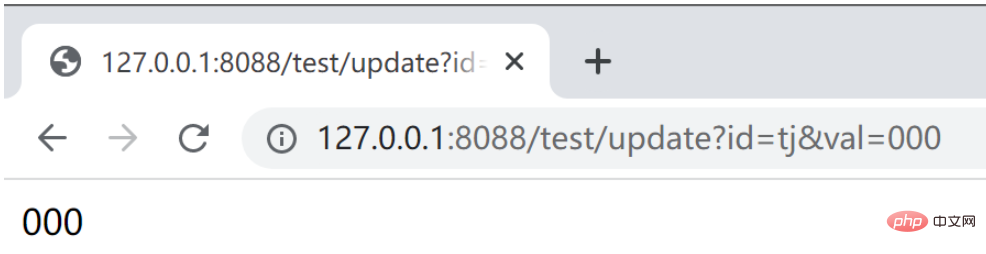
캐시 삭제
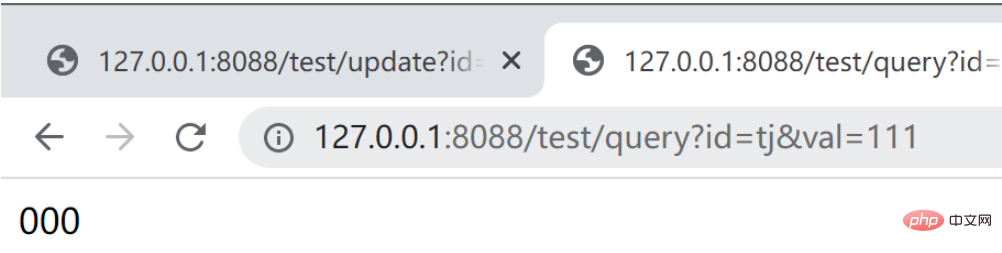
다시 사용 Cacheable 새로고침 시도 (위에서 삭제한 후 새로고침 가능)
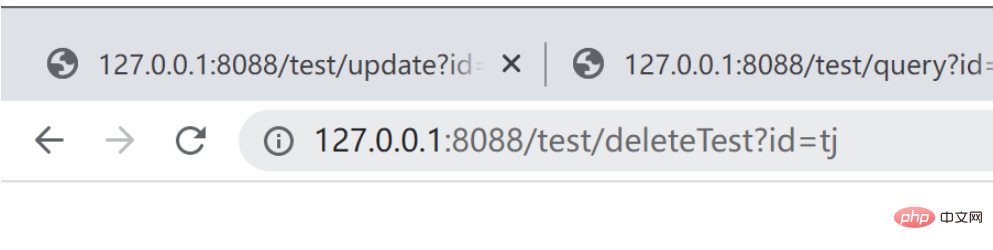
자동 만료 테스트, CachePut을 통해 사용자 정보 추가
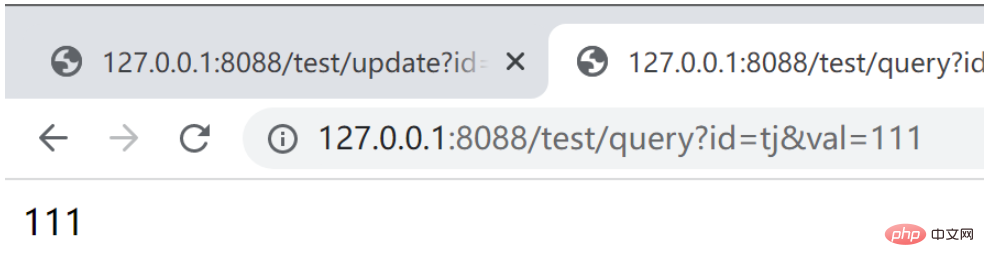
Cacheable로 캐시 새로고침을 시도하면 10S 이후부터 적용됩니다
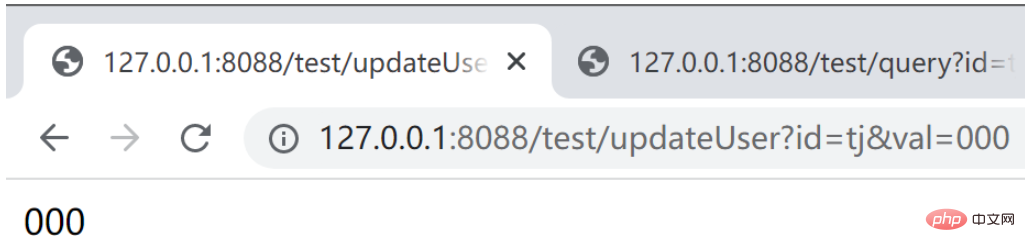
10초 후
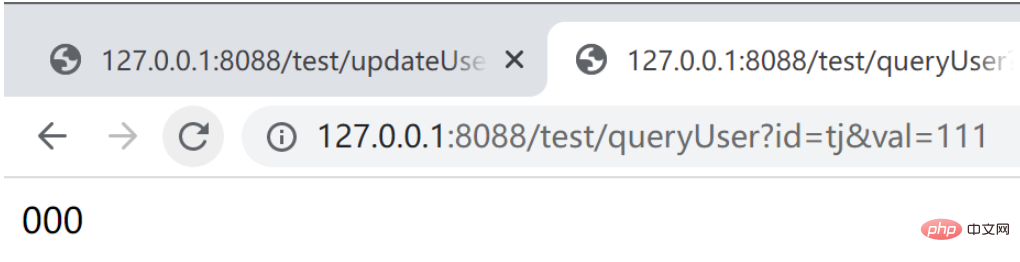
객체 정보 캐시
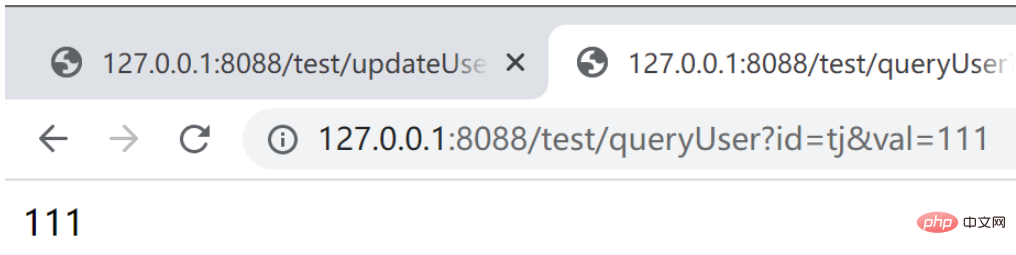
위 내용은 SpringBoot에서 통합 캐싱 도구 클래스 CacheManager를 사용하는 방법의 상세 내용입니다. 자세한 내용은 PHP 중국어 웹사이트의 기타 관련 기사를 참조하세요!