Start nginx
cd d: cd nginx-1.2.4 start nginx
작업 관리자에서 nginx 프로세스를 확인하세요
브라우저에 http://127.0.0.1을 입력하면 nginx가 성공적으로 시작되었음을 나타내는 nginx 환영 인터페이스가 나타납니다.
welcome to nginx! if you see this page, the nginx web server is successfully installed and working. further configuration is required. for online documentation and support please refer to nginx.org. commercial support is available at nginx.com. thank you for using nginx.
기타 작업:
nginx -s stop // 停止nginx nginx -s reload // 重新加载配置文件 nginx -s quit // 退出nginx
구성 파일:
#user nobody;
worker_processes 1;#启动的线程数:一本内核的数目*2
#错误的位置和级别
#error_log logs/error.log;
#error_log logs/error.log notice;
#error_log logs/error.log info;
#pid logs/nginx.pid;#pid进程文件的位置
events {
worker_connections 1024;#每个进程的最大连接数
}
http {
include mime.types;
default_type application/octet-stream;
#nginx日志格式定义,在下面可以进行引用
#log_format main '$remote_addr - $remote_user [$time_local] "$request" '
# '$status $body_bytes_sent "$http_referer" '
# '"$http_user_agent" "$http_x_forwarded_for"';
#access_log logs/access.log main;#日志路径
sendfile on;
#tcp_nopush on;
#keepalive_timeout 0;
keepalive_timeout 65;#请求时间
#gzip on;开启gzip压缩
#server为设置的虚拟机,可以设多个
server {
listen 80;#监听的端口
server_name localhost;#监听的域名
#charset koi8-r;
#access_log logs/host.access.log main;#该虚拟机日志存放的位置
location / {
root html;
index index.html index.htm;
}
#error_page 404 /404.html;
# redirect server error pages to the static page /50x.html
#
error_page 500 502 503 504 /50x.html;
location = /50x.html {
root html;
}
# proxy the php scripts to apache listening on 127.0.0.1:80
#
#location ~ \.php$ {
# proxy_pass http://127.0.0.1;
#}
# pass the php scripts to fastcgi server listening on 127.0.0.1:9000
#
#location ~ \.php$ {
# root html;
# fastcgi_pass 127.0.0.1:9000;
# fastcgi_index index.php;
# fastcgi_param script_filename /scripts$fastcgi_script_name;
# include fastcgi_params;
#}
# deny access to .htaccess files, if apache's document root
# concurs with nginx's one
#
#location ~ /\.ht {
# deny all;
#}
}
# another virtual host using mix of ip-, name-, and port-based configuration
#
#server {
# listen 8000;
# listen somename:8080;
# server_name somename alias another.alias;
# location / {
# root html;
# index index.html index.htm;
# }
#}
# https server
#
#server {
# listen 443;
# server_name localhost;
# ssl on;
# ssl_certificate cert.pem;
# ssl_certificate_key cert.key;
# ssl_session_timeout 5m;
# ssl_protocols sslv2 sslv3 tlsv1;
# ssl_ciphers high:!anull:!md5;
# ssl_prefer_server_ciphers on;
# location / {
# root html;
# index index.html index.htm;
# }
#}
}팁:
nginx -v를 실행하여 플랫폼의 컴파일된 버전에서 지원되는 모듈을 확인하세요. 내 결과는 다음과 같습니다.
nginx version: nginx/0.7.65 tls sni support enabled configure arguments: --builddir=objs.msvc8 --crossbuild=win32 --with-debug --prefix= --conf-path=conf/nginx.conf --pid-path=logs/nginx.pid --http-log-path=logs/access.log --error-log-path=logs/error.log --sbin-path=nginx.exe --http-client-body-temp-path=temp/client_body_temp --http-proxy-temp-path=temp/proxy_temp --http-fastcgi-temp-path=temp/fastcgi_temp --with-cc-opt=-dfd_setsize=1024 --with-pcre=objs.msvc8/lib/pcre-7.9 --with-openssl=objs.msvc8/lib/openssl-0.9.8k --with-openssl-opt=enable-tlsext --with-zlib=objs.msvc8/lib/zlib-1.2.3 --with-select_module --with-http_ssl_module --with-http_realip_module --with-http_addition_module --with-http_sub_module --with-http_dav_module --with-http_stub_status_module --with-http_flv_module --with-http_gzip_static_module --with-http_random_index_module --with-http_secure_link_module --with-mail --with-mail_ssl_module --with-ipv6 nginx version: nginx/0.7.65 tls sni support enabled configure arguments: --builddir=objs.msvc8 --crossbuild=win32 --with-debug --prefix= --conf-path=conf/nginx.conf --pid-path=logs/nginx.pid --http-log-path=logs/access.log --error-log-path=logs/error.log --sbin-path=nginx.exe --http-client-body-temp-path=temp/client_body_temp --http-proxy-temp-path=temp/proxy_temp --http-fastcgi-temp-path=temp/fastcgi_temp --with-cc-opt=-dfd_setsize=1024 --with-pcre=objs.msvc8/lib/pcre-7.9 --with-openssl=objs.msvc8/lib/openssl-0.9.8k --with-openssl-opt=enable-tlsext --with-zlib=objs.msvc8/lib/zlib-1.2.3 --with-select_module --with-http_ssl_module --with-http_realip_module --with-http_addition_module --with-http_sub_module --with-http_dav_module --with-http_stub_status_module --with-http_flv_module --with-http_gzip_static_module --with-http_random_index_module --with-http_secure_link_module --with-mail --with-mail_ssl_module --with-ipv6
아래와 같이 nginx 프로세스
tasklist /fi "imagename eq nginx.exe"
보기:
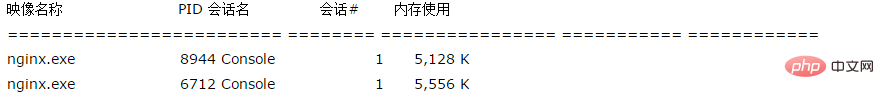
위 내용은 Windows 시스템에서 Nginx 서버를 구성하는 방법의 상세 내용입니다. 자세한 내용은 PHP 중국어 웹사이트의 기타 관련 기사를 참조하세요!