3차원 이미지 기술은 세계에서 가장 진보된 컴퓨터 디스플레이 기술 중 하나입니다. 일반 컴퓨터는 플러그인만 설치하면 웹 브라우저에 3차원 제품을 표시할 수 있습니다. , 또한 제품을 동적으로 표시할 수도 있습니다. 결합 프로세스는 특히 원격 검색에 적합합니다.
입체적인 이미지는 시각적으로 레이어링되고 컬러풀하며 시각적 임팩트가 강해 보는 이로 하여금 현장에 오랫동안 머물게 하며 깊은 인상을 남깁니다. 3차원 그림은 사람들에게 실제적이고 생생한 느낌을 주고, 캐릭터는 바로 볼 수 있으며, 몰입감이 있어 예술적 감상 가치가 높습니다.
먼저 Matplotlib 라이브러리를 설치해야 합니다. pip를 사용할 수 있습니다.
pip install matplotlib
matplotlib 도구 패키지가 설치되어 있다고 가정합니다.
matplotlib.Figure.Figure를 사용하여 프레임 만들기:
import matplotlib.pyplot as plt from mpl_toolkits.mplot3d import Axes3D fig = plt.figure() ax = fig.add_subplot(111, projection='3d')
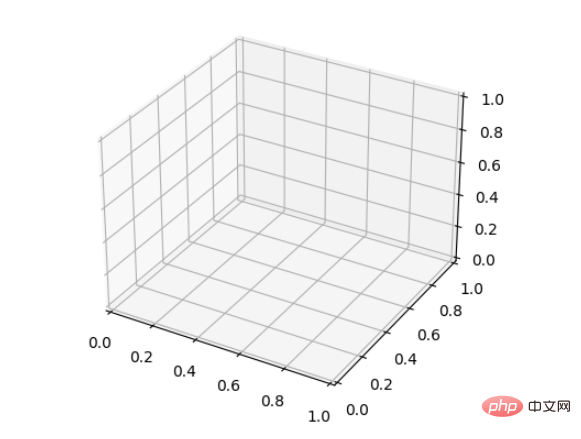
기본 사용법: ax.plot(x,y,z,label='')
코드 다음과 같습니다:
import matplotlib as mpl from mpl_toolkits.mplot3d import Axes3D import numpy as np import matplotlib.pyplot as plt mpl.rcParams['legend.fontsize'] = 10 fig = plt.figure() ax = fig.add_subplot(projection='3d') theta = np.linspace(-4 * np.pi, 4 * np.pi, 100) z = np.linspace(-2, 2, 100) r = z ** 2 + 1 x = r * np.sin(theta) y = r * np.cos(theta) ax.plot(x, y, z, label='parametric curve') ax.legend()
효과는 다음과 같습니다:
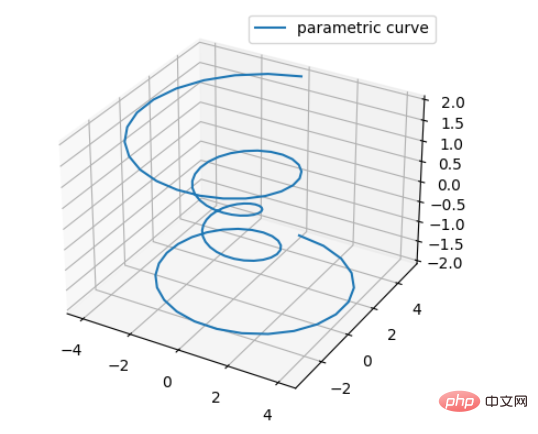
기본 구문:
ax.scatter(xs, ys, zs, s=20, c=None, deepshade= True , *args, *kwargs)
코드는 대략 다음과 같습니다:
xs,ys,zs: 입력 데이터
s: 분산점 크기
c: 색상 c = ' r’은 빨간색입니다.
lengthshase: 투명, True는 투명, 기본값은 True, False는 불투명
*args 등은maker = ‘o’와 같은 확장 변수입니다. 그러면 분산 결과는 'o' 모양입니다.
샘플 코드:
from mpl_toolkits.mplot3d import Axes3D
import matplotlib.pyplot as plt
import numpy as np
def randrange(n, vmin, vmax):
'''
Helper function to make an array of random numbers having shape (n, )
with each number distributed Uniform(vmin, vmax).
'''
return (vmax - vmin)*np.random.rand(n) + vmin
fig = plt.figure()
ax = fig.add_subplot(111, projection='3d')
n = 100
# For each set of style and range settings, plot n random points in the box
# defined by x in [23, 32], y in [0, 100], z in [zlow, zhigh].
for c, m, zlow, zhigh in [('r', 'o', -50, -25), ('b', '^', -30, -5)]:
xs = randrange(n, 23, 32)
ys = randrange(n, 0, 100)
zs = randrange(n, zlow, zhigh)
ax.scatter(xs, ys, zs, c=c, marker=m)
ax.set_xlabel('X Label')
ax.set_ylabel('Y Label')
ax.set_zlabel('Z Label')
plt.show()효과:
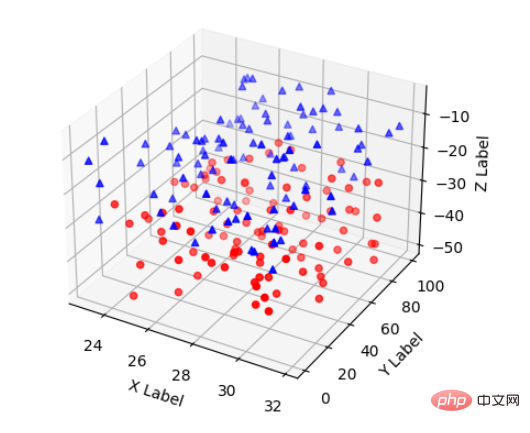
기본 사용법: ax.plot_wireframe(X, Y, Z, *args, ** kwargs
from mpl_toolkits.mplot3d import axes3d import matplotlib.pyplot as plt fig = plt.figure() ax = fig.add_subplot(100, projection='3d') # Grab some test data. X, Y, Z = axes3d.get_test_data(0.12) # Plot a basic wireframe. ax.plot_wireframe(X, Y, Z, rstride=10, cstride=10) plt.show()
4. 삼중 표면 플롯(삼중 표면 플롯)
ax .plot_trisurf (*args, ** kwargs)
함수 정의:
matplotlib.pyplot.scatter(x, y,
s=None, #Scatter size array scalar c=None, #Color 순서 배열, 순서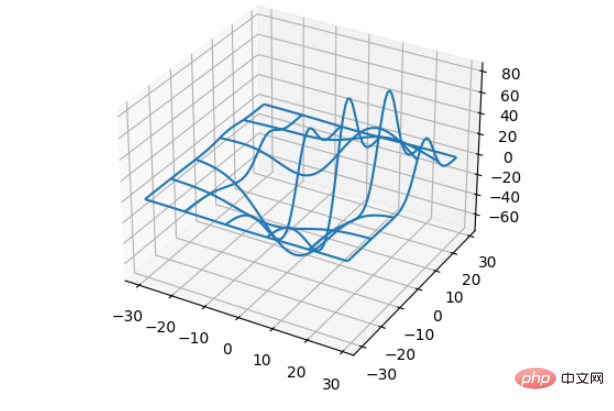 marker=None, #Point style
marker=None, #Point style
alpha=None, #Transparency
linewidths=None, #linewidthverts=None, #
edgecolors=None, #edgecolordata=None,
**kwargs)
샘플 코드:from mpl_toolkits.mplot3d import Axes3D import matplotlib.pyplot as plt import numpy as np n_radii = 8 n_angles = 36 radii = np.linspace(0.125, 1.0, n_radii) angles = np.linspace(0, 2*np.pi, n_angles, endpoint=False) angles = np.repeat(angles[..., np.newaxis], n_radii, axis=1) # points in the (x, y) plane. x = np.append(0, (radii*np.cos(angles)).flatten()) y = np.append(0, (radii*np.sin(angles)).flatten()) z = np.sin(-x*y) fig = plt.figure() ax = fig.add_subplot(projection='3d') ax.plot_trisurf(x, y, z, linewidth=0.2, antialiased=True) plt.show()
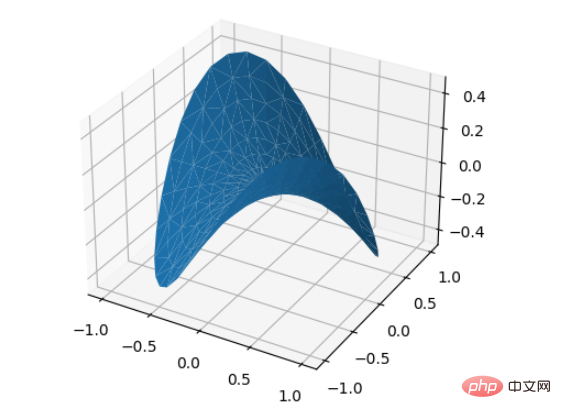 효과:
효과:
위 내용은 Python과 Matplotlib를 사용하여 3차원 선 차트를 만드는 방법의 상세 내용입니다. 자세한 내용은 PHP 중국어 웹사이트의 기타 관련 기사를 참조하세요!