本篇文章给大家介绍如何用前端代码实现一个烟花绽放的绚烂效果,其实主要就是用前端三剑客来实现,也就是HTML+CSS+JS,下面一起来看一下,作者会解说相应的代码,希望对需要的朋友有所帮助。(ps:之所以有这篇文章是由于作者所在地区禁止放烟花...哈哈)
不知道是在什么时候,济南就开始都在传:“今年不再限制放烟花啦!”。一些集市上也开始有了售卖烟花的摊子

大家都很兴奋,很多小伙伴开始购买烟花。特别是今年特别火的 “加特林 ?”

但是大家兴奋劲还没过呢,随着官方 一纸禁令,让咱们知道了:
2023 过春年
烟花依然了无缘

让我们这些屯了烟花的可咋办啊 ??????
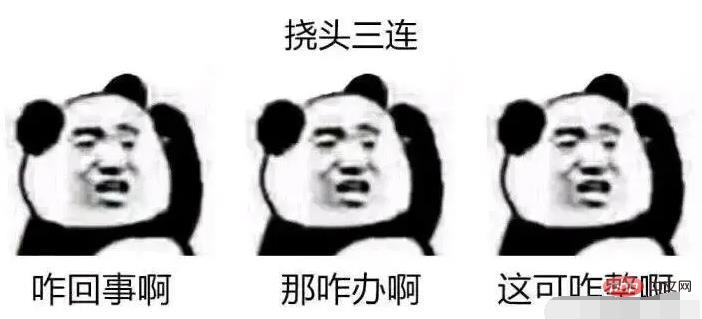
不过身为程序猿的我们,能就这么认栽了?
我们可是要用代码改变世界的人啊~~~~

所以我辛苦闭关九九八十一秒(开玩笑~我写了好几天),终于把烟花放到了浏览器上,看着效果我是“内牛满面(泪流满面)”啊!

此时,我真想仰天长啸,大声唱道:
2023 过春年,
烟花依然了无缘;
这能难倒程序猿?
一键三连过大年!
下面开始上菜(代码)咯~~~
咱们整个的代码一共分为三个部分:
html:用来构建项目结构
css:处理文字样式
js(核心):处理烟花逻辑
那么下面,咱们就针对这三个部分,分别进行处理:
整个 html 分为两部分:
 2. canvas 画板:作为烟花渲染区
2. canvas 画板:作为烟花渲染区
文字结构整体的内容处理会比较简单,通过div包裹“文本标签”即可:
<!-- 文字修改区 -->
<div class="title">
<h2>LGD_Sunday 祝大家:</h2>
<h1>2023 新年快乐?</h1>
</div>canvas 作为 web 为我们提供的画板工具,可以帮助咱们绘制各种各样的图形。
那么对于咱们本次的烟花绘制而言,同样需要借助canvas的能力。
所以在html区域部分,我们必须提供一个canvas绘制区:
<!-- 烟花渲染区 --> <canvas></canvas>
当咱们完成基本的html绘制之后,运行代码到浏览器,效果应该是这个样子的:
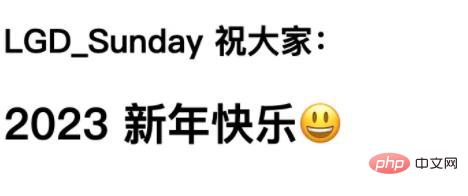
啥都没有对吧,别着急,下面咱们去处理css部分。
css 处理的核心目的,是为了帮助咱们绘制文字区域的样式(没错,与烟花无关)。
所以,整个css区域绘制会比较简单
咱们直接来看代码:
html,
body {
padding: 0px;
margin: 0px;
background: #222;
font-family: 'Karla', sans-serif;
color: #fff;
height: 100vh;
overflow: hidden;
}
.title {
z-index: 1000;
position: fixed;
bottom: 12px;
right: 12px;
// 此处修改了字体
font-family: Cambria, Cochin, Georgia, Times, 'Times New Roman', serif;
border: 2px solid #fff;
padding: 7.5px 15px;
background: rgba(0, 0, 0, 0.5);
border-radius: 3px;
overflow: hidden;
}
h1 {
text-align: right;
font-size: 46px;
}
h2 {
font-size: 36px;
}
canvas {
width: 100%;
height: 100%;
}绘制了css之后,页面效果应该是这个样子的:

接下来就让咱们进入烟花绘制,最核心的部分JavaScript的处理,在这部分咱们要利用canvas的绘制能力,构建出烟花效果。
整个js的内容,我们把它分为四大部分:
function构建构造函数,创建出自底向上的烟花升起效果。 2. 火花类 Spark:烟花上升到一定位置,会“绽放“,绽放之后变为”火花“,火花类就是处理绽放之后的火花效果的。
2. 火花类 Spark:烟花上升到一定位置,会“绽放“,绽放之后变为”火花“,火花类就是处理绽放之后的火花效果的。

渲染函数 render:想要完成整个绽放,需要对页面进行不断地重绘,否则”动画“会卡在一个点不动。所以此时就需要借助到渲染函数,咱们把它叫做 render(vue 代码对我影响颇深啊)
工具函数:工具函数主要包含两个,咱们分开去说:
那么明确好大致分类之后,接下来咱们就一步一步的进行实现。
但是大家要注意:为了保证逻辑的通畅性,咱们需要从工具函数开始进行绘制。
在刚才咱们说过,工具函数主要包含两个,那么首先先来看第一个工具函数drawCircle,它的主要作用是:在每次重新渲染时,进行烟花和火花的绘制
// 获取 canvas 上下文,并指定宽高
let ctx = document.querySelector('canvas').getContext('2d')
ctx.canvas.width = window.innerWidth
ctx.canvas.height = window.innerHeight
/**
* 持续绘制
*/
function drawCircle(x, y, radius, color) {
color = color
ctx.fillStyle = color
ctx.fillRect(x - radius / 2, y - radius / 2, radius, radius)
}在上面的代码中:
ctx,也就是 CanvasRenderingContext2D 二维渲染上下文 ,利用它可以进行绘制渲染canvas的宽高指定为页面宽高drawCircle函数,进行持续绘制。它接收四个参数:x:绘制的 x 坐标y:绘制的 y 坐标radius:点的直径(宽高)color:色值那么此时,只要触发 drawCircle 函数,就可以进行持续绘制。
工具函数绘制完成之后,下面我们来看第二个函数:随机色值 randomColor:
/**
* 生成随机色值
*/
function randomColor() {
const r = Math.floor(Math.random() * 255)
const g = Math.floor(Math.random() * 255)
const b = Math.floor(Math.random() * 255)
return `rgb(${r},${g},${b})`
}randomColor 函数,主要利用Math.random 生成了一个 0-255 的随机数,三个随机数共同组成了rgb 色值。
有了工具函数之后,下面咱们就可以处理烟花类 Firework。
烟花类本质上是:自底向上的,烟花升起效果。 其核心是:生成可以被 drawCircle 绘制的对象
所以它内部必然包含:坐标、绽放点、色彩 等属性:
/**
* 烟花构造
*/
function Firework(x, y) {
// 初始点
this.x = x || Math.random() * ctx.canvas.width
this.y = y || ctx.canvas.height
// 绽放点
this.burstLocation = (Math.random() * ctx.canvas.height) / 2
// 绽放是否已完毕
this.over = false
// 烟花色
this.color = randomColor()
}在上面的代码中:
x、y:表示烟花升起的坐标。其中y中默认为浏览器底部,x则可以随机burstLocation:表示定义的绽放点。通常小于屏幕高度的一半,即:在屏幕上半部分”绽放“over:表示当前实例对象是否已经绽放完毕了。完毕的实例将不再处理color:随机得到的烟花色仅有属性还不够,因为烟花还需要 ”动起来“,所以咱们还需要为它赋值三个方法,以帮助它进行移动、持续绘制、绽放:
// 初始绽放数
const OVERLAP_NUM = 66
// 刷新速度 ms
const TIME_STEP = 16
// 烟花移动的速度与方向控制
const WALK = 0.2
// 火花数组
let sparks = []
// 烟花数组
let fireworks = []
/**
* 烟花构造
*/
function Firework(x, y) {
...
/**
* 移动的方法
*/
this.move = function () {
// 横向偏移
this.x += WALK
// 上升与绽放
if (this.y > this.burstLocation) {
this.y -= 1
} else {
this.burst()
}
}
/**
* 持续绘制
*/
this.draw = function () {
drawCircle(this.x, this.y, 1.5, this.color)
}
/**
* 绽放方法
*/
this.burst = function () {
// 标记绽放完毕
this.over = true
// 碎裂烟花数
let i = Math.floor(Math.random() * 150) + 10
// 构建碎裂对象
while (i--) {
sparks.push(new Spark(this.x, this.y, this.color))
}
}
}在上面的代码中,咱们一共构建了三个方法:
move:用来处理烟花上升。在上升的过程中,可以通过this.x += WALK来进行横向的”微调“,这样会更加漂亮draw:用来进行持续绘制。主要借助了drawCircle完成burst:处理绽放。当烟花上升到指定位置时,就需要进行绽放处理。所有的绽放过程,将交由Spark类处理。当烟花逐渐上升到一定位置之后,则需要进行绽放。
而所谓的绽放就是:烟花爆炸之后迸现出的火花。这一块的过程,咱们将通过Spark进行处理。
烟花绽放时,将迸现出大量的火花,其中每一个火花,都是一个Spark实例。
所以针对于Spark而言,它代表的是:单个火花,从出现到消亡的过程。
那么对于 Spark 它内部的代码来说,总体也是分为:属性、方法 两部分。
首先咱们先来看属性:
/**
* 火花构造
*/
function Spark(x, y, color) {
// 标记绽放点位置与色值
this.x = x
this.y = y
this.color = color
// 位置
this.dir = Math.random() * (Math.PI * 2)
// 执行完毕
this.over = false
// 火花崩裂速度
this.speed = Math.random() * 3 + 3
// 火花下坠的速度
this.gravity = Math.random() + 0.1
// 火花消失的速度
this.countdown = this.speed * 10
}对于以上代码来说:
x、y、color:表示绽放的位置与色值dir:表示绽放后的位置over:表示绽放完成speed:火花崩裂之后的运行速度gravity:火花开始下坠时的速度,它在计算时会进行递增(加速)countdown:消失的倒计时有了属性之后,下面咱们需要通过两个方法,来保证Spark的移动和绘制:
/**
* 火花构造
*/
function Spark(x, y, color) {
...
/**
* 火花移动方法
*/
this.move = function () {
// 倒计时处理
this.countdown--
if (this.countdown < 0) {
this.over = true
}
// 速度递减
if (this.speed > 0) {
this.speed -= 0.1
}
if (this.speed < 0) {
return
}
// x、y 坐标位置
this.x += Math.cos(this.dir + WALK) * this.speed
this.y += Math.sin(this.dir + WALK) * this.speed
this.y += this.gravity
// 下坠速度加快
this.gravity += 0.05
}
/**
* 绘制
*/
this.draw = function () {
drawCircle(this.x, this.y, 3, this.color)
}
}其中:
move:代表移动的过程。在这里咱们利用Math.cos 和 Math.sin 计算了坐标位置,并且通过this.gravity += 0.05 增加了烟花下坠的速度。draw:代表持续绘制。同样需要利用drawCircle方法。那么最后,咱们就可以来构建render函数。
render 函数的核心作用是:保证烟花的不断渲染。要达到这个目的,咱们就必须要保证render 函数不断重复执行
想要让render重复执行其实有两种方式:
1.window.requestAnimationFrame:该方法可以保证高性能的持续重绘。但是 在高刷屏幕下会导致 ”速率过快“2.window.setTimeout:该方法可以通过delay控制速率,所以在当前场景中比较推荐。
/**
* 渲染函数
*/
function render() {
// 夜幕背景色与区域
ctx.fillStyle = 'rgba(0, 0, 0, 0.1)'
ctx.fillRect(0, 0, ctx.canvas.width, ctx.canvas.height)
// 烟花上升
for (let firework of fireworks) {
if (firework.over) {
continue
}
firework.move()
firework.draw()
}
// 火花下坠
for (let spark of sparks) {
if (spark.over) {
continue
}
spark.move()
spark.draw()
}
// 通过随机数来控制烟花产生速度
if (Math.random() < 0.05) {
fireworks.push(new Firework())
}
// 重复渲染
setTimeout(render, TIME_STEP)
}因为整套的js代码比较多,所以咱们在最后,把整个的js代码给大家贴出来(因为我不相信你们会一步一步跟着学 ??????),以方便大家随取随用(我是不是很周到??????)
// 获取 canvas 上下文,并指定宽高
let ctx = document.querySelector('canvas').getContext('2d')
ctx.canvas.width = window.innerWidth
ctx.canvas.height = window.innerHeight
// 初始绽放数
const OVERLAP_NUM = 66
// 刷新速度 ms
const TIME_STEP = 16
// 烟花移动的速度与方向控制
const WALK = 0.2
// 火花数组
let sparks = []
// 烟花数组
let fireworks = []
// 初始爆炸的填充逻辑
for (let i = 0; i < OVERLAP_NUM; i++) {
// 填充
fireworks.push(
// 构建随机位置
new Firework(
Math.random() * window.innerWidth,
Math.random() * window.innerHeight
)
)
}
/**
* 渲染函数
*/
function render() {
// 夜幕背景色与区域
ctx.fillStyle = 'rgba(0, 0, 0, 0.1)'
ctx.fillRect(0, 0, ctx.canvas.width, ctx.canvas.height)
// 烟花上升
for (let firework of fireworks) {
if (firework.over) {
continue
}
firework.move()
firework.draw()
}
// 火花下坠
for (let spark of sparks) {
if (spark.over) {
continue
}
spark.move()
spark.draw()
}
// 通过随机数来控制烟花产生速度
if (Math.random() < 0.05) {
fireworks.push(new Firework())
}
// 重复渲染
setTimeout(render, TIME_STEP)
}
/**
* 火花构造
*/
function Spark(x, y, color) {
// 标记绽放点位置与色值
this.x = x
this.y = y
this.color = color
// 位置
this.dir = Math.random() * (Math.PI * 2)
// 执行完毕
this.over = false
// 火花崩裂速度
this.speed = Math.random() * 3 + 3
// 火花下坠的速度
this.gravity = Math.random() + 0.1
// 火花消失的速度
this.countdown = this.speed * 10
/**
* 火花移动方法
*/
this.move = function () {
// 倒计时处理
this.countdown--
if (this.countdown < 0) {
this.over = true
}
// 速度递减
if (this.speed > 0) {
this.speed -= 0.1
}
if (this.speed < 0) {
return
}
// x、y 坐标位置
this.x += Math.cos(this.dir + WALK) * this.speed
this.y += Math.sin(this.dir + WALK) * this.speed
this.y += this.gravity
// 下坠速度加快
this.gravity += 0.05
}
/**
* 绘制
*/
this.draw = function () {
drawCircle(this.x, this.y, 3, this.color)
}
}
/**
* 烟花构造
*/
function Firework(x, y) {
// 初始点
this.x = x || Math.random() * ctx.canvas.width
this.y = y || ctx.canvas.height
// 绽放点
this.burstLocation = (Math.random() * ctx.canvas.height) / 2
// 绽放是否已完毕
this.over = false
// 烟花色
this.color = randomColor()
/**
* 移动的方法
*/
this.move = function () {
// 横向偏移
this.x += WALK
// 上升与绽放
if (this.y > this.burstLocation) {
this.y -= 1
} else {
this.burst()
}
}
/**
* 持续绘制
*/
this.draw = function () {
drawCircle(this.x, this.y, 1.5, this.color)
}
/**
* 绽放方法
*/
this.burst = function () {
// 标记绽放完毕
this.over = true
// 碎裂烟花数
let i = Math.floor(Math.random() * 150) + 10
// 构建碎裂对象
while (i--) {
sparks.push(new Spark(this.x, this.y, this.color))
}
}
}
/**
* 持续绘制
*/
function drawCircle(x, y, radius, color) {
color = color
ctx.fillStyle = color
ctx.fillRect(x - radius / 2, y - radius / 2, radius, radius)
}
/**
* 生成随机色值
*/
function randomColor() {
const r = Math.floor(Math.random() * 255)
const g = Math.floor(Math.random() * 255)
const b = Math.floor(Math.random() * 255)
return `rgb(${r},${g},${b})`
}
// 开始
render()三年抗疫,咱们共同经历了封控、裁员、降薪等一系列让人感到”始料未及“的事情。
我甚至一度以为将来会变成”封控常态化“、”裁员常态化“、”降薪常态化“。
但是在新的2023年到来之前,所有的一切都已经变成了过去式。
让我们用一场烟花告别过去,迎接未来!
2023 年将会是一个好的年度,大家一起加油!
在这里:Sunday 祝大家:新年快乐,兔年大吉!