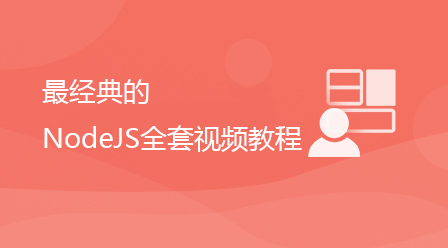이 글은 node의 기본, http 모듈과 module.exports 내보내기 공유에 대한 이해와 사례에 대해 이야기하고 있으니, 모두에게 도움이 되었으면 좋겠습니다!
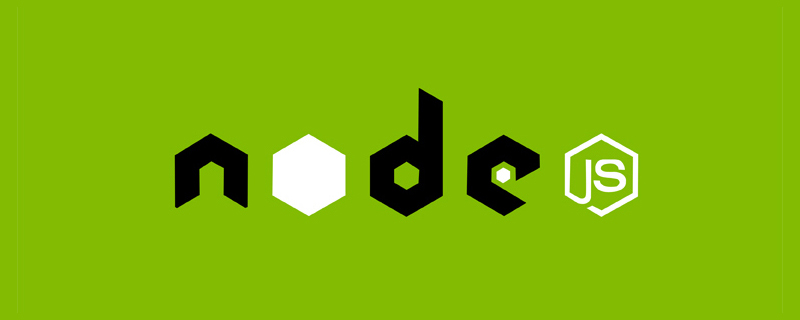
http 모듈은 Node.js에서 웹 서버 생성을 위해 공식적으로 제공하는 모듈입니다. [관련 튜토리얼 추천 : nodejs 동영상 튜토리얼]
http 모듈에서 제공하는 http.createServer() 메소드를 통해 일반 컴퓨터를 쉽게 웹 서버로 전환하여 외부 웹 리소스 서비스를 제공할 수 있습니다.
예: Monitor 8080 service
// 导入 http 模块
const http = require('http')
// 创建 web 服务器实例
const server = http.createServer()
// 为服务器实例绑定 request 事件 监听客户端的请求
server.on('request', function (req, res) {
console.log('请求中...')
})
// 启动服务
server.listen(8080, function () {
console.log('http://127.0.0.1:8080')
})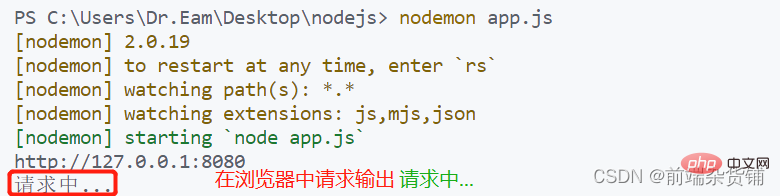
서버가 클라이언트의 요청을 받으면 server.on()
을 통해 서버에 바인딩된 요청 이벤트 처리 함수를 호출합니다. 예: 이벤트 처리 기능에서 클라이언트
// 导入 http 模块
const http = require('http')
// 创建 web 服务器实例
const server = http.createServer()
// req 是请求对象 包含了与客户端相关的数据和属性
server.on('request', (req) => {
// req.url 客户端请求的 url 地址
const url = req.url
// req.method 是客户端请求的 method 类型
const method = req.method
const str = `Your request url is ${url} and request method is ${method}`
console.log(str)
})
// 启动服务
server.listen(8080, function () {
console.log('http://127.0.0.1:8080')
})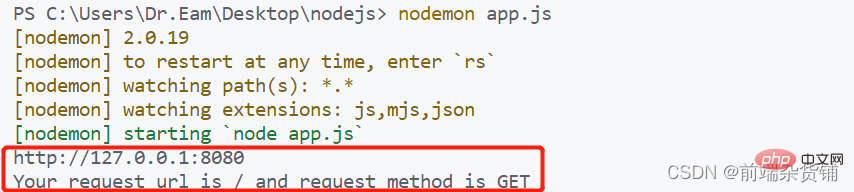
와 관련된 데이터 또는 속성에 액세스합니다. 서버의 요청 이벤트 처리 기능에서 다음과 관련된 데이터 또는 속성에 액세스하려는 경우
예: 응답 요청
// 导入 http 模块
const http = require('http')
// 创建 web 服务器实例
const server = http.createServer()
// req 是请求对象 包含了与客户端相关的数据和属性
server.on('request', (req, res) => {
// req.url 客户端请求的 url 地址
const url = req.url
// req.method 是客户端请求的 method 类型
const method = req.method
const str = `Your request url is ${url} and request method is ${method}`
console.log(str)
// 调用 res.end() 方法 向客户端响应一些内容
res.end(str)
})
// 启动服务
server.listen(8080, function () {
console.log('http://127.0.0.1:8080')
})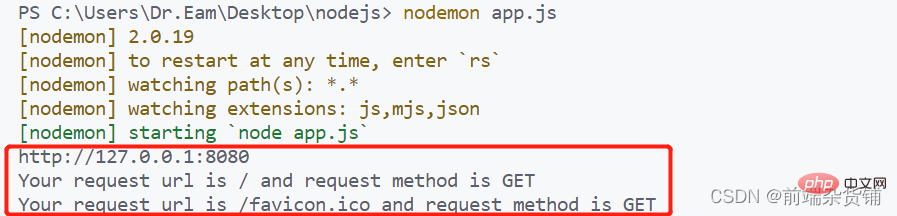
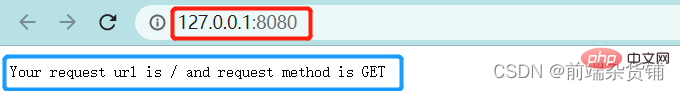
예: 중국어 깨짐 문자 해결
// 导入 http 模块
const http = require('http')
// 创建 web 服务器实例
const server = http.createServer()
// req 是请求对象 包含了与客户端相关的数据和属性
server.on('request', (req, res) => {
// req.url 客户端请求的 url 地址
const url = req.url
// req.method 是客户端请求的 method 类型
const method = req.method
const str = `请求地址是 ${url} 请求方法是 ${method}`
console.log(str)
// 设置 Content-Type 响应头 解决中文乱码问题
res.setHeader('Content-Type', 'text/html; charset=utf-8')
// 调用 res.end() 方法 向客户端响应一些内容
res.end(str)
})
// 启动服务
server.listen(8080, function () {
console.log('http://127.0.0.1:8080')
})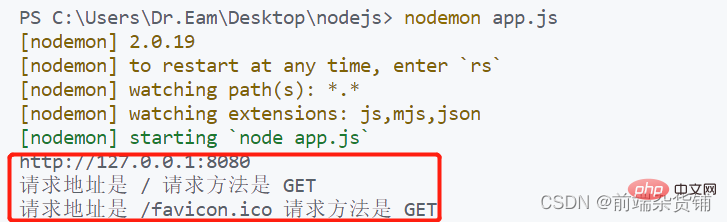
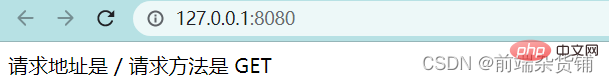
요청된 URL 주소 가져오기
// 导入 http 模块
const http = require('http')
// 创建 web 服务器实例
const server = http.createServer()
// req 是请求对象 包含了与客户端相关的数据和属性
server.on('request', (req, res) => {
// req.url 客户端请求的 url 地址
const url = req.url
// 设置默认的内容为 404 Not Found
let content = '<h1>404 Not Found!</h1>'
// 用户请求页是首页
if(url === '/' || url === '/index.html') {
content = '<h1>首页</h1>'
} else if (url === '/about.html') {
content = '<h1>关于页面</h1>'
}
// 设置 Content-Type 响应头 防止中文乱码
res.setHeader('Content-Type', 'text/html; charset=utf-8')
// 调用 res.end() 方法 向客户端响应一些内容
res.end(content)
})
// 启动服务
server.listen(8080, function () {
console.log('http://127.0.0.1:8080')
})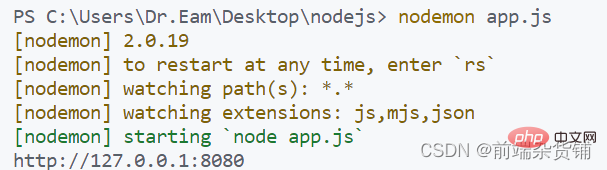
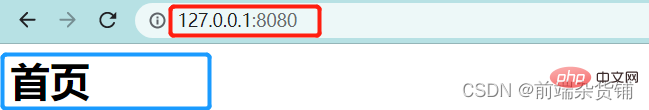
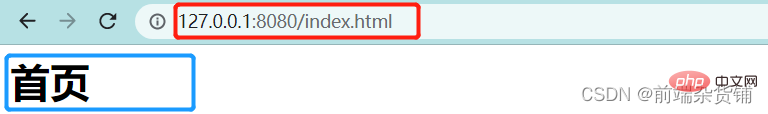
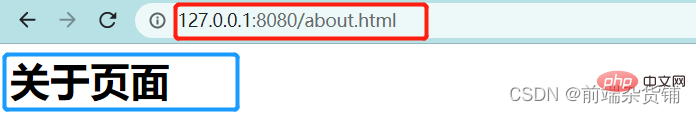
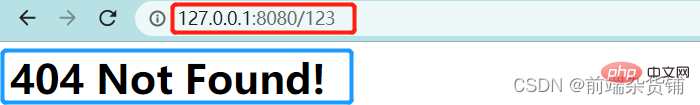
index.js 파일
const username = '张三'
function say() {
console.log(username);
}const custom = require('./index') console.log(custom)
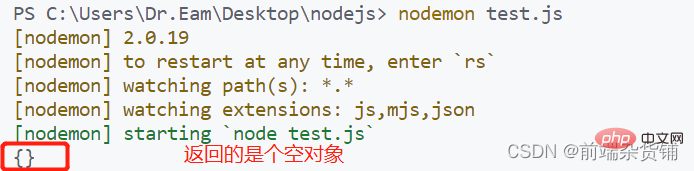
가 가리키는 객체를 얻게 됩니다. 예:
index.js 파일const blog = '前端杂货铺'
// 向 module.exports 对象上挂载属性
module.exports.username = '李四'
// 向 module.exports 对象上挂载方法
module.exports.sayHello = function () {
console.log('Hello!')
}
module.exports.blog = blogconst m = require('./index')
console.log(m)
使用 require() 方法导入模块时,导入的结果,永远以 module.exports 指向的对象为准
示例:
index.js 文件
module.exports.username = '李四'
module.exports.sayHello = function () {
console.log('Hello!')
}
// 让 module.exports 指向一个新对象
module.exports = {
nickname: '张三',
sayHi() {
console.log('Hi!')
}
}test.js 文件
const m = require('./index') console.log(m)
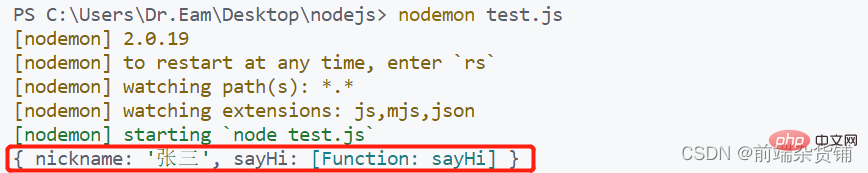
默认情况下,exports 和 module.exports 指向同一个对象。
最终共享的结果,还是以 module.exports 指向的对象为准。
示例:
index1.js 文件
exports.username = '杂货铺'
module.exports = {
name: '前端杂货铺',
age: 21
}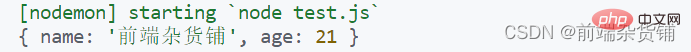
index2.js 文件
module.exports.username = 'zs'
exports = {
gender: '男',
age: 22
}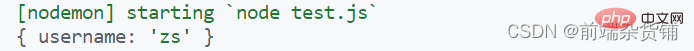
index3.js 文件
exports.username = '杂货铺' module.exports.age = 21
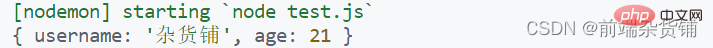
index4.js 文件
exports = {
gender: '男',
age: 21
}
module.exports = exports
module.exports.username = 'zs'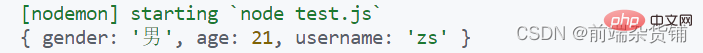
对 index2.js 文件结果的解析如下:
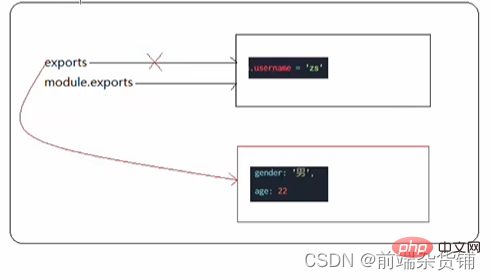
对 index4.js 文件结果的解析如下: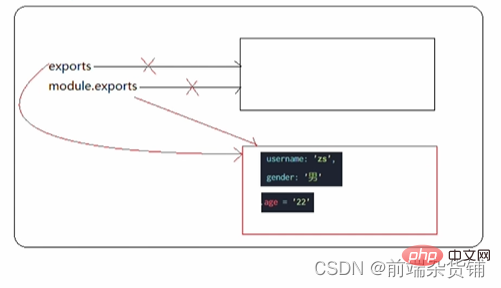
注意:为防止混乱,尽量不要在同一个模块中同时使用 exports 和 module.exports
更多node相关知识,请访问:nodejs 教程!
위 내용은 Nodejs의 http 모듈 및 내보내기 공유에 대한 간략한 분석의 상세 내용입니다. 자세한 내용은 PHP 중국어 웹사이트의 기타 관련 기사를 참조하세요!