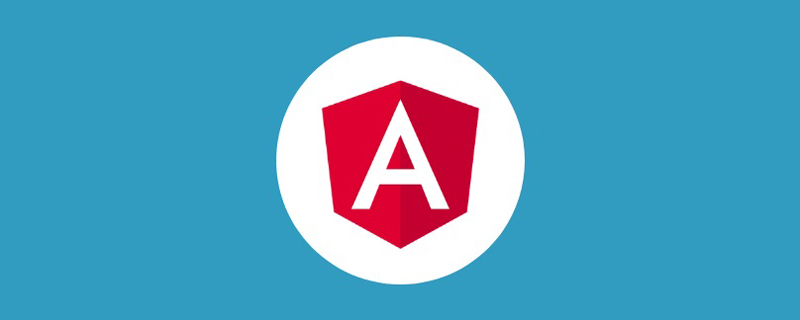
라우팅은 URL 요청을 특정 코드에 매핑하는 메커니즘입니다. 이는 웹 사이트의 모듈 분할과 정보 아키텍처에서 중요한 역할을 합니다. Angular의 라우팅 기능은 매우 강력합니다. [추천 관련 튜토리얼: "angular Tutorial"]
Angular은 경로에 따라 해당 모듈 코드를 동적으로 로드할 수 있습니다. 이 기능은 성능 최적화를 위한 강력한 도구입니다.
홈페이지의 렌더링 속도를 높이기 위해 홈페이지를 최대한 단순하고 신선하게 유지하도록 다음 경로를 디자인할 수 있습니다.
const routes: Routes = [ { path: '', children: [ { path: 'list', loadChildren: () => import('./components/list/list.module').then(m => m.ListModule), }, { path: 'detail', loadChildren: () => import('./components/detail/detail.module').then(m => m.DetailModule), }, ... ], }, ];
홈페이지에는 몇 가지 간단한 정적 요소만 있고 목록과 같은 다른 페이지는 있습니다. , 세부정보, 구성 및 기타 모듈은 < code>loadChildren동적 로딩을 사용합니다.loadChildren动态加载。
效果如下:
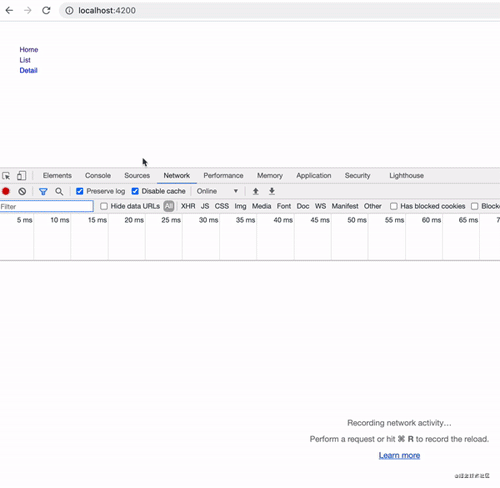
其中的components-list-list-module-ngfactory.js文件,只有当访问/list路由时才会加载。
当我们访问或切换路由时,会加载相应的模块和组件,路由守卫可以理解为在路由加载前后的钩子,最常见的是进入路由的守卫和离开路由的守卫:
比如我们想在用户进入详情页之前,判断他是否有权限,就可以使用canActivate守卫。
{ path: 'detail', loadChildren: () => import('./components/detail/detail.module').then(m => m.DetailModule), // 路由守卫 canActivate: [AuthGuard], },
使用CLI命令创建路由守卫模块:
ng g guard auth
auth.guard.ts
import { Injectable } from '@angular/core'; import { CanActivate, ActivatedRouteSnapshot, RouterStateSnapshot, UrlTree } from '@angular/router'; import { Observable } from 'rxjs'; import { DetailService } from './detail.service'; @Injectable({ providedIn: 'root' }) export class AuthGuard implements CanActivate { constructor( private detailService: DetailService, ) {} canActivate( route: ActivatedRouteSnapshot, state: RouterStateSnapshot): Observable | Promise | boolean | UrlTree { return new Observable(observer => { // 鉴权数据从后台接口异步获取 this.detailService.getDetailAuth().subscribe((hasPermission: boolean) => { observer.next(hasPermission); observer.complete(); }); }); } }
获取权限的service:
ng g s detail
detail.service.ts
import {Injectable} from '@angular/core'; import { HttpClient } from '@angular/common/http'; @Injectable({ providedIn: 'root' }) export class DetailService { constructor( private http: HttpClient, ) { } getDetailAuth(): any { return this.http.get('/detail/auth'); } }
效果如下:
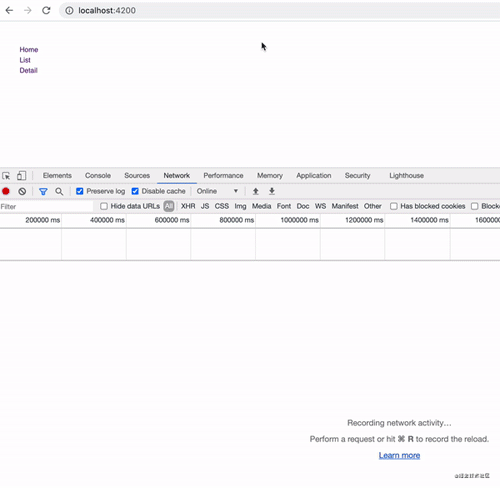
由于我们对/detail路由增加了守卫,不管是从别的路由切换到/detail路由,还是直接访问/detail路由,都无法进入该页面。
在路由中带参数有很多中方法:
{ path: 'user/:id', loadChildren: () => import('./components/user/user.module').then(m => m.UserModule), },
html传参
...
ts传参
this.router.navigate(['/list'],{ queryParams: { id: '1' });
注意:通过data传递的路由参数只能是静态的
{ path: 'detail', loadChildren: () => import('./components/detail/detail.module').then(m => m.DetailModule), // 静态参数 data: { title: '详情' } },
data只能传递静态参数,那我想通过路由传递从后台接口获取到的动态参数,该怎么办呢?
答案是通过resolve
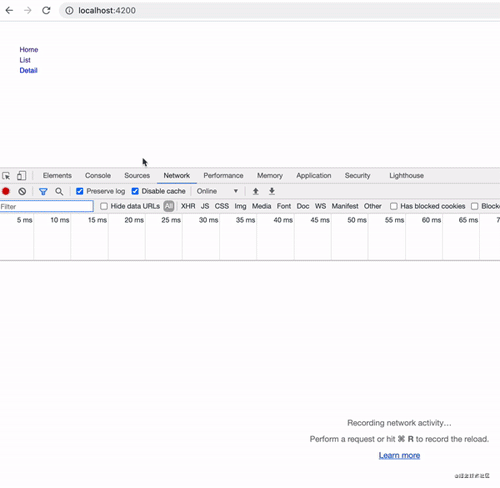
comComponents-list-list-module-ngfactory.js파일은
/list경로에 액세스할 때만 로드됩니다.
경로에 액세스하거나 전환할 때 해당 모듈과 구성 요소가 로드됩니다. 경로 가드는 경로 로딩 전후의 후크로 이해될 수 있습니다. Route Guard에 들어가고 Route Guard를 떠나는 것입니다:
canActivate가드를 사용할 수 있습니다.{ path: 'detail', loadChildren: () => import('./components/detail/detail.module').then(m => m.DetailModule), // 动态路由参数 resolve: { detail: DetailResolver }, },
CLI 명령을 사용하여 경로 가드 모듈을 생성합니다.
import { Injectable } from '@angular/core'; import { Resolve, ActivatedRouteSnapshot, RouterStateSnapshot } from '@angular/router'; import { DetailService } from './detail.service'; @Injectable({ providedIn: 'root' }) export class DetailResolver implements Resolve { constructor(private detailService: DetailService) { } resolve(route: ActivatedRouteSnapshot, state: RouterStateSnapshot): any { return this.detailService.getDetail(); } }
auth.guard.ts
import {Injectable} from '@angular/core'; import { HttpClient } from '@angular/common/http'; @Injectable({ providedIn: 'root' }) export class DetailService { constructor( private http: HttpClient, ) { } getDetailAuth(): any { return this.http.get('/detail/auth'); } // 增加的 getDetail(): any { return this.http.get('/detail'); } }
import { Component, OnInit } from '@angular/core'; import { ActivatedRoute } from '@angular/router'; @Component({ selector: 'app-detail', templateUrl: './detail.component.html', styleUrls: ['./detail.component.scss'] }) export class DetailComponent implements OnInit { constructor( private route: ActivatedRoute, ) { } ngOnInit(): void { // 和获取静态参数的方式是一样的 const detail = this.route.snapshot.data.detail; console.log('detail:', detail); } }
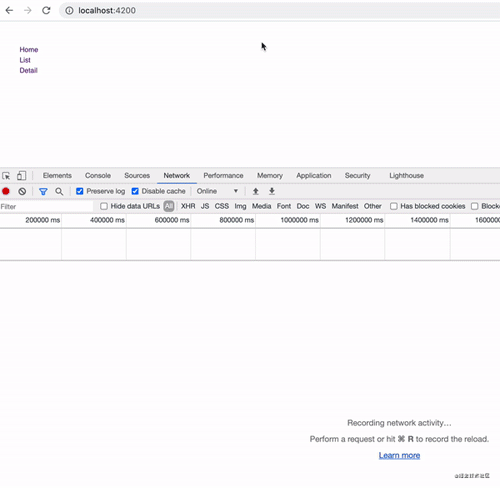 다른 경로에서
다른 경로에서
/detail경로로 전환하거나
/detail에 직접 액세스하는지 여부를
/detail경로에 추가했습니다. > 경로, 이 페이지에 접근할 수 없습니다.
참고: 라우팅 매개변수 전달된 데이터는 staticrrreee
resolve구성을 통해 얻을 수 있습니다. rrreeeCreate Resolverdetail.resolver.tsrrreee서비스에서 세부 데이터를 가져오는 메서드 추가detail.service.tsrrreee동적 매개변수 가져오기컴포넌트 만들기rrreeedetail.comComponent.ts rrreee더 많은 프로그래밍 관련 지식을 보려면 프로그래밍 비디오를 방문하세요! !
위 내용은 Angular 라우팅의 지연 로딩, 가드 및 동적 매개변수에 대한 간략한 분석의 상세 내용입니다. 자세한 내용은 PHP 중국어 웹사이트의 기타 관련 기사를 참조하세요!