iis7에서 PHP의 오류를 표시하는 방법: 먼저 iis7에서 PHP를 구성해야 하며 코드는 [display_errors = on]입니다. 그런 다음 웹 사이트의 루트 디렉터리에 [web.config] 파일을 추가해야 합니다. , 코드는 [compilation debug="true "..]입니다.
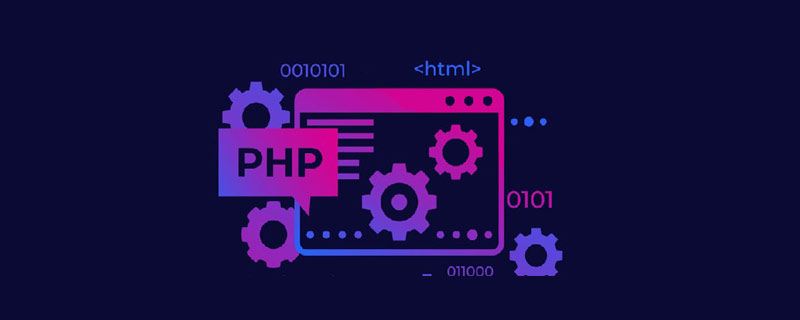
이 튜토리얼의 운영 환경: windows7 시스템, PHP5.6&&iis7 버전, DELL G3 컴퓨터.
iis7에서 PHP에 오류를 표시하는 방법:
사실 우리 모두는 PHP에서 오류를 표시하도록 설정하는 방법을 알고 있지만 iis7/7.5에서는 추가 구성이 필요합니다. 먼저 PHP 구성을 살펴보세요.
display_errors = on; error_reporting = E_ALL & ~E_NOTICE;
iis 구성. 먼저 웹사이트의 루트 디렉터리에 web.config 파일을 추가해야 합니다.
코드는 다음과 같습니다.
<?xml version="1.0" encoding="UTF-8"?>
<!--
For more information on how to configure your ASP.NET application, please visit
http://go.microsoft.com/fwlink/?LinkId=169433
-->
<configuration>
<system.web>
<compilation debug="true" targetFramework="4.5"/>
<httpRuntime targetFramework="4.5"/>
</system.web>
<system.webServer>
<httpErrors errorMode="DetailedLocalOnly" existingResponse="PassThrough"></httpErrors>
</system.webServer>
</configuration>관련 동영상 권장 사항: PHP 동영상 튜토리얼
위 내용은 iis7에서 PHP의 오류를 표시하는 방법의 상세 내용입니다. 자세한 내용은 PHP 중국어 웹사이트의 기타 관련 기사를 참조하세요!